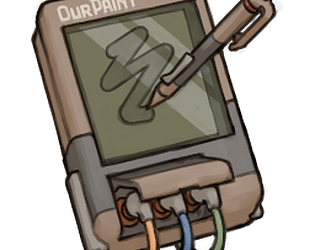Hi hi! Thanks for reaching out! So I’m guessing the tablet input isn’t working for you so far?
Could you give me the output of xinput --list after your connected your tablet? And I need to know the name string of those input devices to check whether my current logic is working correctly.
I’m also gonna release a bugfix version soon. So having a verification before I do that will be useful as well :D