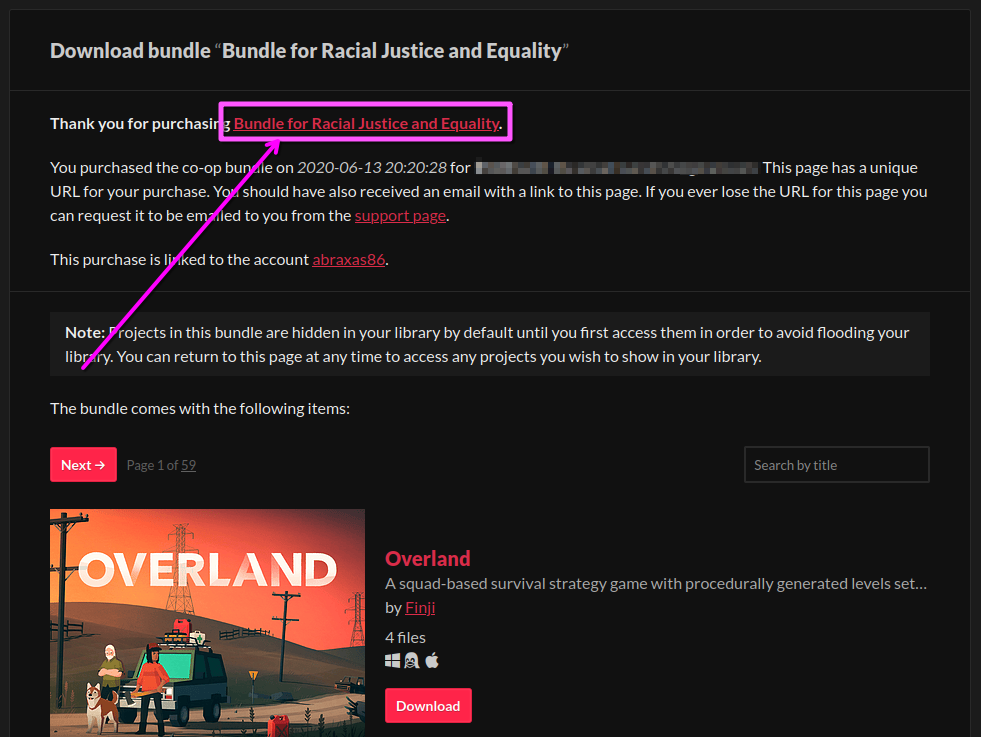I guess I never responded back on how this works...
OPTION 1:
1. I just bought a bundle with over 700 items
2. I used your script to download each page of 30-ish items listed into separate CSV files. It seems the way itch.io displays the bundle is only 30 items at a time per page and the script can only grab what is on a single page. Thus I had 26 pages of content to export to 26 individual CSVs
3. I then had to SAVE AS each CSV as an XLS or XLSX file.
4. Followed this video on merging multiple Excel files into one:
5. TADA! I have a single file with hundreds of entries: Name, Author, URL, and Short Description of the item. Excel automatically did the color highlight so I can easily see each row separately.
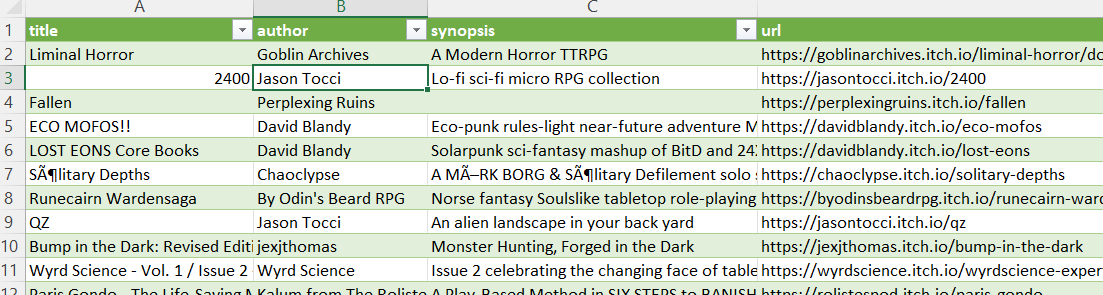
OPTION 2:
1. I could also simply export each CSV
2. Then copy-n-paste rows from each CSV into a Master/Primary file
3. Save and I have all 700+ rows in one file.
Neither option would be possible without your awesome script. Thanks a ton!!