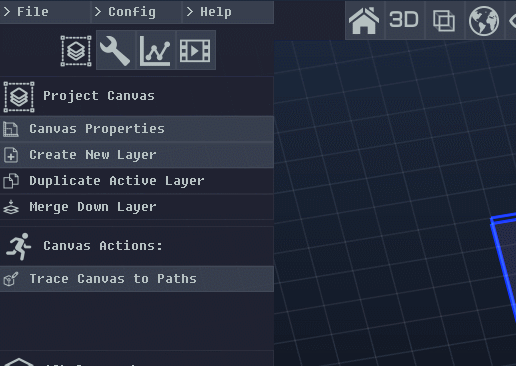As I read on the manual, you have the intention to add DXF import support into PixelCNC. This is great news for me, and I need to know if it is possible to add also a "Toolpath Template" that will translate the DXF layers into automatic toolpath generation?
I need to explain better this concept, hopefully it is not so difficult to grasp.
A lot of CAM softwares, including WoodWop, AlphaCAM, Aspire, ArtCAM, etc. have this option. Basically needs to define a configuration file for the imported DXFs, so the software translates and interpret the naming of the layers from the DXF file to automatically associate specific layers to specific mechanisation operations. For example, let's say I do have a layer into my DXF file, called "P6_T5". I want, when imported the DXF file into PixelCNC to create a new layer called "P6_T5" and automatically associate that layer to a Pocket operation, 6mm deep and to use the tool number 5 to create the tool-path. Or, "C10_T4" to create an outside contour, 10mm deep using the tool nr. 4.
This option it is very useful for cabinet makers and sign-makers as it is making the overall workflow more automatic.
A short demonstration of DXF workflow between AutoCAD and WoodWop:
ToolPath Templates in ArtCAM:
ToolPath Templates in Vectric software: