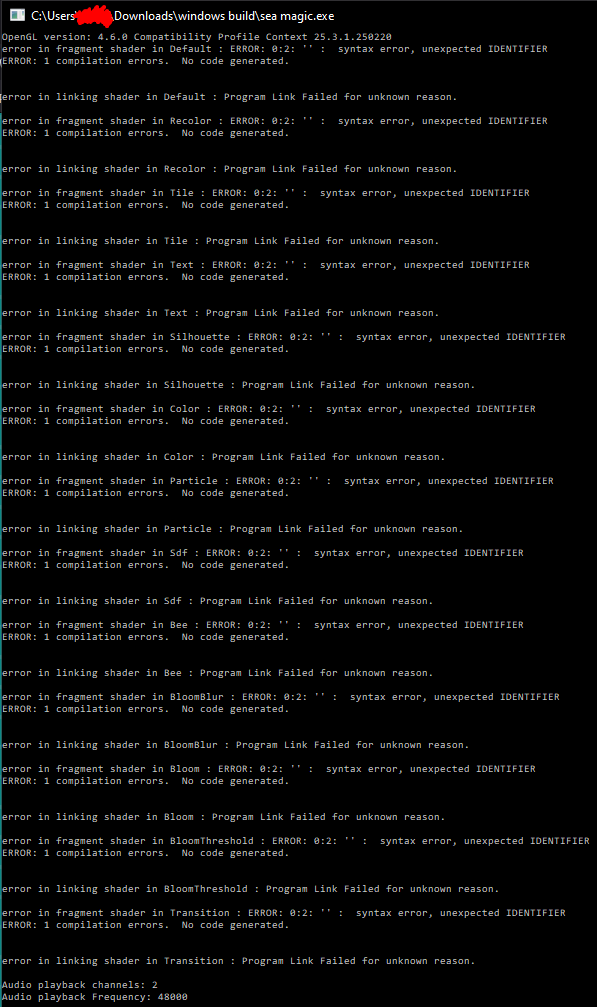Neither the in-browser or downloaded version work for me.
I'm using Windows 10 Home v.22H2 and Firefox v.136.0.2 (64-bit). When launching in-browser it just gets stuck on a black screen.
When launching the downloaded exe it plays music but the screen only shows black with 1/4 of the screen being white. The attached image shows everything in the cmd prompt.