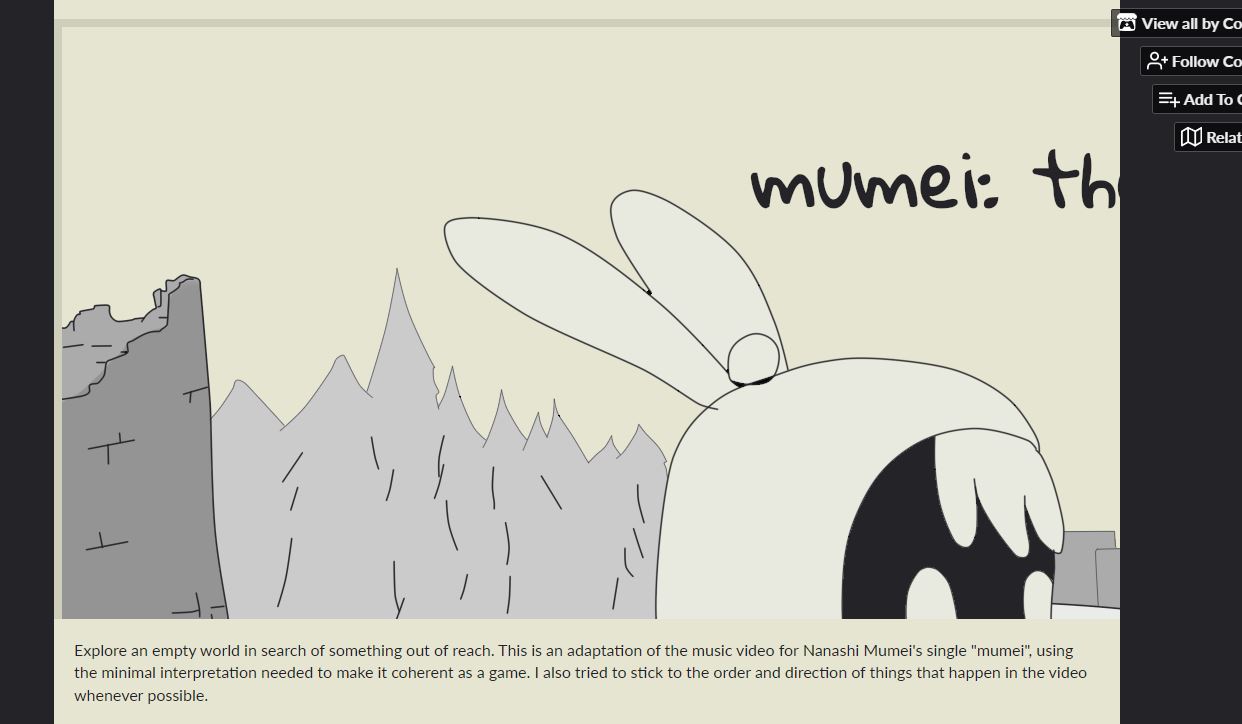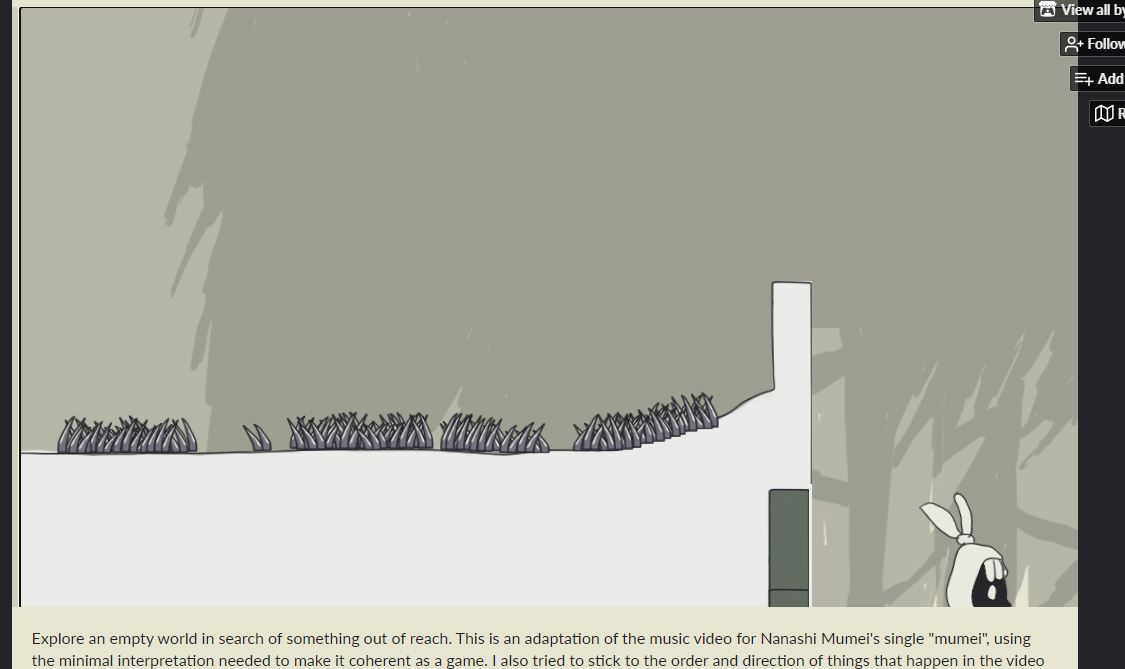The game runs on the browser... its just that I can only see the top left corner of it. The rest of the screen simply doesn't fit in the page and no matter how I resize the browser window, the display area remains the same. It's not playable since you really can't see what's going on in the game lol.