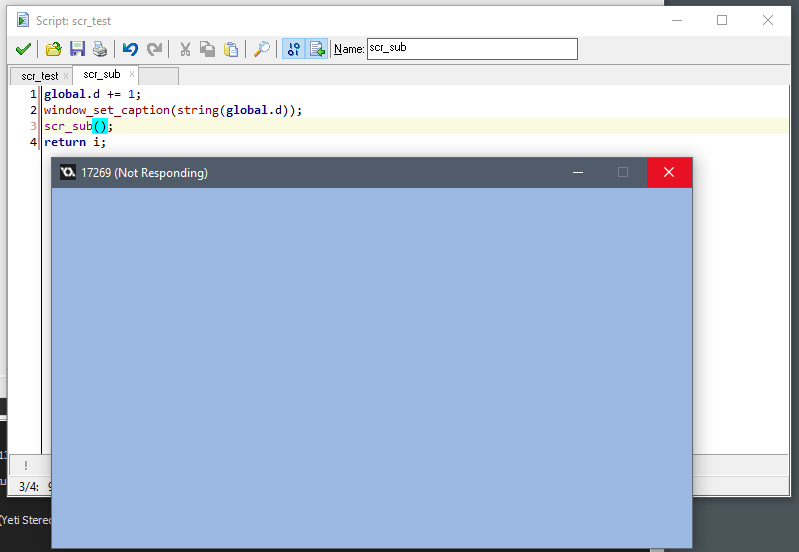Hi, I recently purchased and installed GMLive to my project. I'm using GameMaker Studio 1, as stated in the title. When running the server and attempting to run the project, it quickly crashes upon making it past the title screen. I've run GMLive on a few other test projects and the same thing appears to happen, I always get a "Stack Overflow" error regarding some kind of object. I initially thought this was an error regarding my admittedly spaghetti coded project, but after testing it on smaller, more refined test projects, even using some of the GameMaker tutorial projects as tests, and still getting the same stack overflow error, I've come to the conclusion that I may have set GMLive up incorrectly, although I'm not exactly sure where I would've gone wrong, as I followed the documentation exactly as instructed. If you'd like me to share screenshots or snippets of code, I will do so! Just not exactly sure where to start regarding this initial post haha...