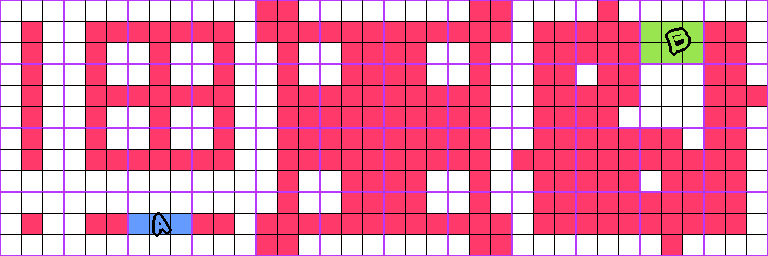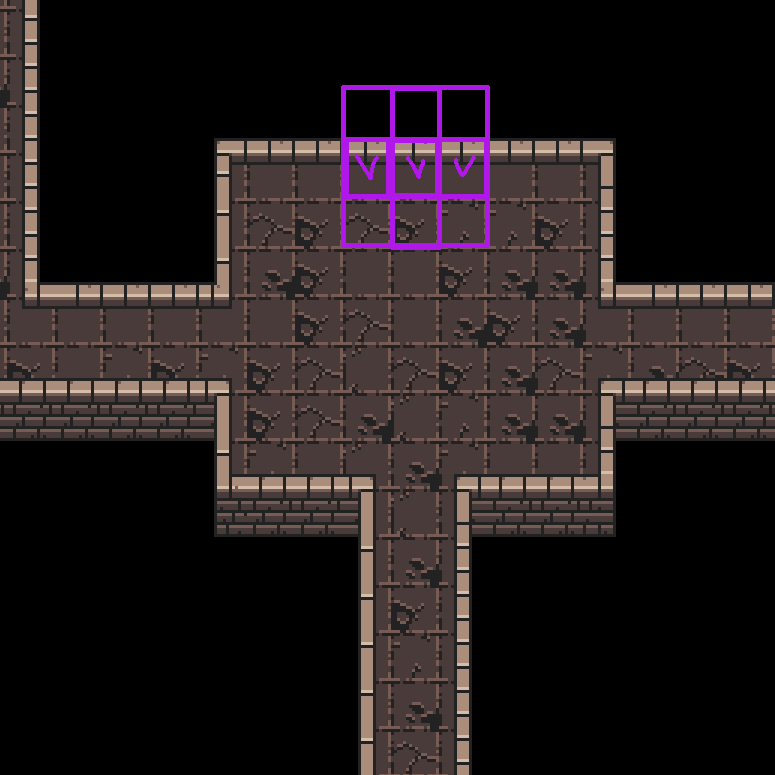Loving the tileset! QQ - how do you setup the TileSet's in GD4 to match your screenshots where the floor tiles go up to the wall?
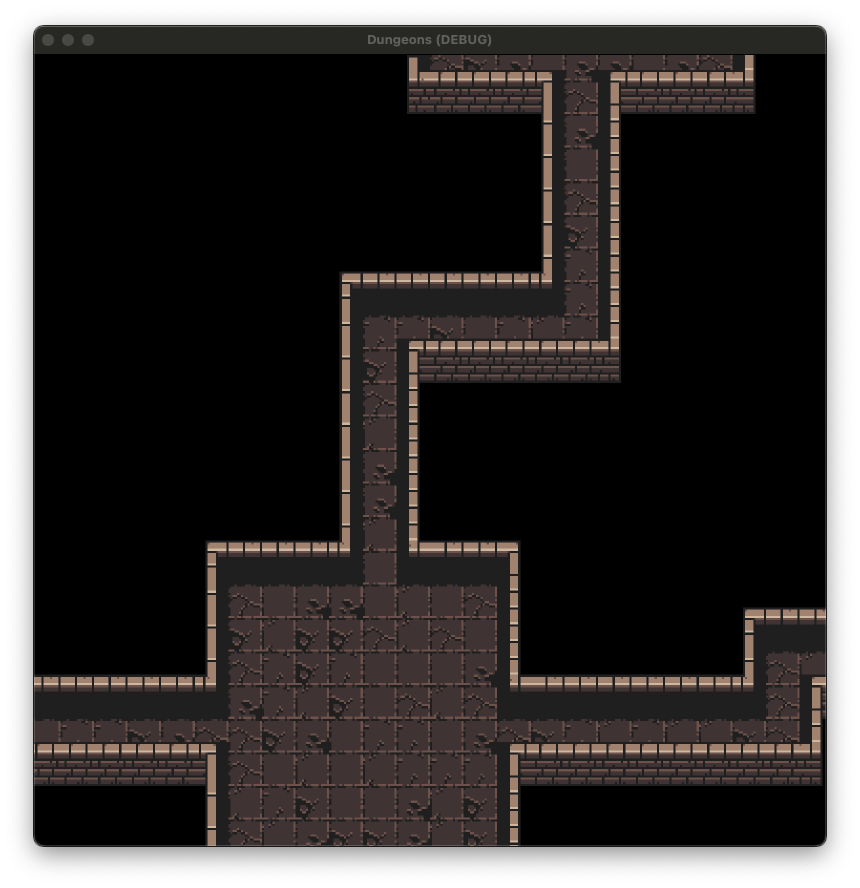
I get floor tiles where the tile is 100% floor, but there its part wall I get the grey from the tilemap.
I've got my floor tile set to z=0 and my walls set to z=1 along with +8 y offset on the 16x32's. As you can see with the corridor, the upper part of the wall is overlapping the floor nicely...
I'm almost certainly doing something wrong :)




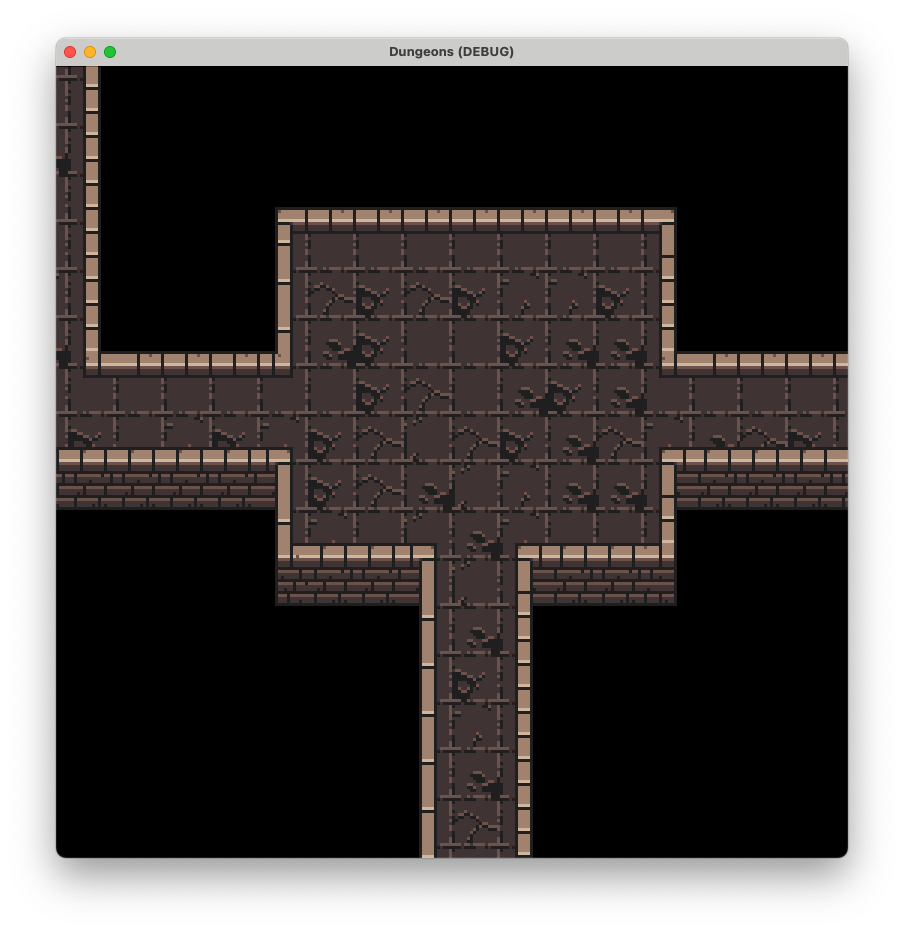 So.. yeah... it's much better if I replace the gray background with a cell... certainly to a point where I can crack on with other parts.
So.. yeah... it's much better if I replace the gray background with a cell... certainly to a point where I can crack on with other parts.