Greetings.
I haven't tried this myself so it might run into some weird visual problems, but line 4903 contains an if statement that tells the window to draw the craft button when a certain index line is reached in the ingredient list. This number is 4 by default, meaning that when it gets to index 4, it draws the craft button instead of an ingredient (ingredients are index 0-3). Change that number to a 3 and it will skip drawing the 4th ingredient slot.


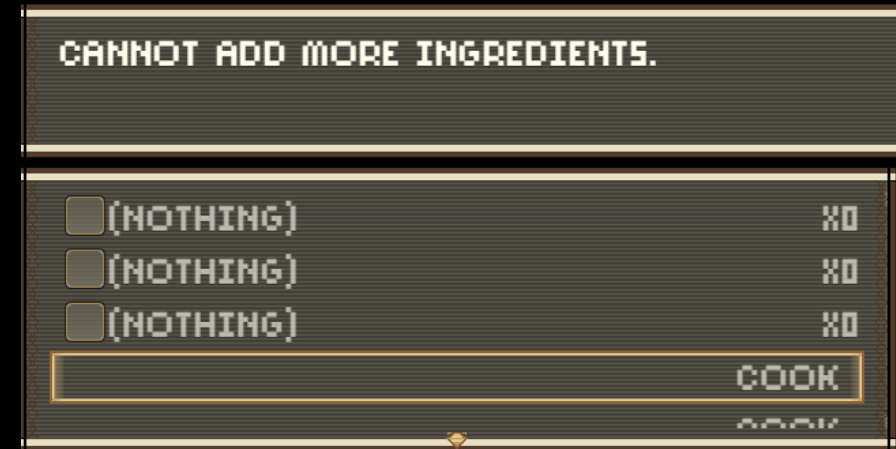 The ingredient count got replaced with the "craft button" but the help text and locked slot is still there 🤔
The ingredient count got replaced with the "craft button" but the help text and locked slot is still there 🤔