Thanks for your prompt reply,Jweezy!
Yes,you did gave me a solution to my problem,but partially.
I will re-post your explained picture from your latest reply with a slight touch of explanation from my side(my case).
There are track NO1,NO2 and NO3,as showned by you.
In my case,the problem itself is between end of curved track NO1 and starting point(snap point) of straight track NO2.Between them it is that slight of level difference which I cannot flatten so locos and rolling stocks are "jumping"when crossing over it.
Yesterday night I've spent around 10 minutes to try and work it around and I've managed to pull my mouse cursor very very slowly so the track will go up and down by milimiteres to snap it perfectly.1 case is resolved,I have 7 more xD but somehow that cursor thing doesn't work in all cases.
All this text is explained in the picture I've posted below.
Thanks in advance,and I must mention:Im receiving strong and good vibes from you,man.I feel you are a good person and a humble guy so I wish you the best this world can give,man.You deserve it.
P.S:Let me know if you are going for a YT channel so I can follow you,as socials aren't necessarily my cup of tea xD
God bless.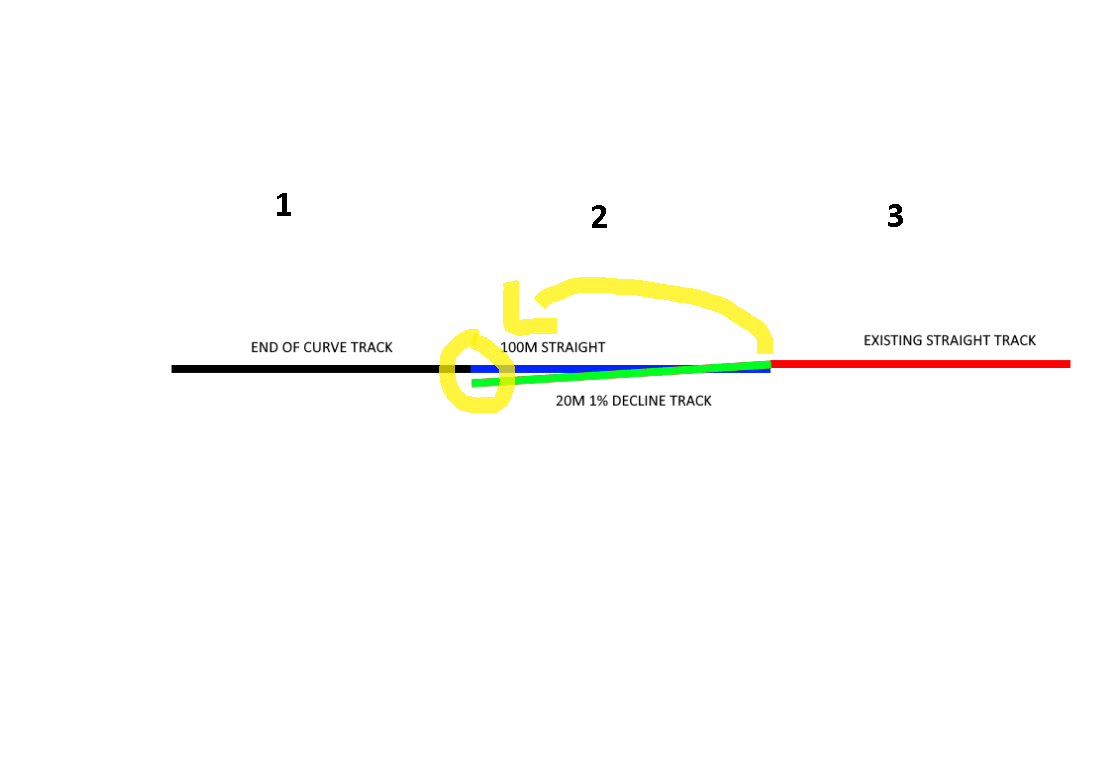
Viewing post in Placeable Railroad Track comments
Youre welcome! Oh okay, I think I understand the problem now. So youre problem is that after you place the 90 degree bend, the next piece that you try to place is not at the same level, because the 90 degree bend does not level the terrain when it is placed. Am I understanding the problem correctly now? I understand how you are correcting it now with the small movements to bring the elevation up, but I know that can be very difficult and time consuming so if I am understanding the problem correctly now, then I have a much easier fix! If so, then the best way I handle that is as soon as I place the 90 degree bend, I level the terrain all the way along the 90 by holding the "level" terrain tool from the beginning to the end of the curve without releasing the mouse button. That makes it so that the ground at the end of the curve is the same elevation as the beginning, so that when you place another straight piece it will be even! If I was able to explain that properly and if I was understanding the problem correctly now? If not, I can show a video if that helps
Also, thank you very much for the super kind words about me! I appreciate that so so much. I try to be humble as I can, and I try to be a good man in everything that I do. That is part of the reason I released all of these mods available completely for free. I want everybody to be able to enjoy these train mods as much as I have!
I will let you know if I do a YT channel or anything! haha no plans for that at this time, as my job can have hours that change or vary a lot. Only thing I really do right now is I post in a couple of Farming Sim facebook groups from time to time!

