The changes you've made to this software are just astounding!!! And those extensions are great, too! I hope you don't mind if I make a couple of suggestions:
- Could there be a way to have thumbnails of .pxo files in the file browser? I have a lot of files and I think it would be great to see a thumbnail without having to actually open the file to see what's in it.
- Currently, I'm not able to move the color picker pop up in Gradient Map effects out of the way so that I can pick colors from the canvas or palette.
- Merging two layers with different opacity gives a wrong result. Put a color on a layer at <100% opacity, then make another layer on top with a different color and also <100% opacity to reproduce this.
- It would be great to have a way to flatten all layers without having to merge them individually or exporting and then re-importing a .png. Even better if one can merge only visible layers!
- The ability to zoom and pan in the Effects preview window would be a welcome relief! Or even making it possible to see changes on the canvas in realtime just like in Layer Effects.
- Possibility of importing .gifs?
I'm using Pixelorama 1.0.3-dev on Linux Mint.
I'd really like to thank your team for all the hard work!


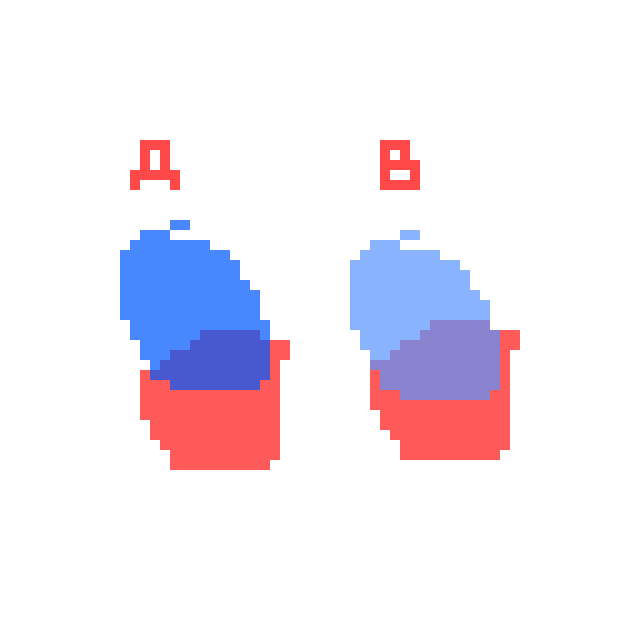 Whoops, looks like I had replied on the wrong thread, sorry!
Whoops, looks like I had replied on the wrong thread, sorry!