hey, so, just want to make sure i've finally done it right - should the mod main menu screen look like this?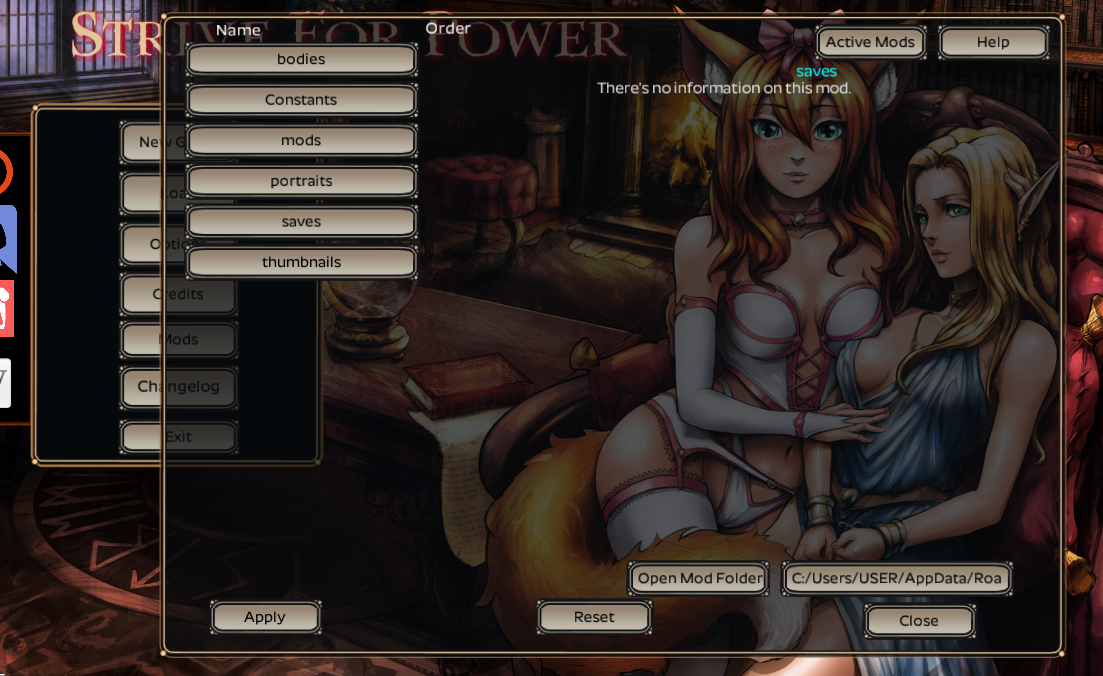
Viewing post in Aric's Expansion Rebred
Obviously not, as I stated before: "If you successfully completed this step, then "AricsExpansion" should be in the mod list."
Most likely your mod folder path has been changed during your journey, so you will need to fix it. Click the bottom right button with the folder path in it. You will be able to see a "mods" folder listed. Select the "mods" folder once (twice will enter that folder) and press "Select this folder".


