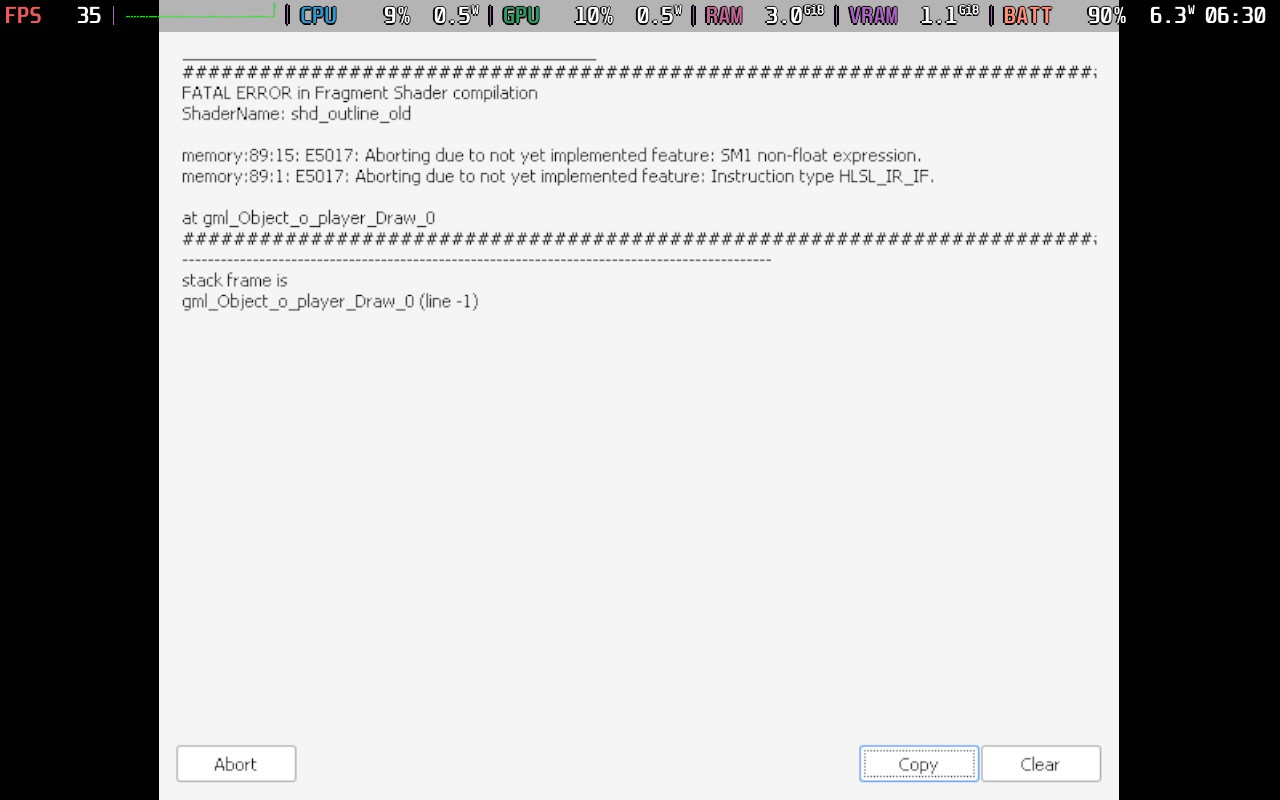Hello o/ . im linux user.
well. using port proton with steam proton 8.05 game works fine.
I will add a few wishes on my own:
1) it is necessary to make the player's technique more readable, relative to the color scheme of the environment
2) add support for non-standard screen resolutions
PS: maybe I'll try to launch it on steam deck a little later