If you are using Laigter 1.7, you save the preview of the current selected texture with the icon  in the toolbar!
in the toolbar!
Okay it works, but when it exports it exports the entire screen leaving the little image in the middle. Meaning I have to crop it to use it. See the image below . Even though you can't see the boundary it extends three times wider and taller than the little 3D image itself . Save the image to your hard drive and then look at it you will see what I mean . 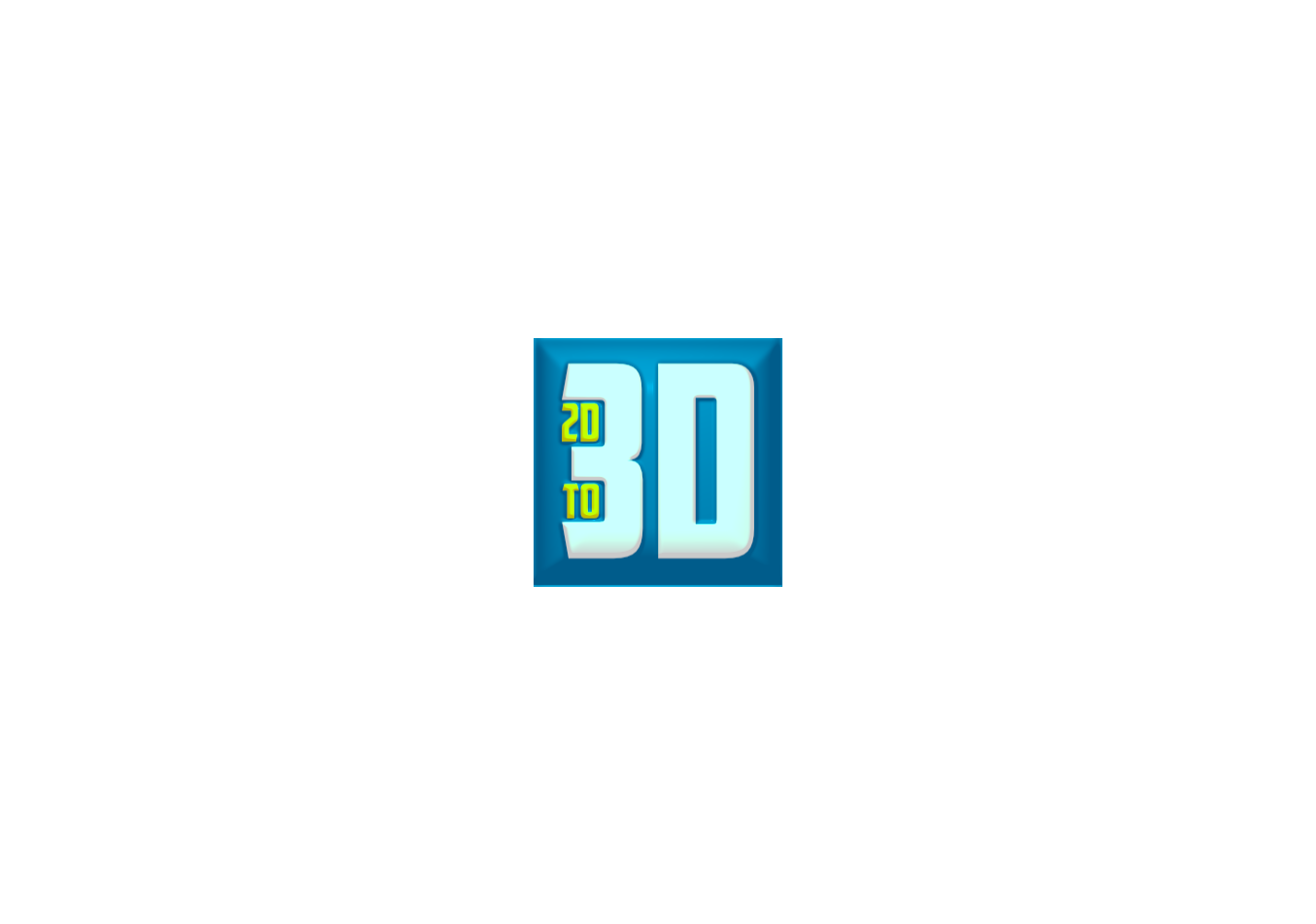
Okay. There is a preview checkbox in the export tab on the right panel. I did check it, and use the "export to" button, that worked perfectly. The preview image is properly cropped. Also note, that I used the icon up top that looks like a video player with a white button. That is the one that does not crop the image properly

