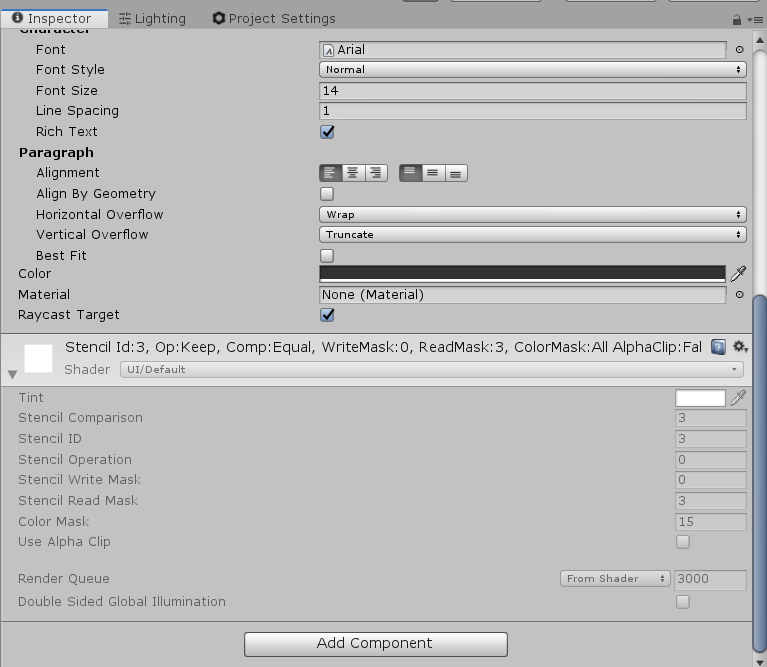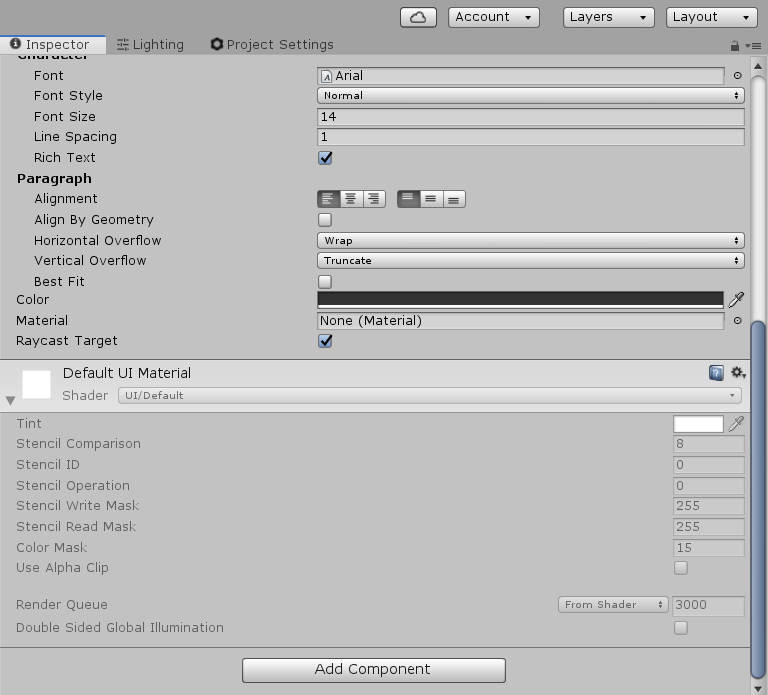Hi - just leaving a request here for something I was toying with recently.
If you use Unity's Mask component on an object and then add an Image as a child, you can peek at the shader settings to see how Ref, Comp, etc are auto-configured. I don't understand it fully myself, but I noticed that the STM UIMasked material stopped working when the object was placed in a nested mask (i.e. two of the object's parents had a Mask attached). I was able to fix this by poking around the editor and copying Unity's auto-configuration for what happens when I add an Image to a mask-within-a-mask. The material looks like this: 
This works for my use case. I have no idea how general it is, but I thought I should mention it since it would be a useful feature for the asset. At the very least, it looks like _MaskMode needs a range of more than 0-1, because every nested Mask that you add will have to write to another number.