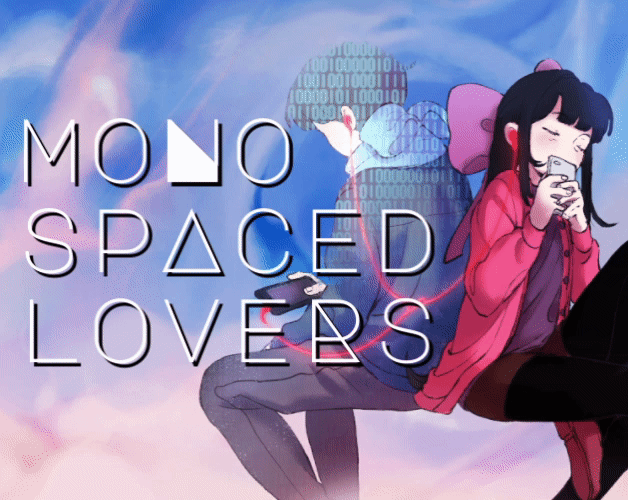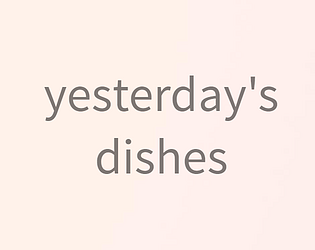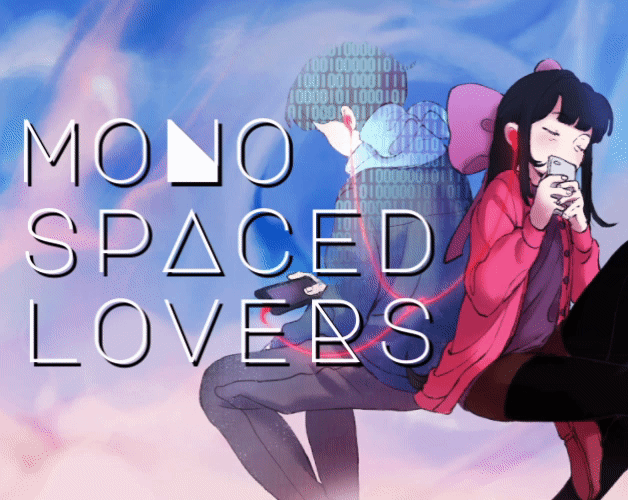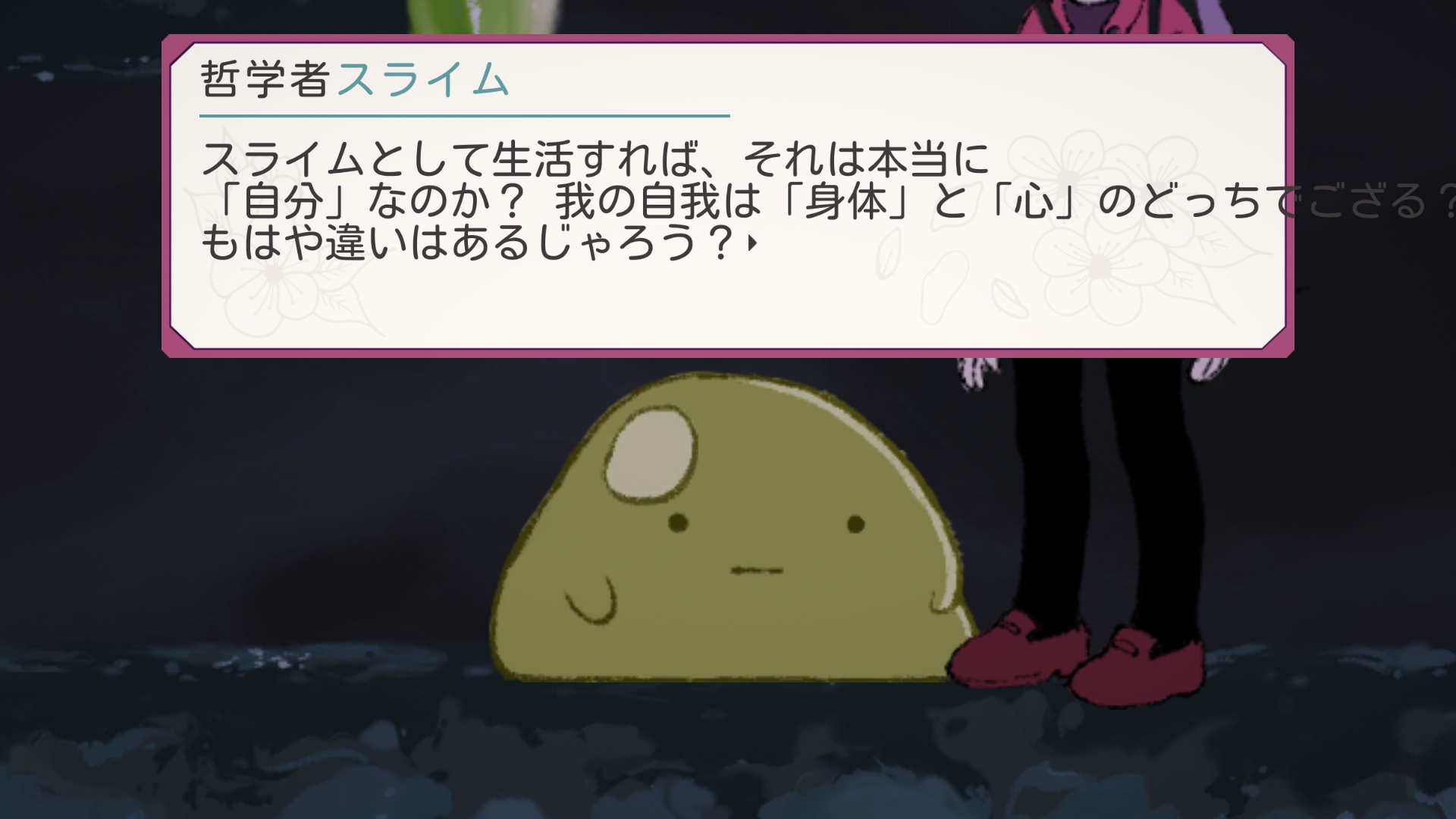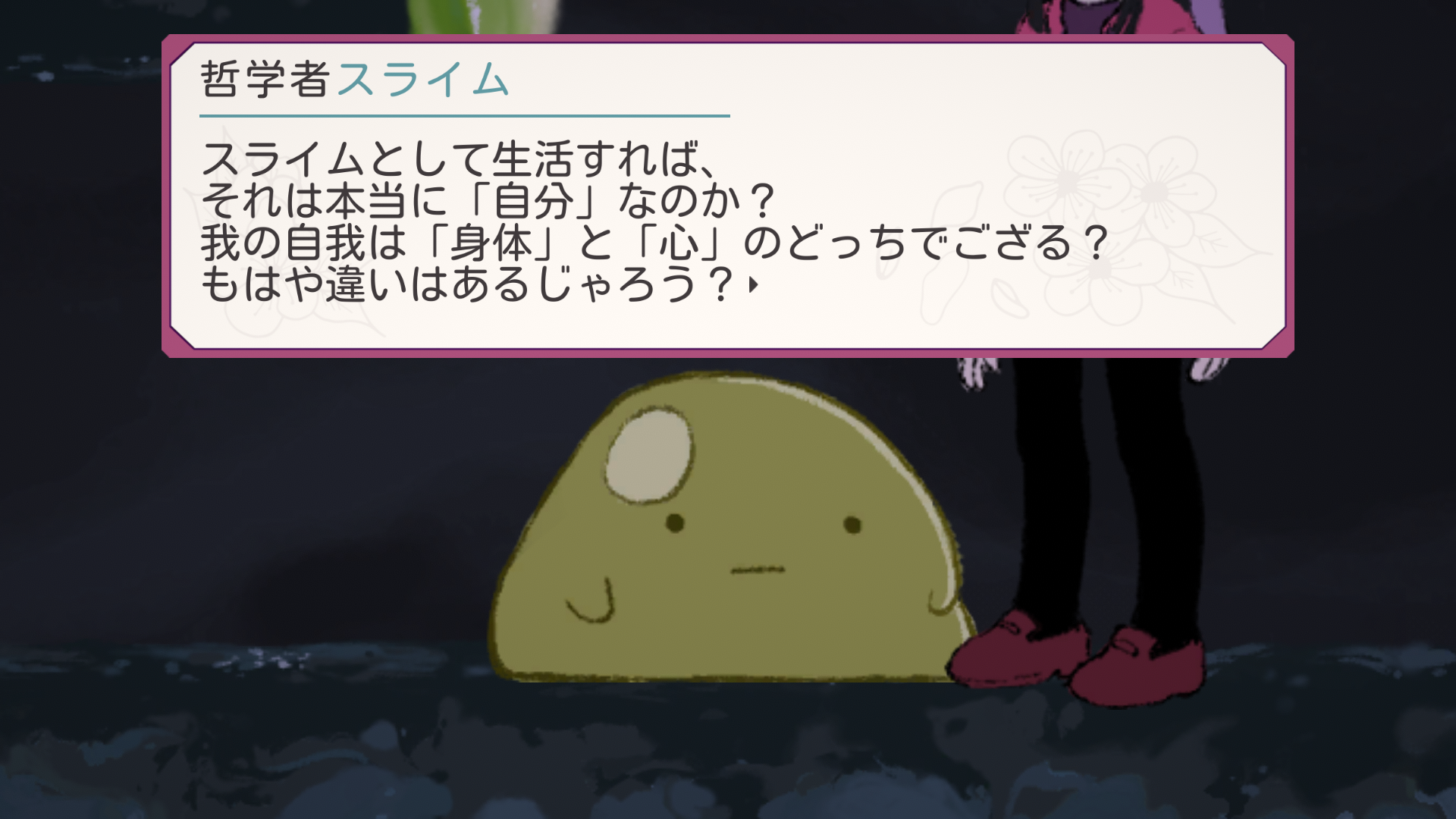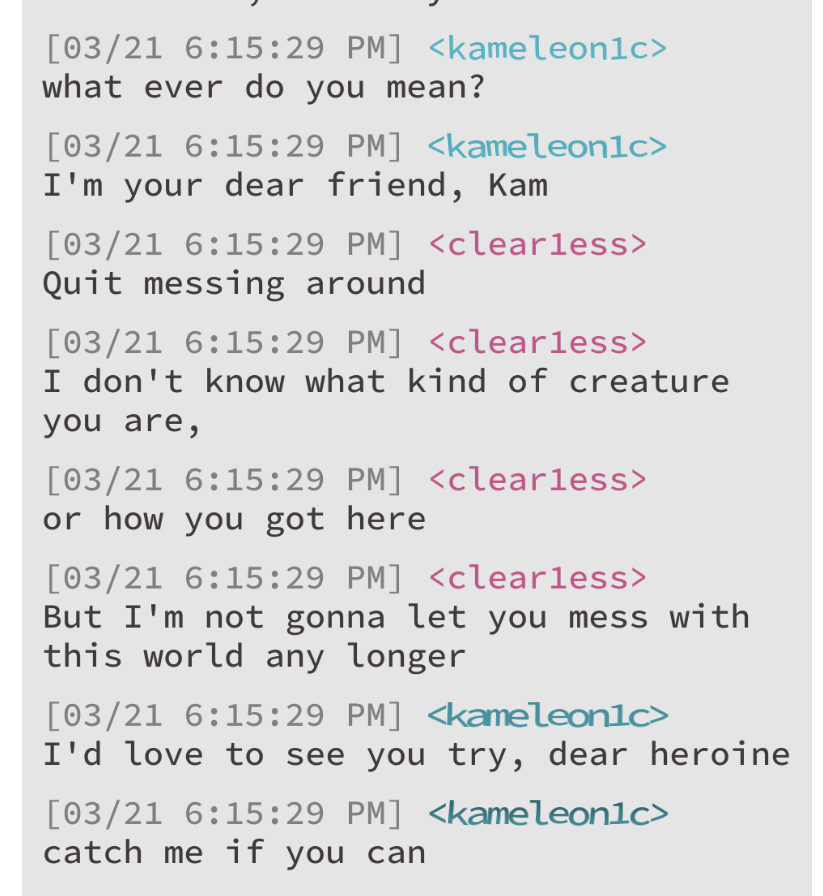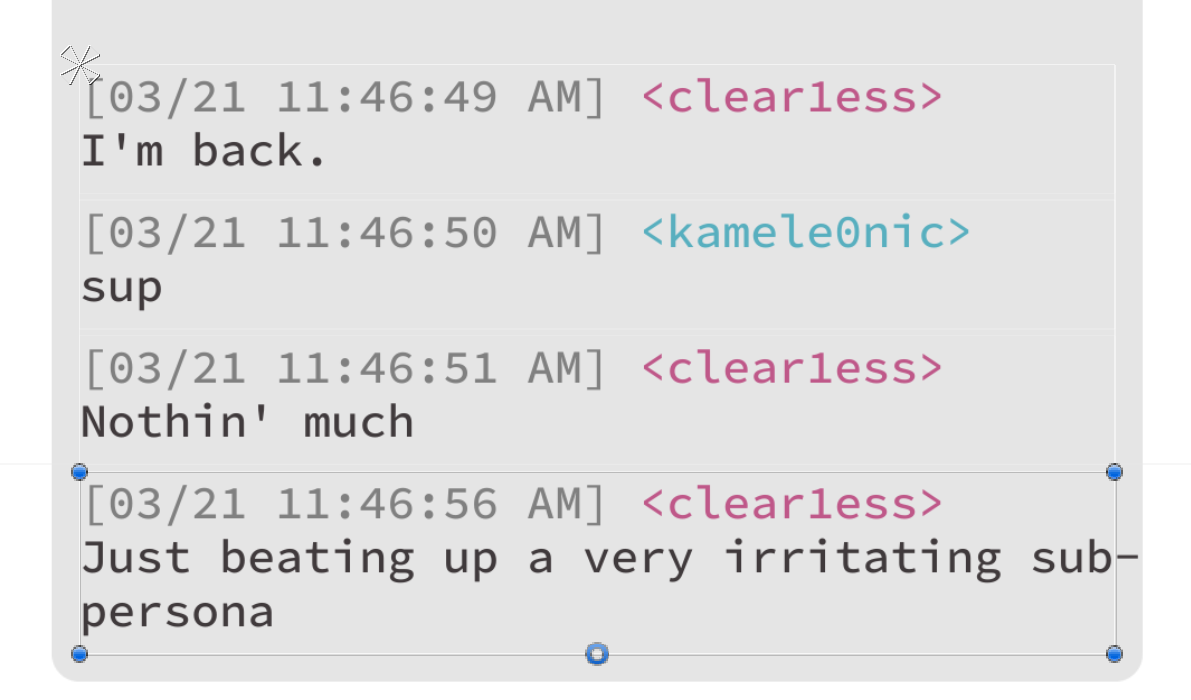Yep, I still have notifications turned on!
Thanks so much for reaching out. It's always cool to hear that Sepia Tears is still influencing people after all these years.
We do have a discord, if you ever wanna chat with other fans (should be linked in this account's itch.io profile and elsewhere). It's pretty small, but there have been a couple of ST fans who've wandered in and shared similar stories. Best of luck on your studies!