Play asset pack
King Arthur Man's itch.io pageResults
| Criteria | Rank | Score* | Raw Score |
| Technical | #2 | 4.625 | 4.625 |
| Overall | #3 | 4.313 | 4.313 |
| Visual | #4 | 4.313 | 4.313 |
| Concept | #6 | 4.000 | 4.000 |
Ranked from 16 ratings. Score is adjusted from raw score by the median number of ratings per game in the jam.
Did you use the colourpallete limitation?
No
Suggestion for next theme?
Monkeys
Suggestion for next limitation?
Only 3 colours
Leave a comment
Log in with itch.io to leave a comment.


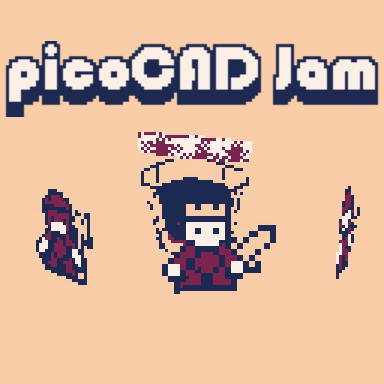
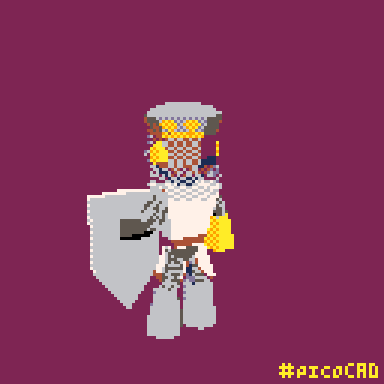

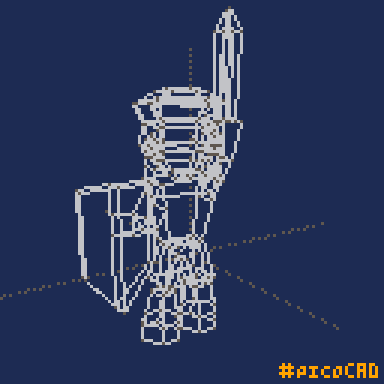
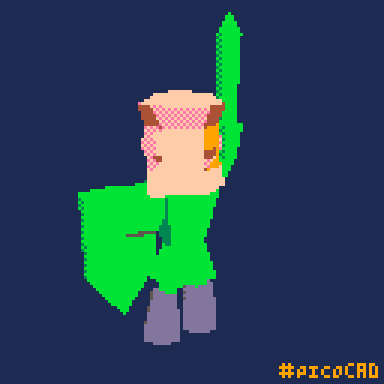

Comments
Very distinctly your style! Very effective animation.
Great work as always! Love the sunstache
This is over the top! Outstanding work, mate!
WILD
Absolutely WILD
Such great animation and texture work! Really great job here~
This is great! I really love the animation 🤩
Thanks, i hope to see more people using animations on jams :D
"Humans are hard to make lowpoly," he lied. 🔥
hahahaha im not a lier, its hard but i just finded my lil style of head and body proporions. I even learned some stuff making this model, like i learned how to make an even more lowpoly head than my last cartoonish head i was using on my megaman project
Hey this looks really cool, but I am curious how you made the sword animation??
its a secret technique that was passed only for those who like picoCAD and having fun... im sure you are one of those people soo i will explain how i did it. First i just modeled the character normally, after that i made every frame of the animation a picoCAD file, soo i clicked on export gif, medium spin, BUT while the gif was being recorded i draged and dropped new files, soo it changes the visual during the recording of the gif. SOO it was done all in picoCAD itself. In this animation i used 9 files, soo 9 frames of animation, the secret here its just being quick on the dragging and dropping friend. :D
Would it be considered cheating to export multiple gifs and then just edit them together in another software? Dragging and dropping sounds like it needs quick fingers and precision 😅😅
On the jam from what i know its not allowed to use gif editors orthings like that, just to everyone being on the same level here. Dragging and dropping is not super hard, just practice im sure you will get good with it. If everything fails and you are kinda slow draggind and dropping try using other techniques for animations like the "Undo", just use the undo function during the gif exporting.
One thing that's nice about how slow/low-spec picoCAD is is that it takes a few seconds for the program to load the file.. so it gives you time to move around and "queue up" the next drag/drop.