Play game
Somewhere, Somewhen's itch.io pageResults
| Criteria | Rank | Score* | Raw Score |
| Help, Hints and/or Instructions | #15 | 2.495 | 3.364 |
| Implementation | #16 | 2.292 | 3.091 |
| Puzzles | #16 | 2.225 | 3.000 |
| Presentation (Text, Graphics & Sound) | #17 | 2.495 | 3.364 |
| Story (Plot, Setting & Objective) | #17 | 1.820 | 2.455 |
| Writing (General Quality) | #17 | 2.090 | 2.818 |
| Overall Rating | #17 | 2.090 | 2.818 |
Ranked from 11 ratings. Score is adjusted from raw score by the median number of ratings per game in the jam.
Overview of Game
Large fantasy game for Windows on the PC
Requirements to Play
All files in the zip folder (with the exception of Read Me.txt) must be present for the game to run. No other apps are required.
Leave a comment
Log in with itch.io to leave a comment.



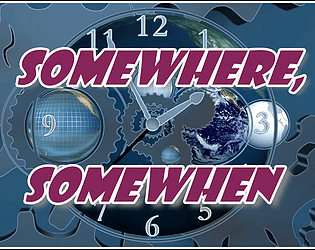
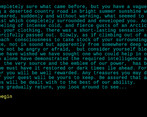
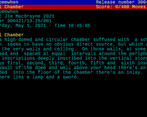

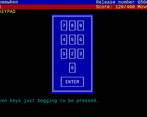


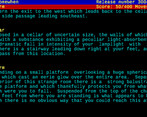
Comments
Unfortunately, a lot of the functions I'd expected to work didn't. Help, for example, merely cleared the screen without giving any actual help, and typing in the instruction the hint said was going to solve the first puzzle came up with a sentence I couldn't parse, let alone link to the puzzle. This meant I could not get past the opening puzzle. Sorry.
That is very strange indeed, and I can't come up with an explanation. The program wouldn't run if any of the ancillary files Room.Data, Text.Data and Word.File were not present in the game folder, so it can't be that. The HELP text is actually in the main body of the program, so that should have been perfectly okay. Are you perhaps running it in an emulator? Perhaps the ancillary and/or .exe files are corrupted?
I am running it from its executable file. I can try re-downloading to see if that fixes the issue.
I've now uploaded a full and detailed walkthrough. If the file 'Walkthrough.txt' is placed in the game folder it can be accessed 'in-game' by the command WALKTHROUGH.
The lines are too wide to read on my screen. I need to resize it to half the full screen width (or possibly even less). I've found the Alt+Enter keyboard shortcut, but that just puts it in a really large window. Is there any way to resize the window?
Hi Garry - I've just discovered that there is a RESIZE option which by default is set to OFF. I'll compile and upload a new version with this function set to ON. You should then be able to change the window size thereafter. Let me know if there's any other problem.
I'm told that the game runs well on Linux using the WINE emulator. Presumably there will be similar emulators for MacOS.
I've now uploaded maps of the entire game. These, however, contain some spoilers as they show where most items are located.