First puzzle was way harder than the second one, but the game is nice
Play game
Locksmith's Apprentice's itch.io pageResults
| Criteria | Rank | Score* | Raw Score |
| Originality (score low for unoriginal, high for original ideas) | #50 | 2.960 | 4.833 |
| Impression (score low for unimpressive, high for impressive) | #50 | 2.654 | 4.333 |
| Adherence (score low for poor theme implementation, high for sticking to theme) | #53 | 3.062 | 5.000 |
| Overall | #56 | 2.909 | 4.750 |
| Legitimacy (score low for jam-spam, high for authentic "in the spirit" entry) | #57 | 2.960 | 4.833 |
Ranked from 6 ratings. Score is adjusted from raw score by the median number of ratings per game in the jam.





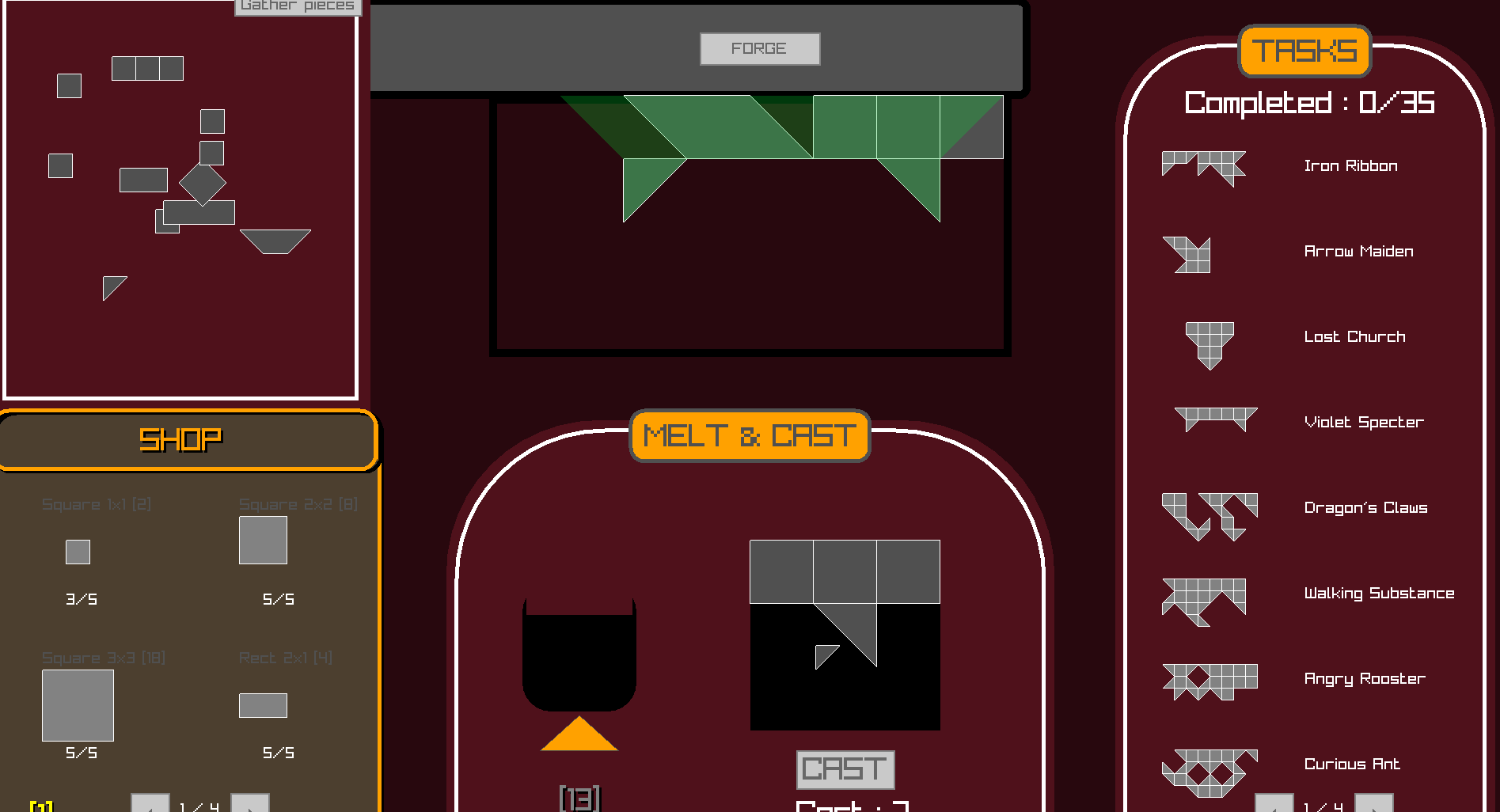
Leave a comment
Log in with itch.io to leave a comment.