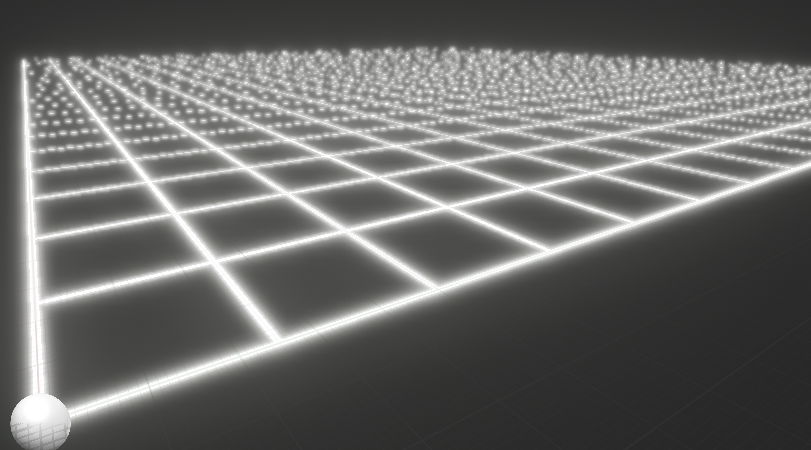We don't have a name yet so that will be coming in one of the updates on this devlog.
We are a team of 4 comprised of:
- me ( NickyFieu ) - Programmer
- Jean Doe - Programmer
- Zaorisz - Designer
- Christopher Alex - Audio/Sfx
Our goals for this gamejam:
- Making a finished game
- Having fun
- Learning new stuff along the way
Programs we are currently using / going to use:
- Engine : UE4 version 4.24 ( c++/bp )
- Repository : Perforce
- Audio program : not sure will ask the audio guy later ( american time zone )
- Modeling software : 3dsmax or magicavoxel ( depending on the art stile we go )
- Planning : Trello
Day 1 - The setup:
We started of by looking at ways of how we could work on the "same" project in unreal. After some researching and me having used perforce before for my uni projects perforce seemed like the most solid solution for source control in UE4. So i started looking into how to setup a server for perforce and then use it in unreal. found this nice tutorial on YouTube on how to set it up of course this wasn't with any issues as stuff always goes wrong. What went wrong ? well around part 4 i believe you start port forwarding which is a simple process done it a bunch of times never had any issues. I followed the tutorial along just to be safe and for some reason no one could connect even tho i port forwarded it. Skip around an hour and half of Jean trying to help and figure out what was going on we finally figure out that its my firewall that was blocking port 1666. A simple google search on how to fix this and tada everything worked nice and wonderfully :). Then i explained it to my whole group how to connect to the perforce repository and how to create a workspace. Now evrything is running nice and smoothly.
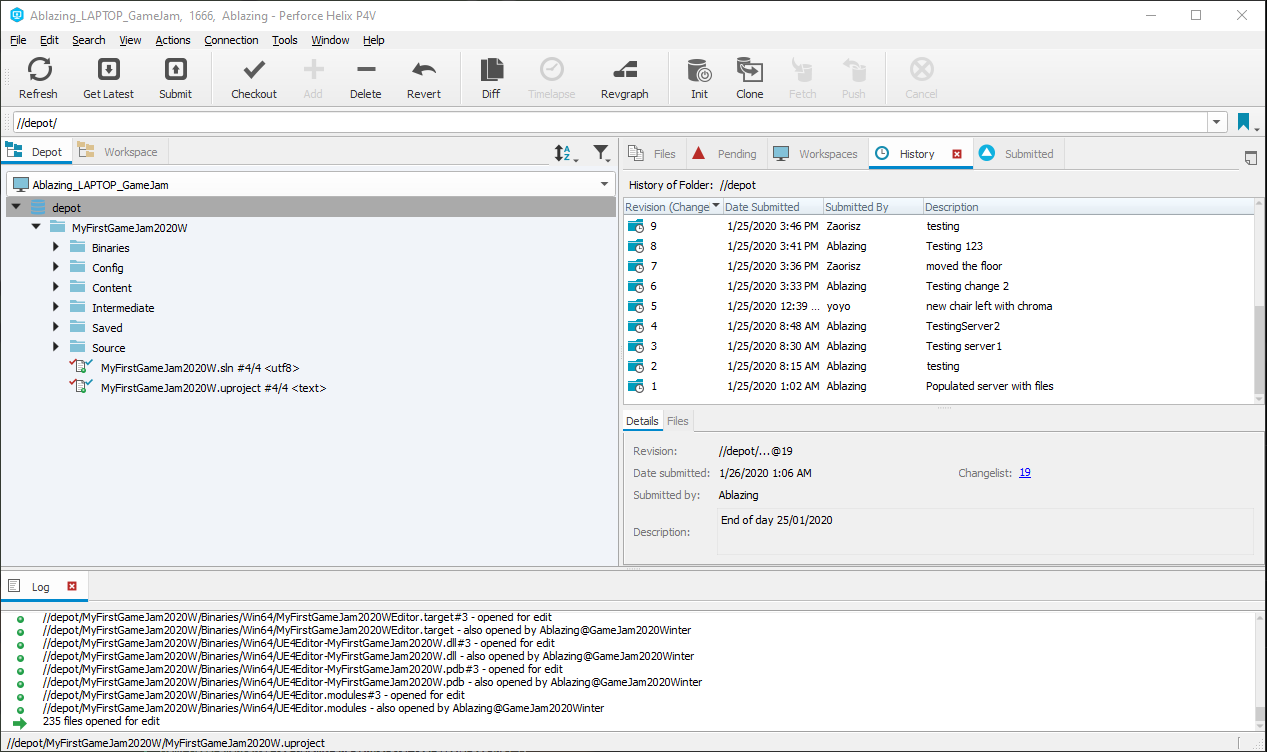
After this was all and done we set up the trello page for planning all of our stuff we still had to do. Luckily this process is simple enough to not have any issues :). Then we started by generating ideas for the game jam. 
In the end we all seemed to realy like the Tower defence idea Zaorisz gave which goes something like this:
- fire vs ice, player as a fire elemental would protect the main bonfire(source of his power and life force) against ice elementals,
As everyone mutually agreed on this idea to be the one we will work out we started working out the details of the game.
The game will be first person ( think of sanctum ) there will be a brief time period to build your defenses and then wave after wave will start coming at you with a small break to build new deference. Some of our defense ideas atm are for example : a campfire in an aura around the campfire the ice enemies are slowed until they are out of that aura again. Firewall this would be blocking the path of the enemies for a duration until it is destroyed.
The objective of the game is to survive the given amount of waves in a given level you survive by not letting your Bonfire/Core be destroyed as every attack that hits it from a ice elemental shrinks its size.
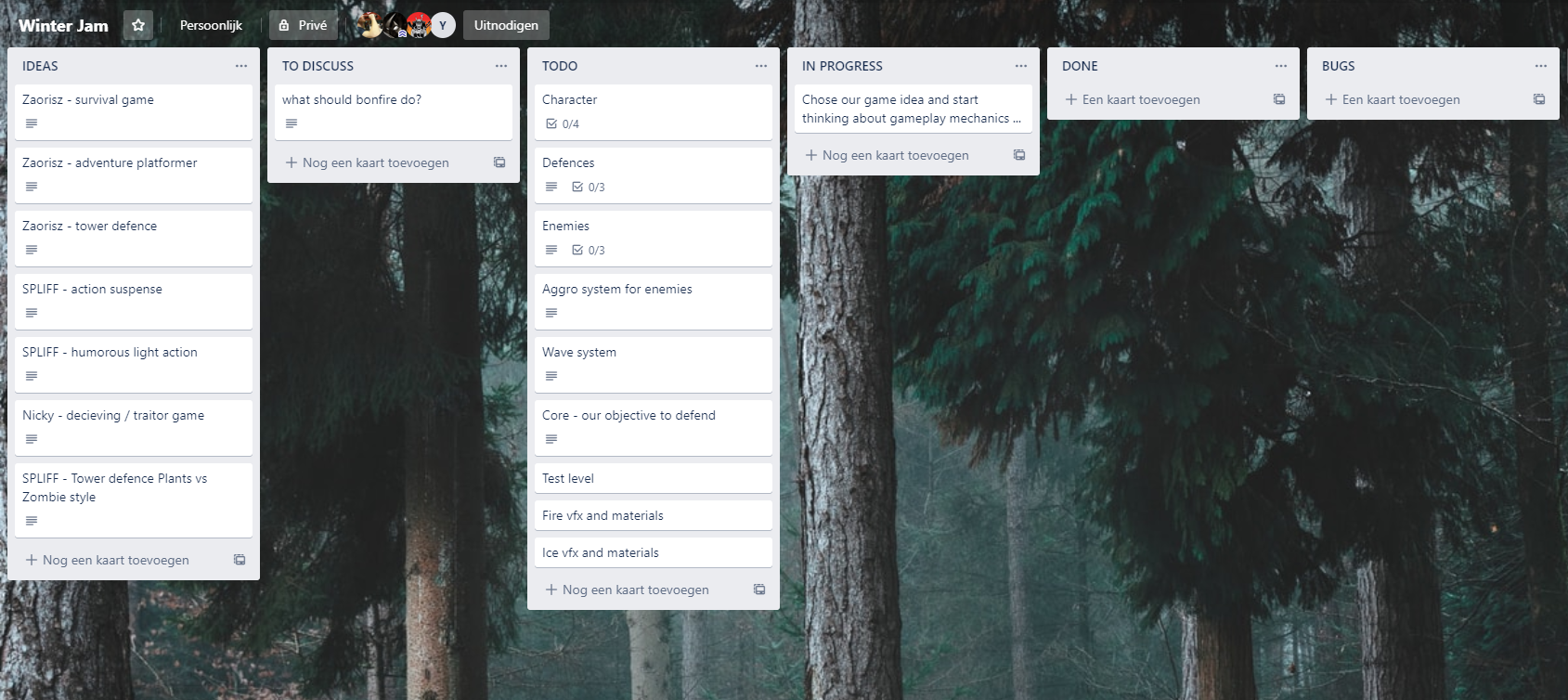
That mostly ends what we did on day 1 other than me figuring out how to create c++ cpp/headers with unreal (it normally just works but due to perforce making files read only until you check that file out i had to figure out which files i had to check out to be able to create a new c++ class )
Expect Day 2 update somewhere tomorrow around 10-11 am ( EU central time ) if i don't forget
:)