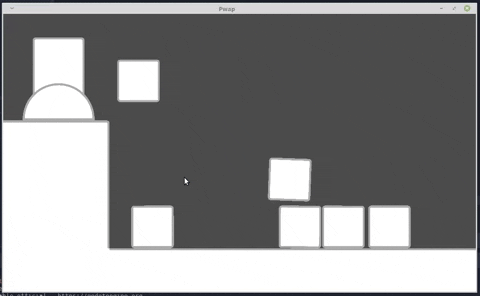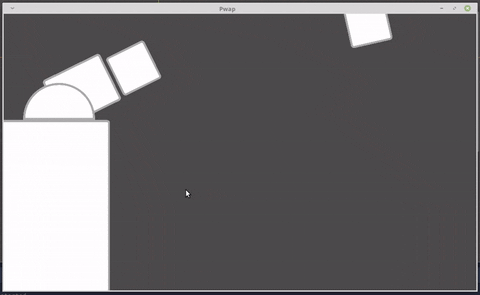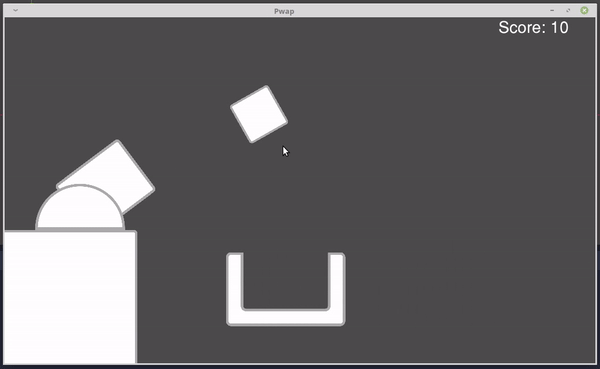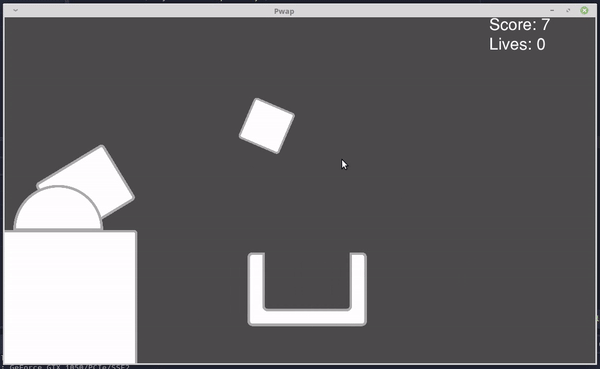EDIT: Play the game in-browser here!
Pwap is the working title. I couldn't think of anything better.
Log 1: 1/25/2020
My original plan was to make a furry clone of Wii Sports Resort Swordplay using MonoGame, but I realised that it was too ambitious, considering I had never used MonoGame before. I'm using Godot (which I've never used either) instead, because MonoGame can't make web games.
So far my idea is a clicker game where there is a shooty thing that launches squares. Then you need to click them while they are above a box, which stops them in the air and drops them down. It doesn't make much sense. I have a drawing!
So the idea is that you would click the square, while it is in the red zone, and then it would fall into the little box ┗┛ thing at the bottom. The shooter would then shoot more and more boxes, faster and faster, until you fail to drop the square into the box.
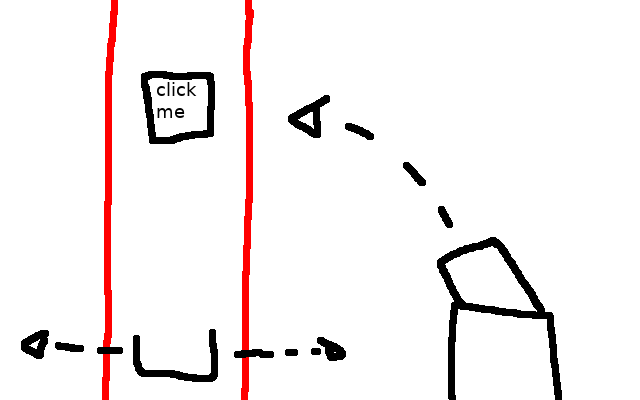
Hopefully I can get some physics in that as well, that would make it pretty polished. Maybe I could add some gimmicky squares that have reversed gravity, or squares you aren't supposed to click!