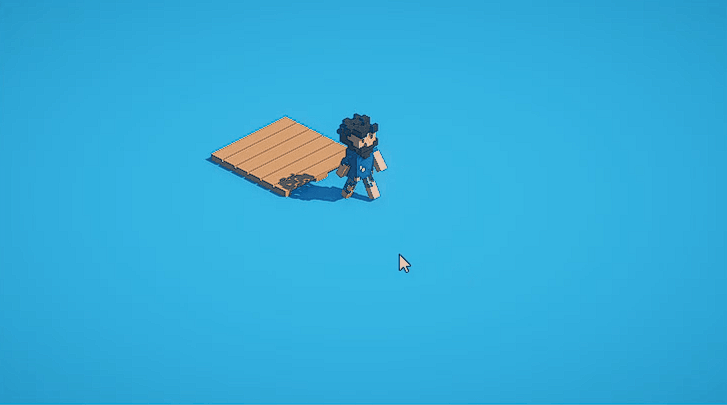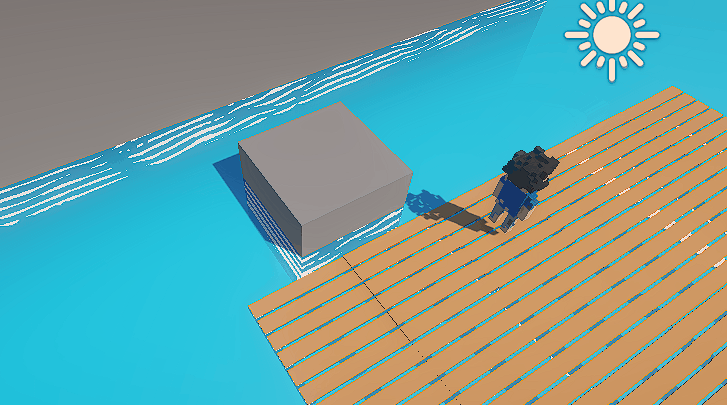Hello everyone!
This is my first Devtober. As I introduced myself on Discord, as a lot of newbies on game development, I have started lots of projects with Unity and never finished them, so I found the scope of Devtober the best for me.
I want to give thanks to eL-Falso for sharing his Devlog from last year, from which others like me can get ideas on how to write it.
About Me:
- I’m from Honduras
- I’m new to game development, I started a few months ago but have never done anything relevant.
- I suck at art, so this is the main challenge for this Devtober.
Please follow me on Twitter for latest updates https://twitter.com/franmarroquinQ
If you want to watch me struggling with very simple things also follow me on https://www.twitch.tv/marroquingg I figured out that sharing this process on stream also helps me to get more committed.
My Game:
So, I got some inspiration from Raft…
- Survival game
- Isometric view
- The player collect materials to craft.
I know this might seem like too ambitious for a beginner. My plan is to have a playable demo at the end of the month, and gain the momentum I need to continue improving the game on the next months.
Day 0:
This is not actually my first day, I did some cheating 🤣 and started 3 days ago making some configs inside Unity with player and camera movement. I also modeled a wooded platform and started modeling a character.
Today I continued working on the character and started tying to animate his walk animation.
Day 1 ToDo:
- Finish the character walk animation and test it out inside Unity.
So yeah, I hope to achieve some goals this month.