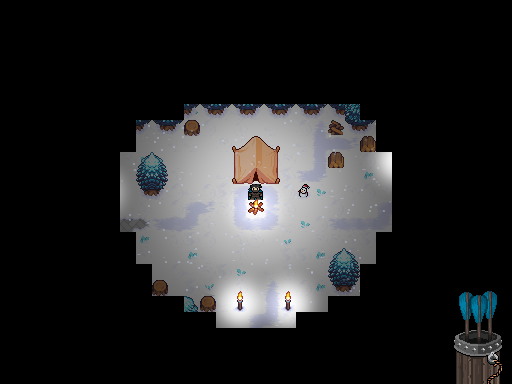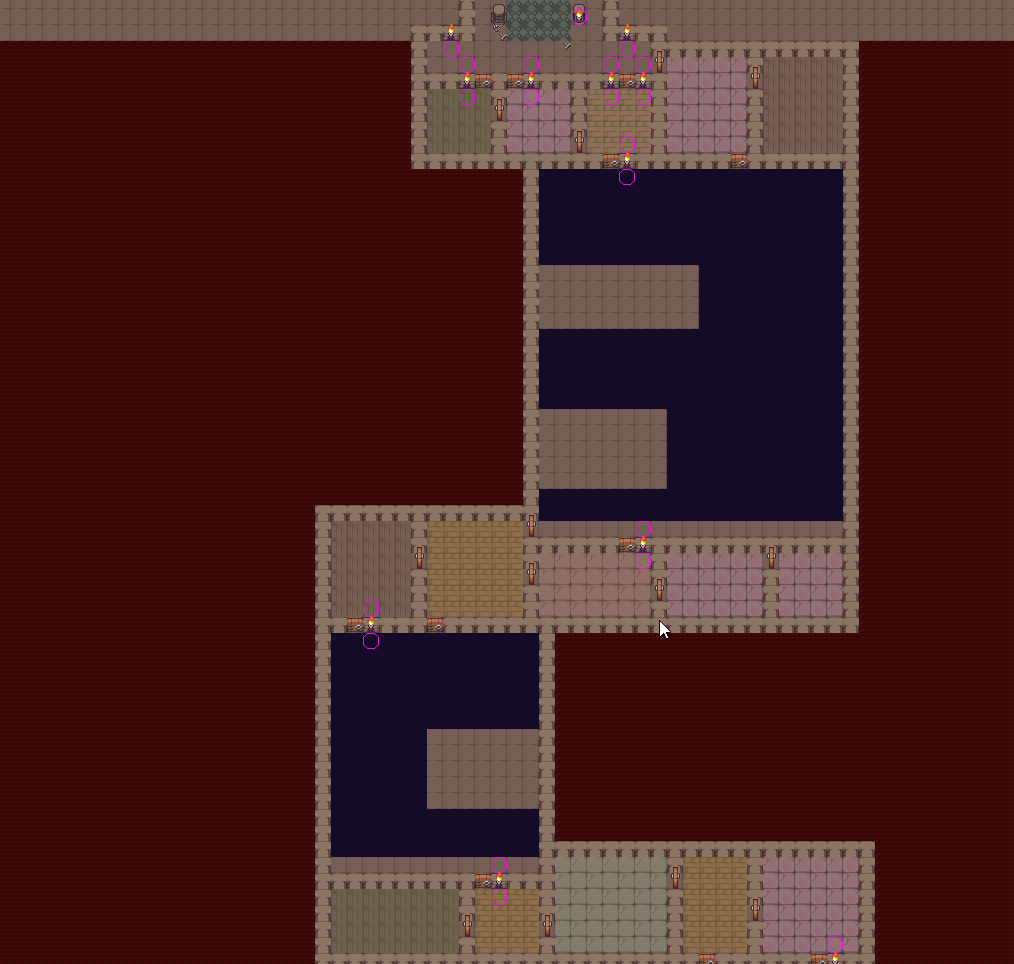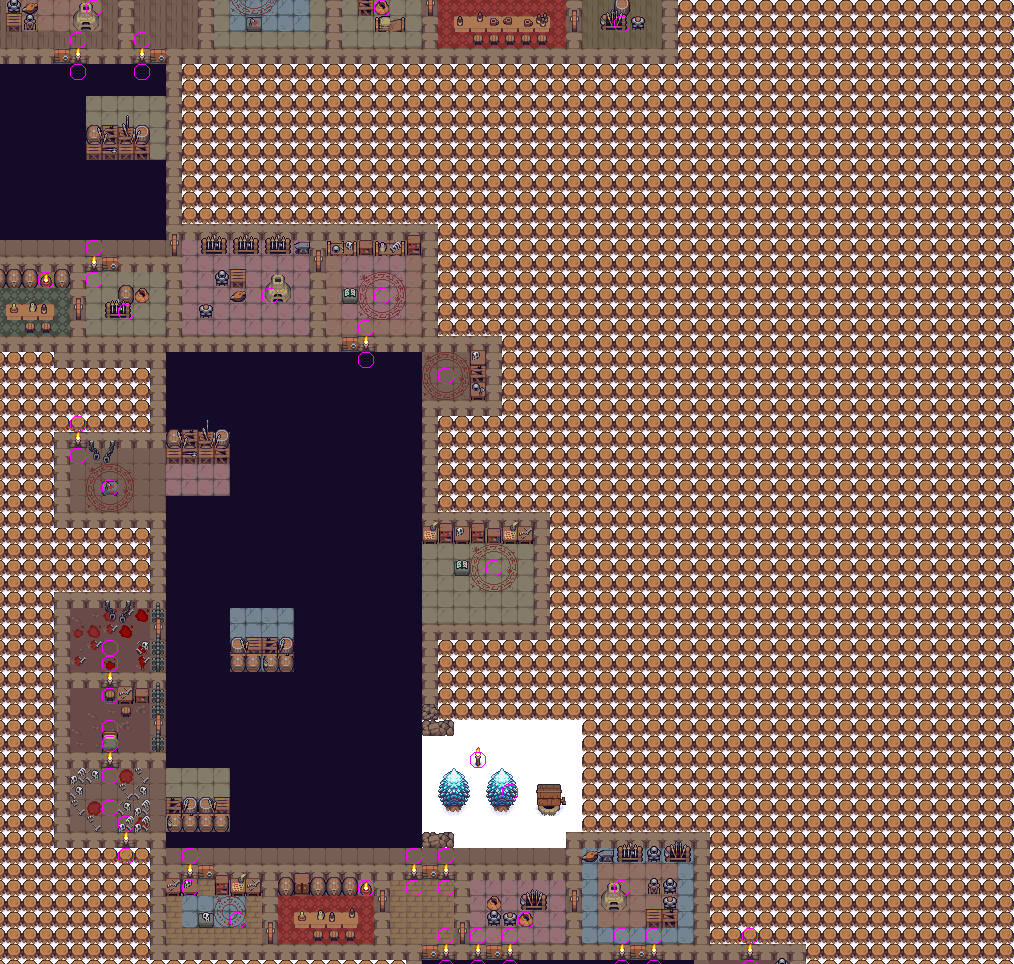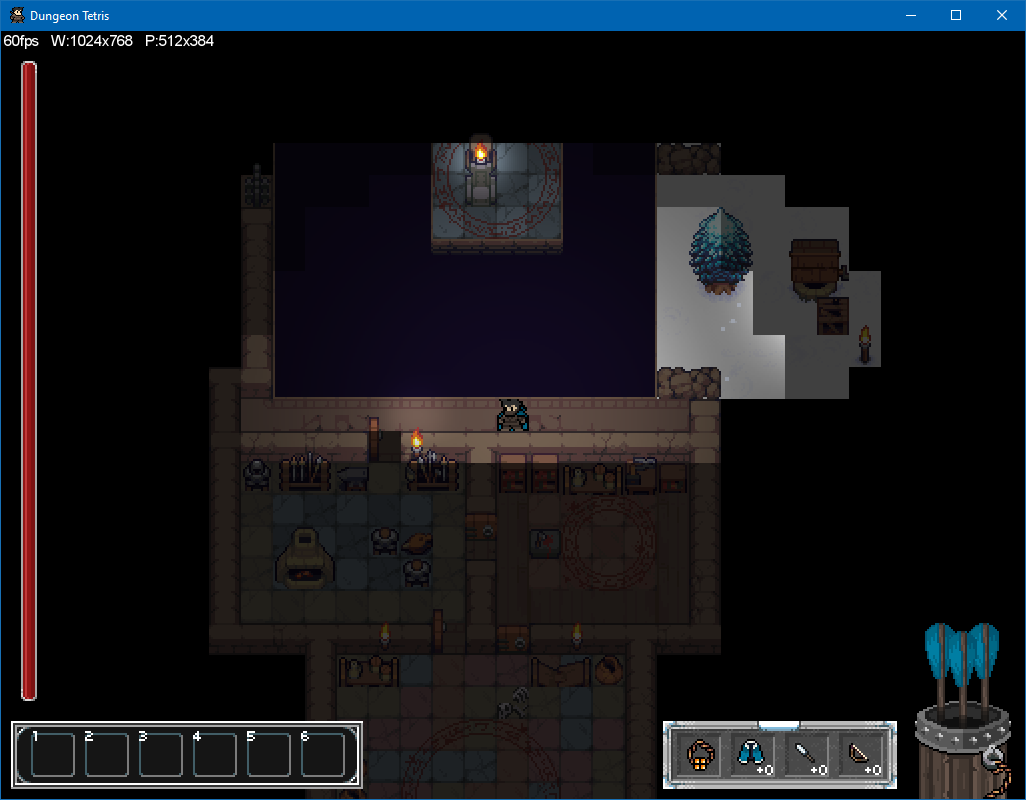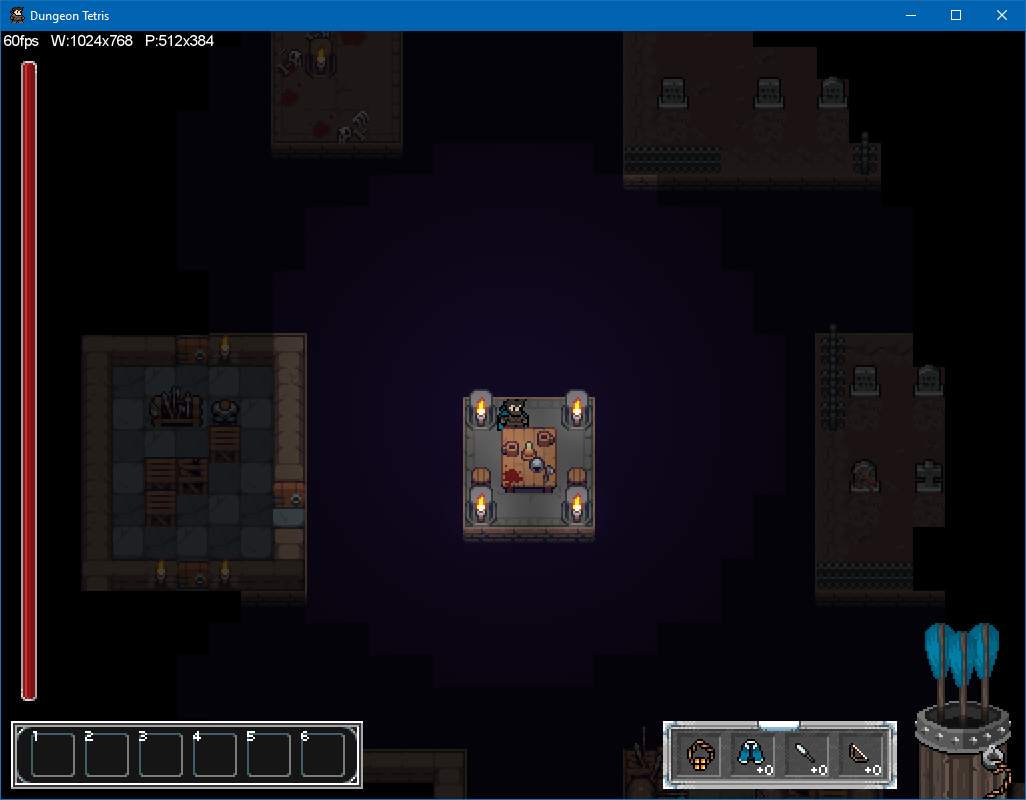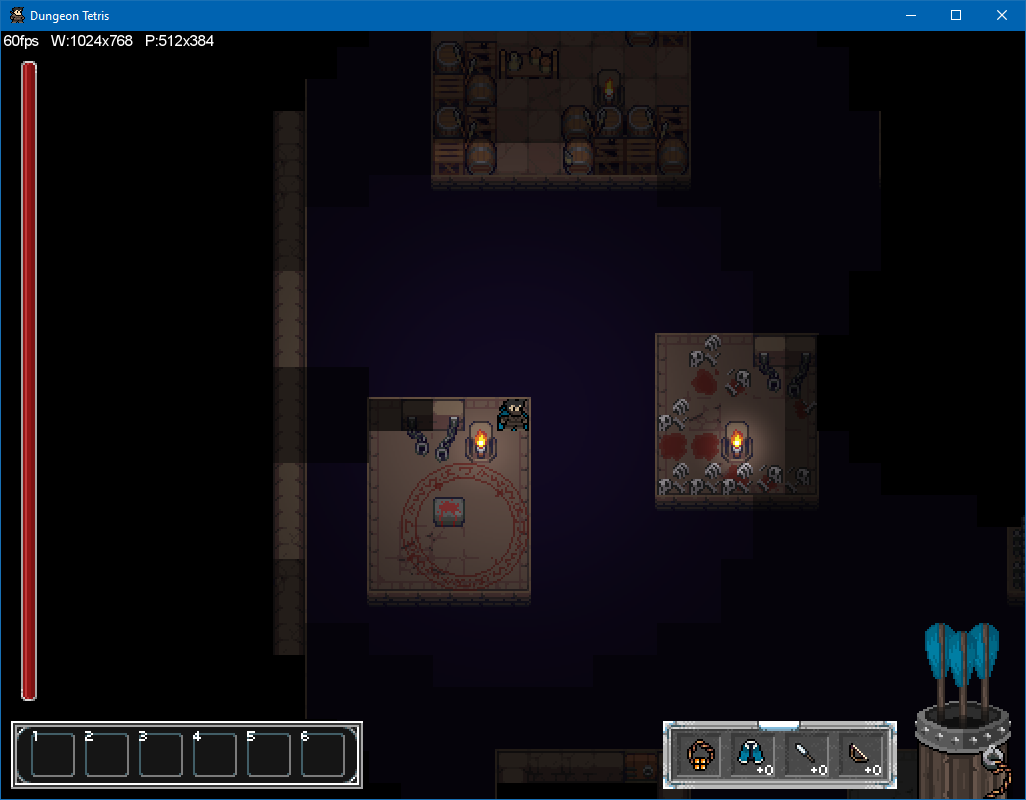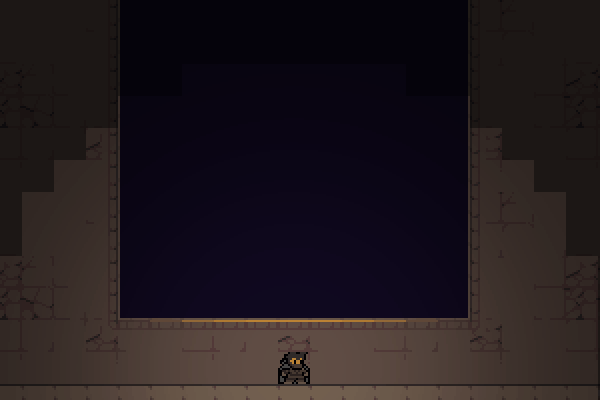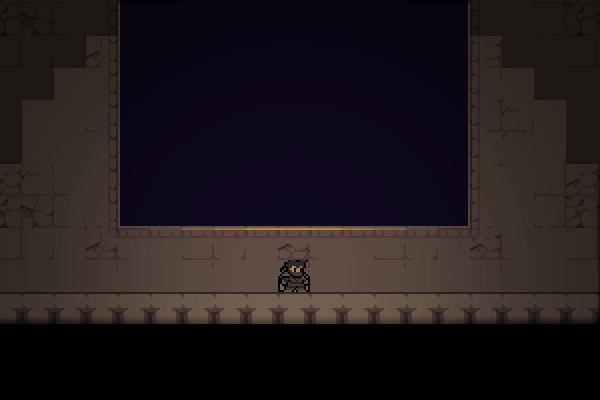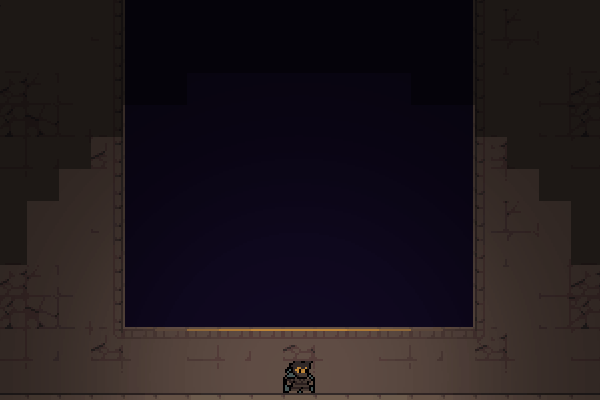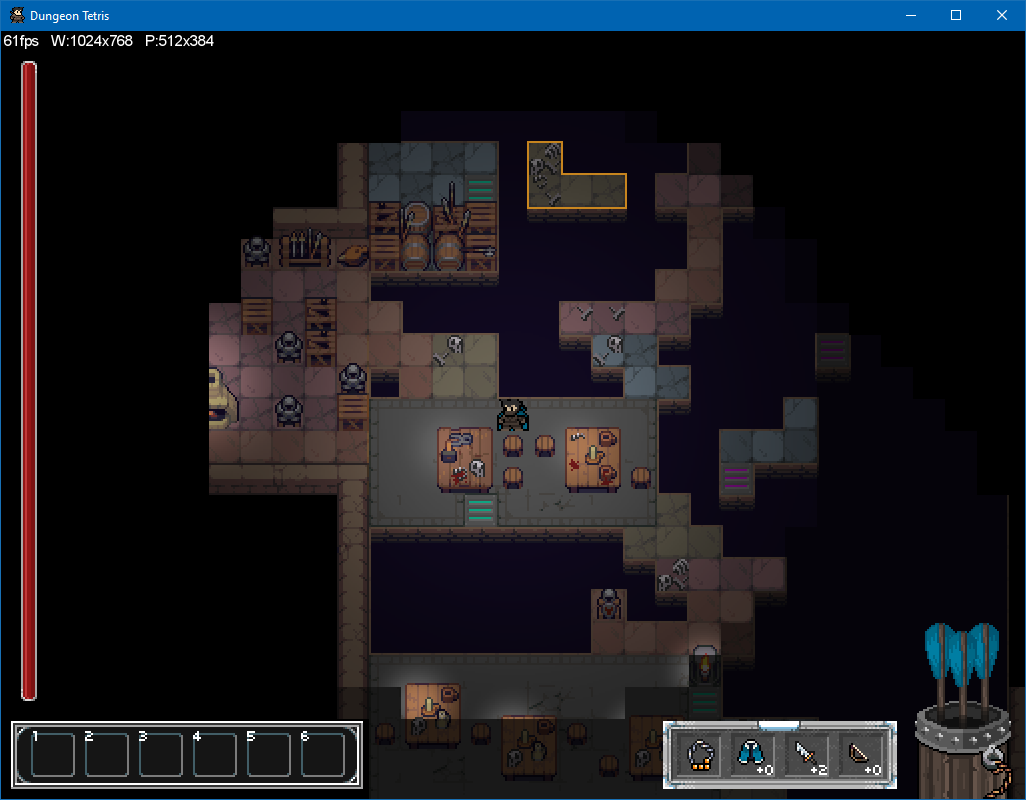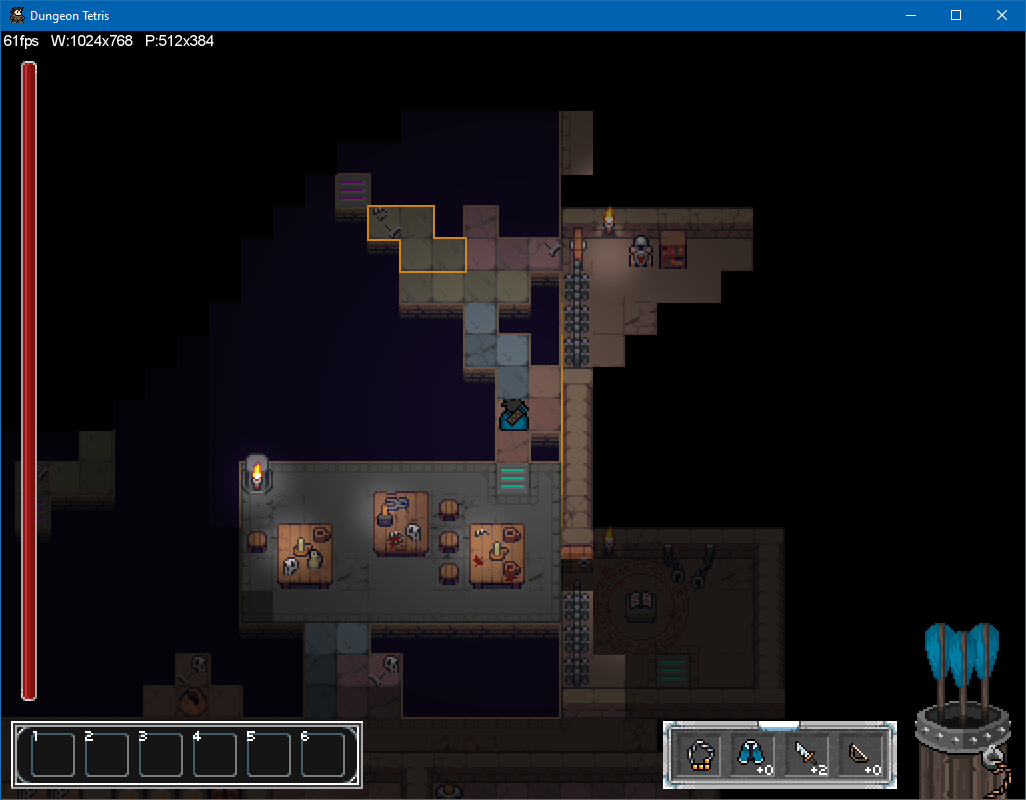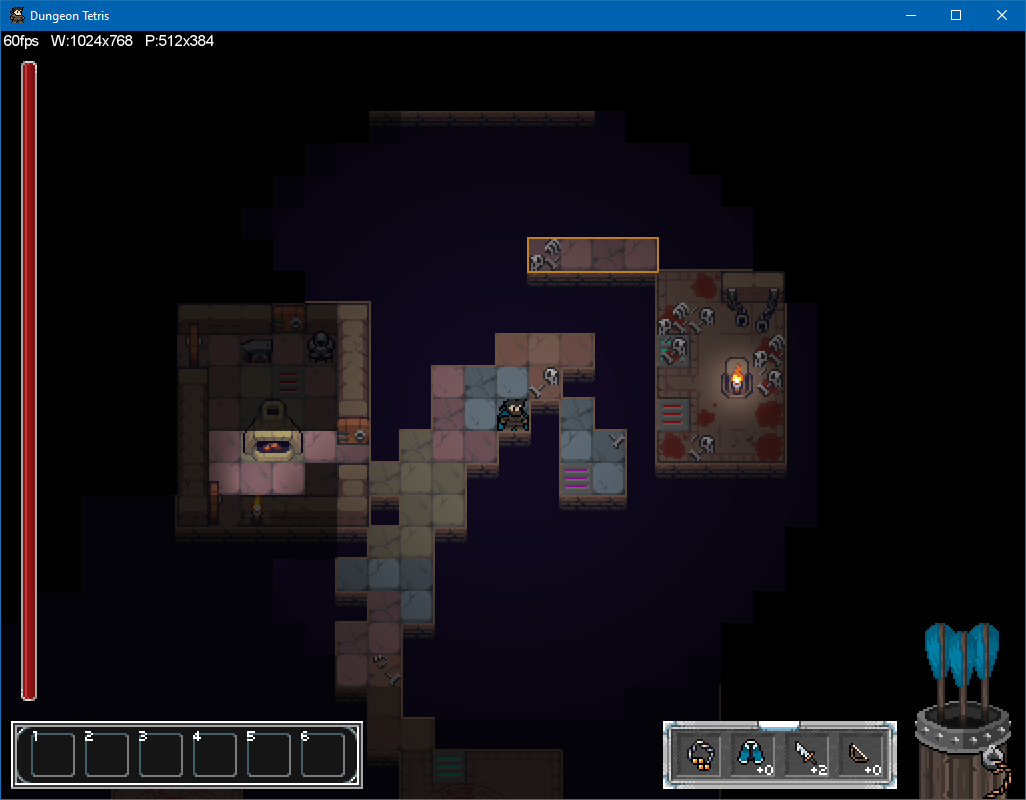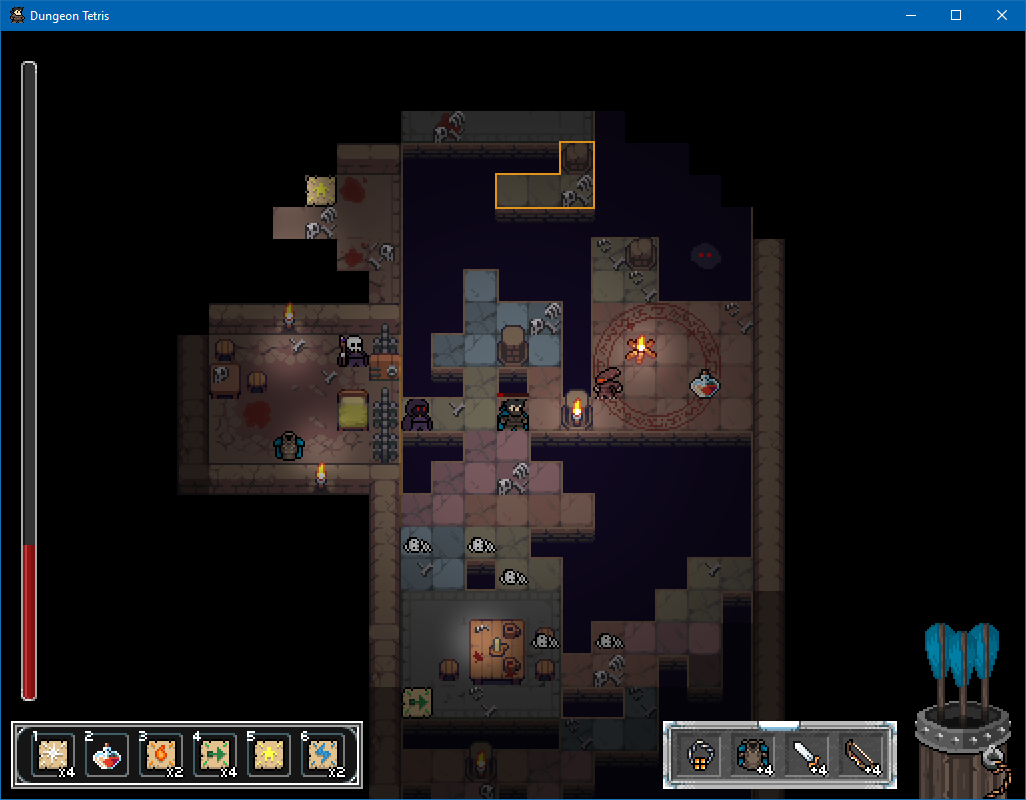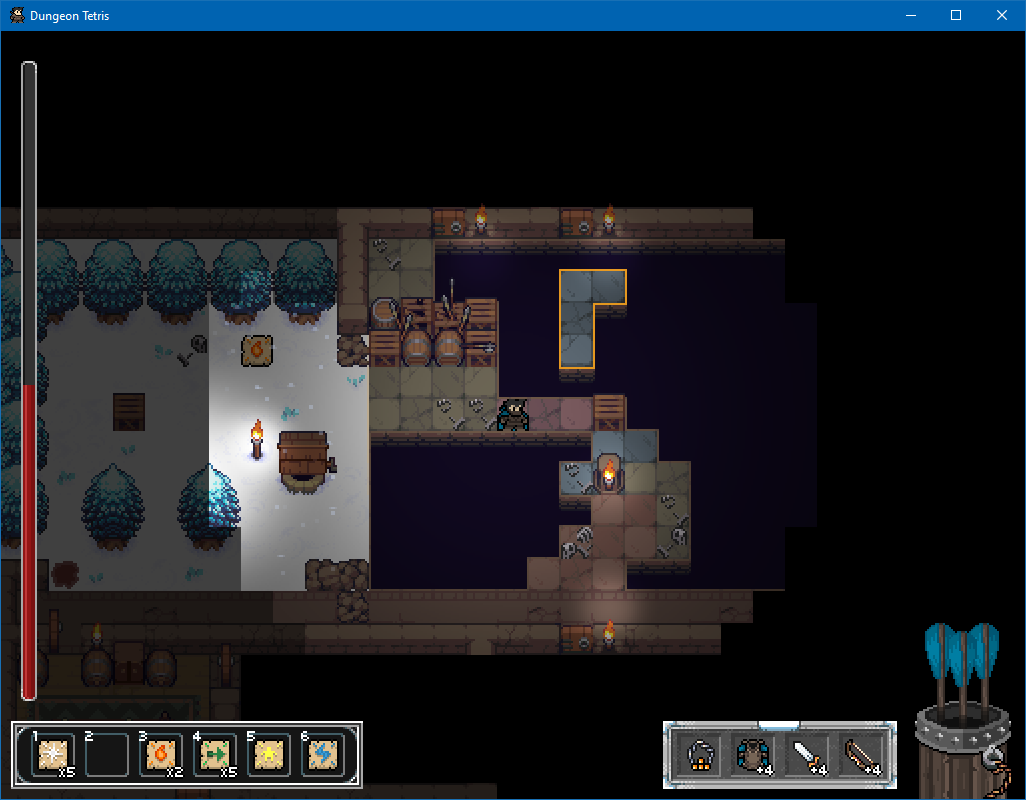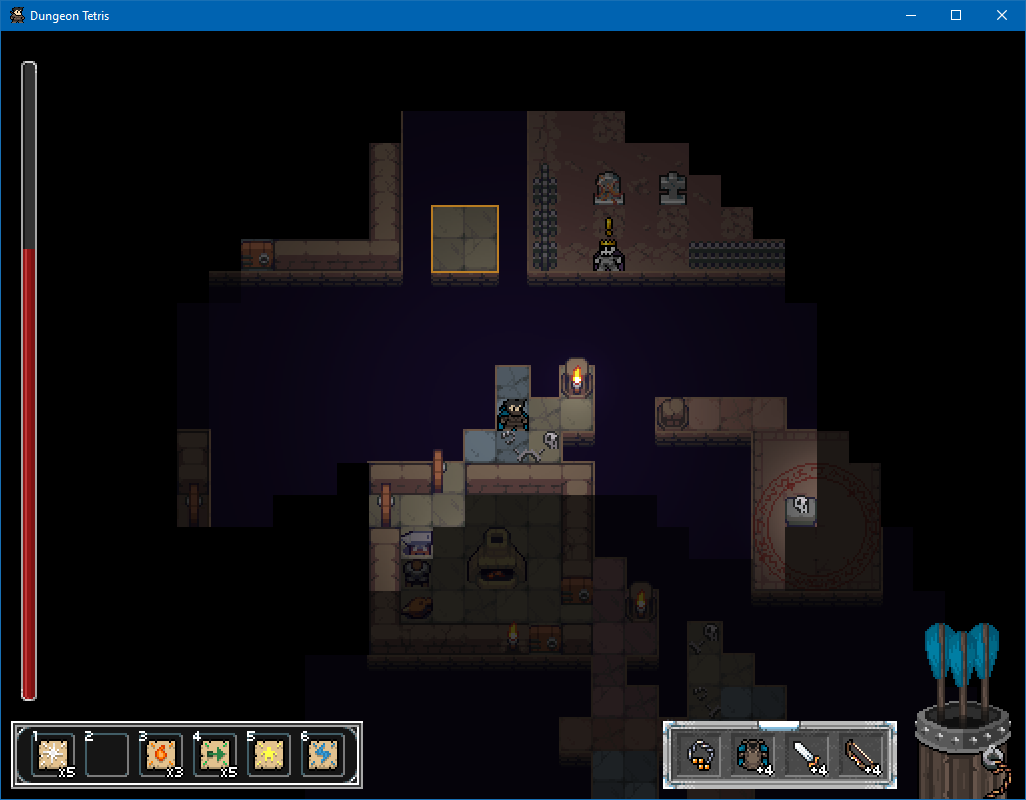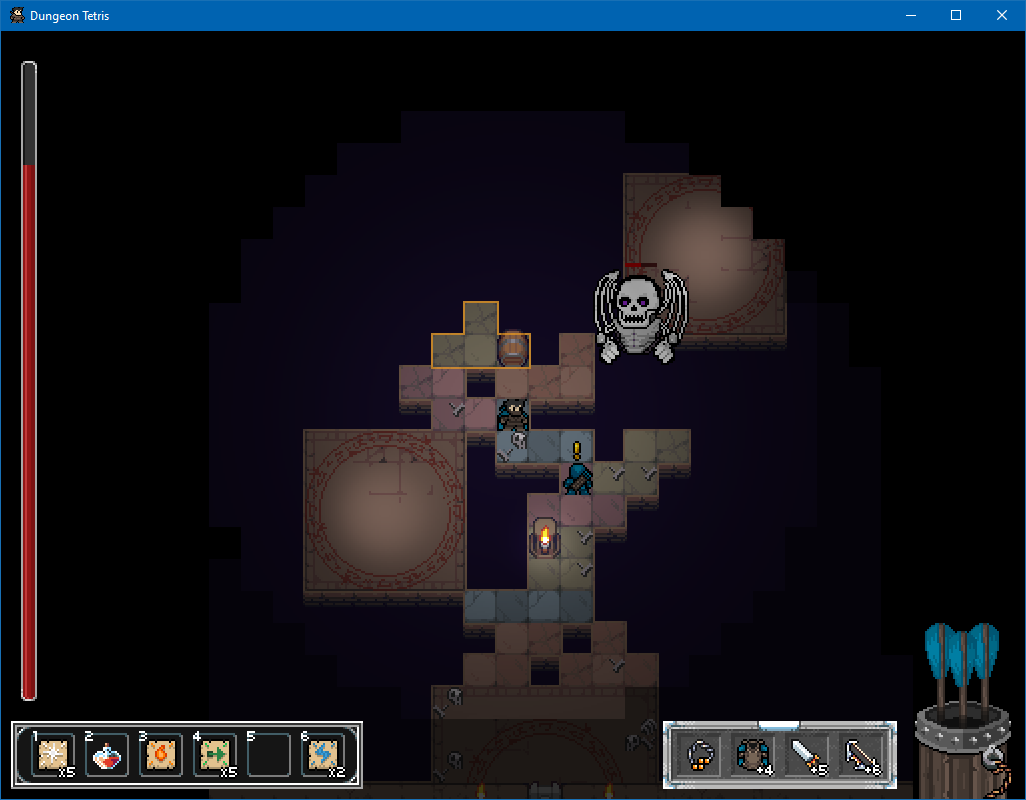Dungeon Tetris has been released!
Hello everyone! My name is Numeron, and this will be my lucky 13th year entering the 7DRL challenge :D
This year, my game will be titled: DUNGEON TETRIS
I'll try to keep this thread updated as I go like a dev blog, but don't expect anything too soon - I don't actually plan to start until Sunday. However, I do have some mock ups I can share that I made while thinking this through. Not sure whether tetris manipulation buttons will be integrated into the floor just yet - it may be too hard to control, but we'll see!