Play game
Once Upon A Time's itch.io pageTeam Name
One Man Games
Game Name
once upon a time
Link to Gameplay Footage
https://www.youtube.com/watch?v=uhFCGrrOKtc
List any content that was created before the jam.
None
Are you entering as a student team?
N/A
Which Engine version did you use to create your entry?
5.2 customized built from source
Gameplay Instructions
Click and Drag objects with the Left Mouse Button. This automatically records the objects movement.
Press P to play back your recording.
Press Backspace to reset the level.
The goal is to record each cube being guided to its goal matching the color of the cube. Then during playback, each cube still needs to reach its goal to complete a level.
What platform is your game built for?
Windows
Leave a comment
Log in with itch.io to leave a comment.


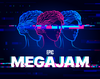
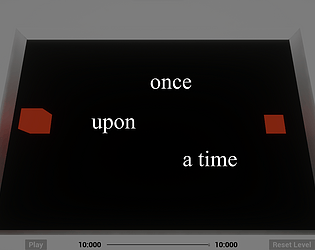





Comments
The idea was fun, but the dragging element did not work very well for me. I was sadly never able to get to more then level 2, and here I had to stop because the movement speed was way too slow. It also too bad the game has no sound. But else an internering little game idea.
Thanks for the feedback, can you describe more which part didn't work well with the dragging mechanic? The cube is intentionally so slow in the second level, or rather the recording time is limited so that you cannot just follow the "natural" path. I don't want to spoil the solution just yet though
Okay I tried it again and I kind of understand it now. But I am not really sure I did right, because I did not get the box to the end point.
Hey, nice drag and drop! Like it.
Could you suggest any resources to learn drag and drop for 3d objects?
Thanks.
It's a combination of this for grabbing the object on mouse click (via Input Action): https://blueprintue.com/blueprint/ovlkl17h/
A component of the grabbed object is store in a variable (RecordingMovementHandler). On Completion of the input action this variable is reset back to None.
During the tick if the RecordingMovementHandler is valid the intersection of the cursor ray with a plane with normal (0,0,1) placed at the location of the grabbed actor is calculated and the Actor sweeps to that new location (if possible). https://blueprintue.com/blueprint/18giykym/