After spending quite a bit of time on my lip flap/mouth movement tool this week and last, I'm still not quite happy enough with it to release, so I'm putting it on the back burner for now to keep plugging away at for a later release date. I kept coming up with new things to add to it and it just hasn't had the time for testing and polish that I usually like. So, it'll still be on the release list, but I'm not sure exactly when it'll be ready for release right now.
Since I was still spending time on it though hoping to release it, I don't have a tool release for this week. I've decided to switch gears and polish up my Frame tool, which will come in handy for the next tutorial - so assuming all goes according to plan, next weekend may be a tool-and-tutorial week to make up for no releases today! It's a tool that's intended to make it easier to get the numbers you'll need for 9-patch style Frame displayables, which is what we'll be talking about in the next tutorial. I'm refactoring my old code (that I've had sitting around for 2+ years apparently??? Time sure does happen) to make it look more in line with other image tools so I can borrow from the conveniences I've set up there. Here's a little preview!
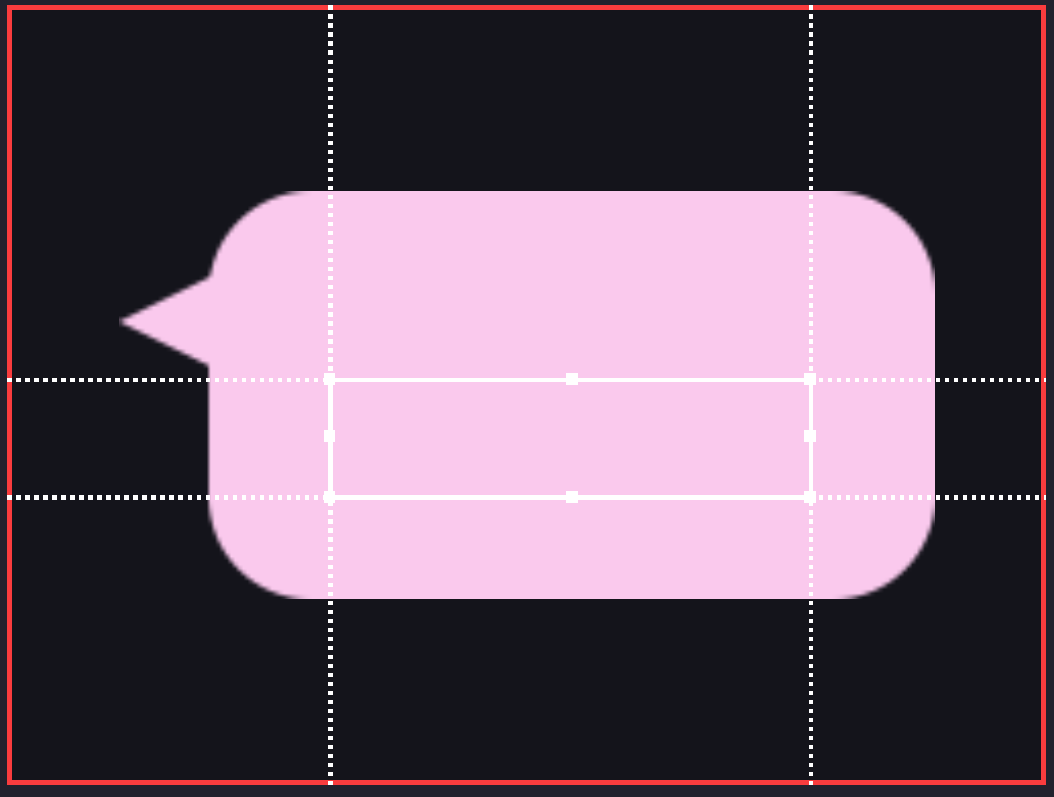
If you're unfamiliar with Frame or 9-patch, it's a way to split up an image so you can stretch or tile some parts while preserving the dimensions of others to make it cleanly fit a space. So in this case, anything in the corner squares stays exactly as-is, and anything in the non-corner squares gets stretched or tiled to fit the space. This is how you can make a messenger bubble fit dialogue of multiple sizes, for example! The corners and bubble notch will be untouched while the straight bubble edges get stretched to be the right size.
It'll definitely come in handy for illustrating Frame in the tutorial also, and I'm looking forward to having a proper version of it available. I actually have the old one in a very specific project that I just drop an image into the images/ folder, adjust it in the tool, copy the numbers back to the clipboard, and paste it into my actual project. It's uh, pretty ugly:
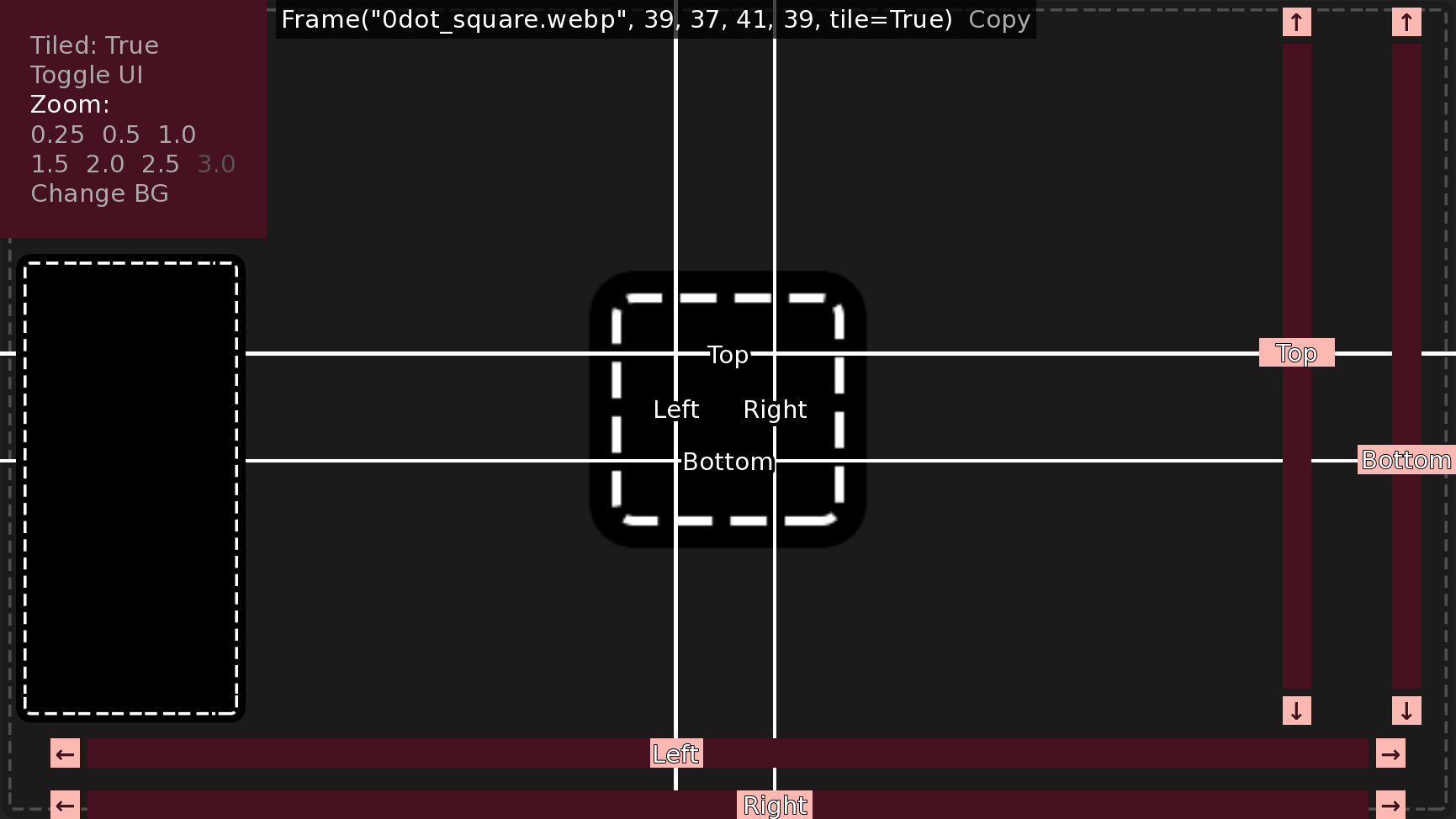
BUT it is functional and that was the important part when I made it 😂 The main change is turning all the bars into a custom displayable you can click and drag, like the cropping tool in my layered image visualizer (which I am in fact reusing a bunch of code from), and you'll be able to use the arrow keys to nudge each edge around for more precision if needed. And overall it'll just look prettier and you can drop it into existing projects!
Anyway, I hope you look forward to it, and thanks for your understanding on this week's release :) I know no one's really making me do weekly releases or anything, but I've been hoping I can get something out each week for around a year before I re-evaluate how sustainable that release schedule is, and it's been a fun goal so far. See you in a week!
Did you like this post? Tell us
Leave a comment
Log in with your itch.io account to leave a comment.
So cool!! Very excited for all your updates :D
SO HYPED FOR 9PATCH. thanks for everything you do Fen!! ♡