Hey, I can't seem to get the camera to follow the player in a long room. How would I go about getting that implemented? I feel like it must be really obvious but I just can't seem to figure it out.
Thanks!
Heya! All you need to do is set the Bounds for the room (so the camera knows where the edges are and doesn't go outside them). You can do that either by dragging the yellow box in the scene, or settings the width/height, etc in the Room's Data.
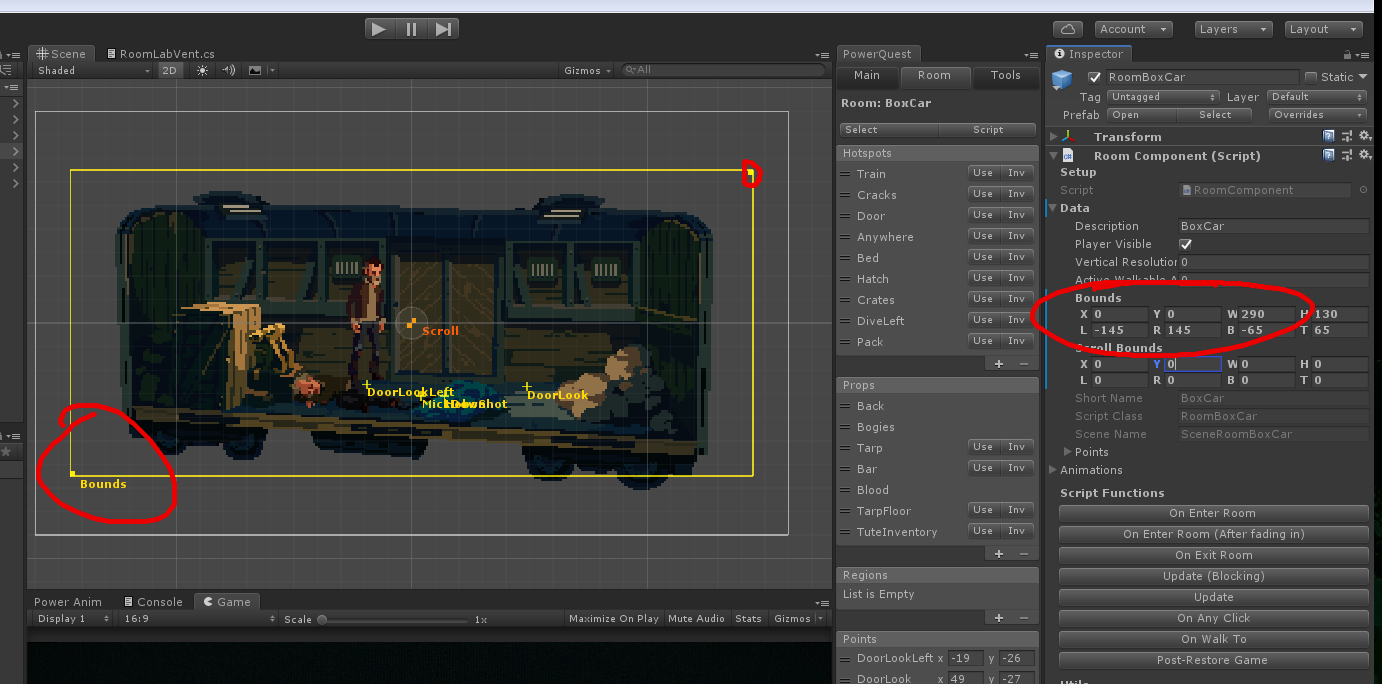
Some extra info about scrolling cameras: