https://arizona.itch.io/arizona
Arizona is a fully customizable virtual assistant and Spotify Miniplayer. You can ask it questions and it'll google stuff for you.
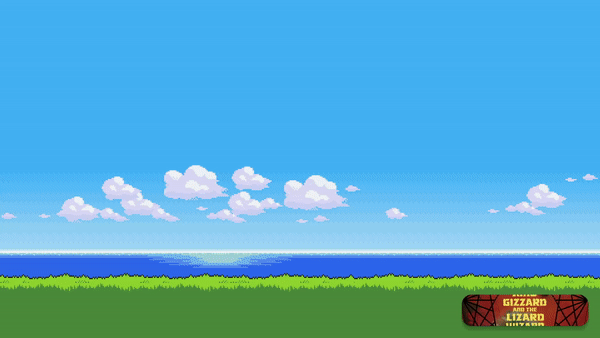
Shortcuts
- Ctrl+Q - Pull up assistant
Spotify support is being added in version 0.0.11! If "spotifyMiniPlayer" is set to true in your config, an authorization window will pop up. And it should be as simple as any other oAuth situation.
REQUIRES SPOTIFY PREMIUM ACCOUNT
- 'play [song name]' - play any song from spotify
- 'skip', 'next song' - skip song
- 'previous' - previous song
- 'lyrics' - display song lyrics from node-lyrics-api
If enabled, instead of the app closing when you click away, it will turn into a miniplayer.
https://discord.gg/6VcgEUR Stop by and offer bug reports or suggestions.
Arizona is meant to be a customizable open replacement for desktop assistants like Cortana and Siri. You can use any mp4 as your assistant's avatar. It's meant to be completely customizable to your liking, and because it's all written in HTML and CSS, that's completely easy.
Copy the folder of another theme in your 'themes' directory and rename it to whatever you want to call your theme. Then, in config.json, set your theme to the name of the folder you created. You can add whatever css you want to the custom css file.
Place a mp4 in the directory of your theme with the name 'bg.mp4'. Then just makes sure "backgroundVideo" is set to true in config.json
Run Python scripts by placing them in your 'scripts' folder and just type the name of the python file to run. (Must have python installed)
- Node js
- Clone this repository or install with
npm install arizona
- Install Dependencies by running the following command in the arizona directory
npm install
- Run this command in the arizona directory
npm start
See Config.json to change settings like your name, your assistant's name, and more. To Add or remove inputs for conversation, edit the 'inputs.txt' and 'responses.txt' Every line in 'inputs.txt' corresponds to the same line in 'responses.txt'. Separate alternate versions of inputs or responses with a '/'
- 'google [query]' - open google in your browser with your query, faster than cortana (example: "google the shaggy dog")
- Any message that doesn't look like an input from the "inputs" file will be googled. So you can type "gene wilder" and it will google Gene Wilder
- 'weather' - display the weather

