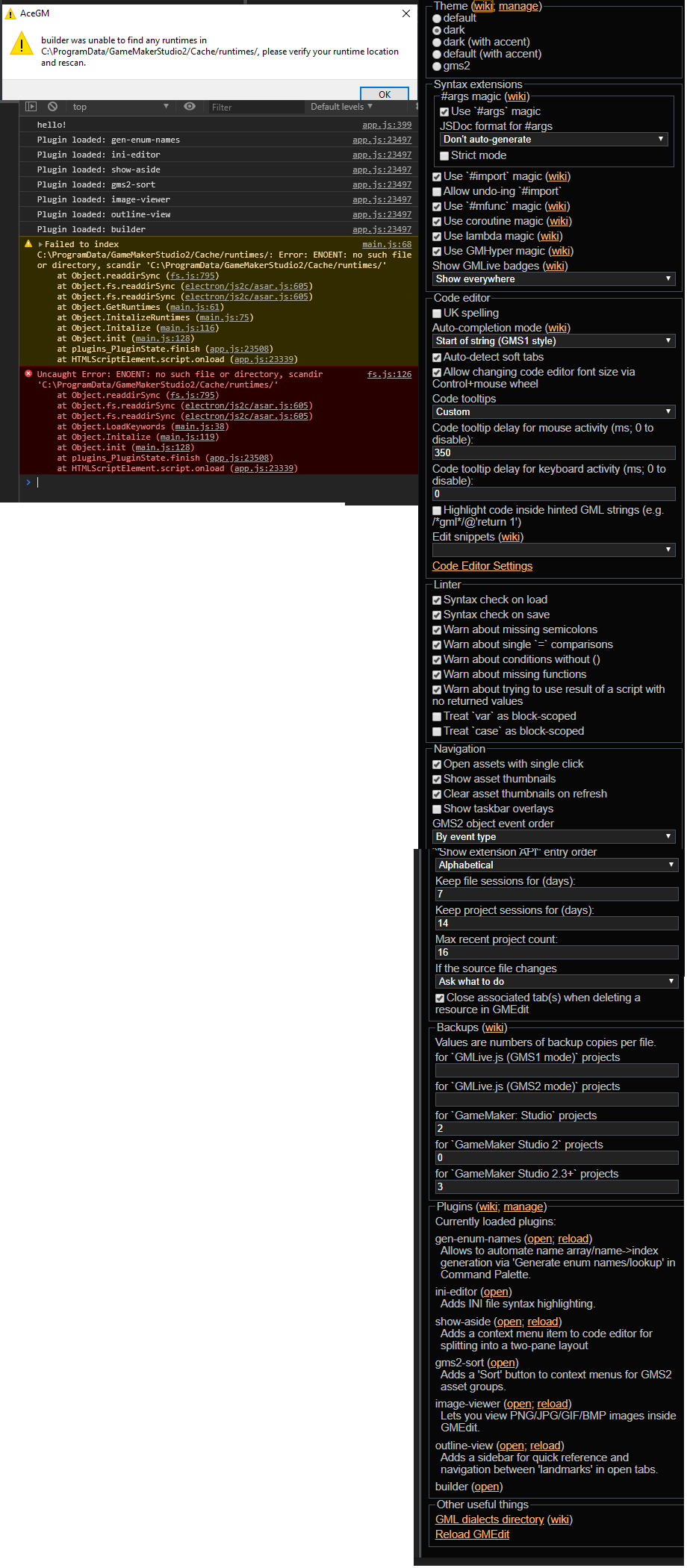Noticed a few bugs in 2.3 beta:
1) Icons won't load unless you go to any icon and reload it, then all the others appear again.
2) I can't rename any resource. I get the dialogue box but nothing happens.
3) (Mentioned in another thread) Neither plugin or Autolt script works to build a project.
4) When you enter # Step etc regions these don't get added to the object, if you want an even you need to add it from within GMS2