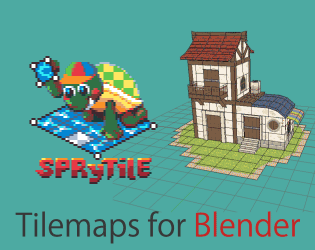This has come up recently and I'll be looking for a better solution but now when you import your models created with Sprytile into Unity, you'll likely have seams appearing between tiles.

Switching to deferred rendering seems to fix this but it is not the ideal fix. The easiest way to set the rendering method is through the camera settings.

Other settings.
Texture
- Generate Mip Maps: off
- Filtering Mode: Point
- Compression: Off
Material
- Unlit/Transparent Cutout