I tend to find the save file to edit and all. Just so I can see the game through for the events and ect. But I can't find it at all. Anyone know where it is? I'd love to know.
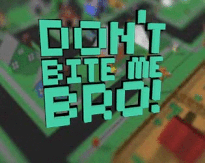
1-4 Player Co-op open-world zombie apocalypse game. Explore, Build, Upgrade, and Defend from constant waves of Zombies. · By