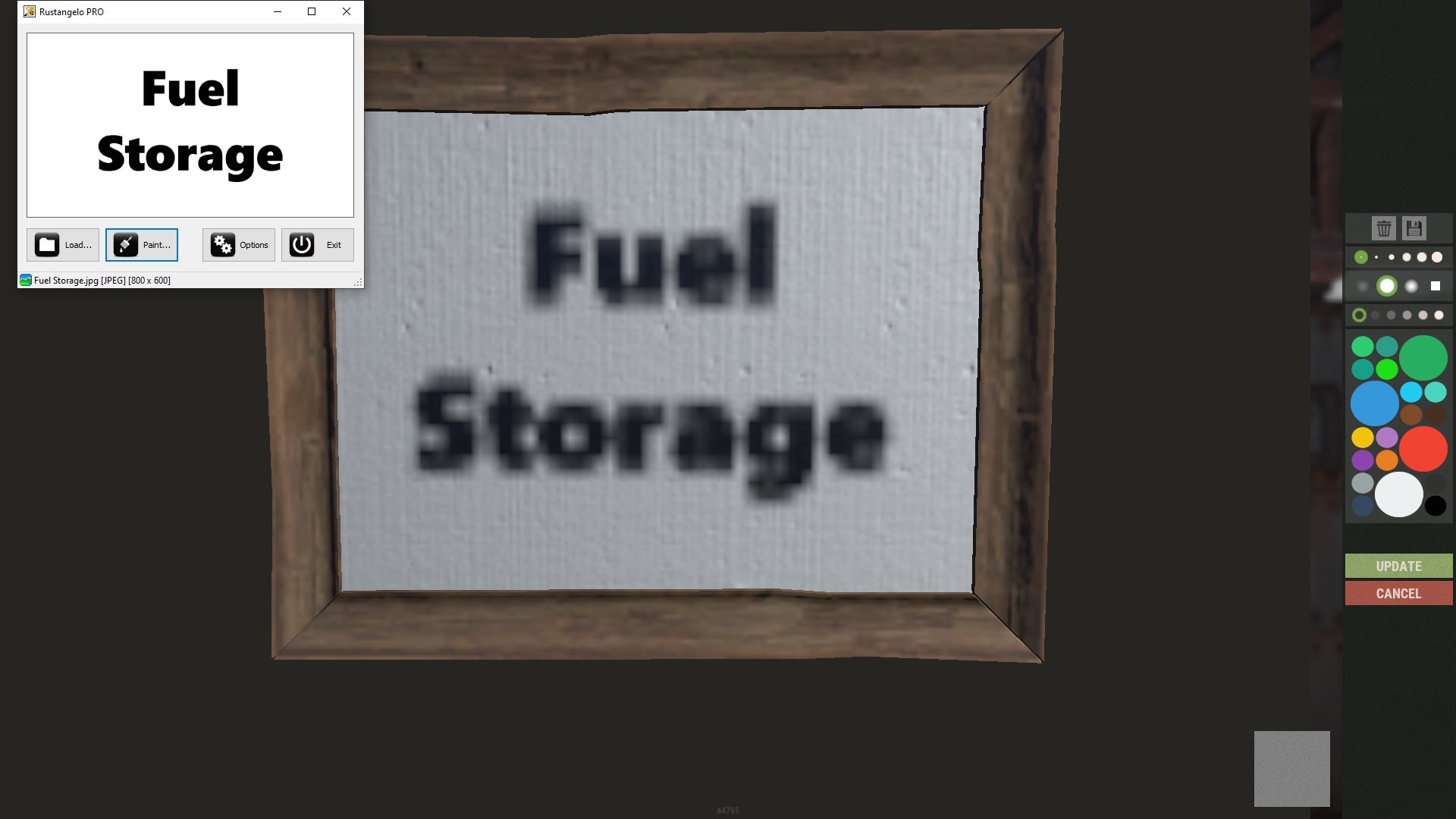OK, I open up Rustangelo, load my image, then the tip says to capture the paint area so I click on OK, switch to Rust and press F10....
And nothing happens. I can't use my mouse to capture the paint area, my computer is locked up and I have to press escape. So what do I do to make this $^&*%$# program work? I disabled the "Always Remeber Controls Area" thing. Didn't help.
Oh yeah, I'm a Rust Angelo Pro user so can I get some support here?