I finally got a laptop so I can play the game, and now I have no idea how to access the character files to end the game ;-;
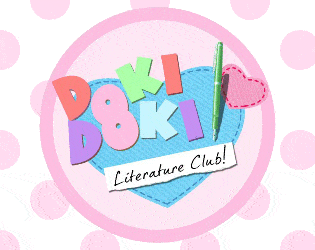
Will you write the way into her heart? · By
If you're playing on an old MacBook Pro like me then you click on the game, click the settings bar, click on open package contents, then click on the contents folder, click on resources and autorun, and lastly, click on the characters folder. That's where you'll find the character files. If you quit the game more and more, Monika will tell you how to make a backup of her file. That's where you delete her. If you're not that far into the story you'd probably mess up the game completely by deleting the characters.