Hello
I am just getting started but I am confused as to what I am not understanding. When I look at the same scene, I see a Super Text Mesh object which has the following:
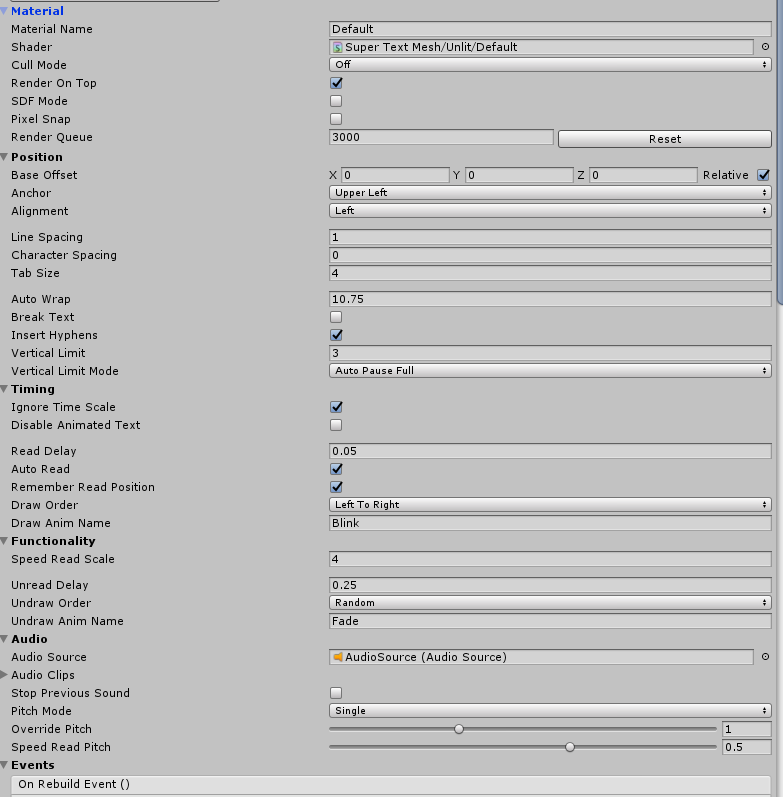
But when I create one, I am missing a lot of these fields, including Draw Anim Name
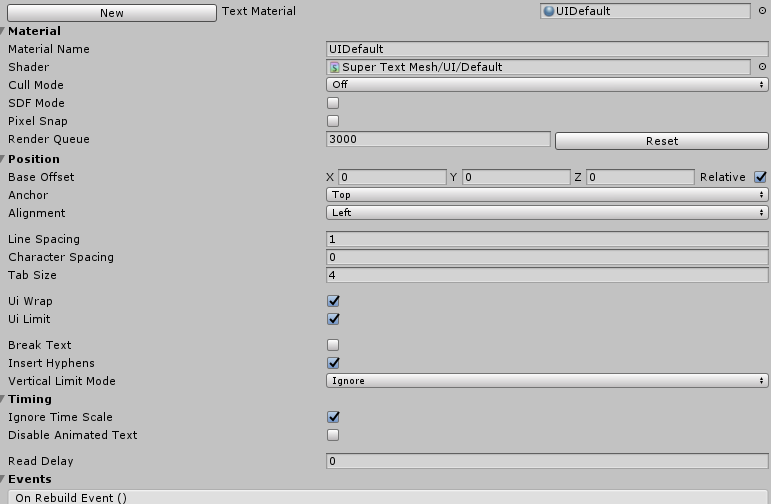
Can you suggest what I am not understanding and how I can create a Super Text Mesh which lets me specify the Draw Anim Name?


