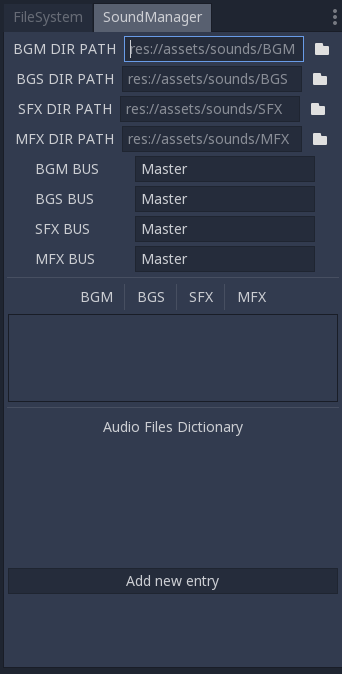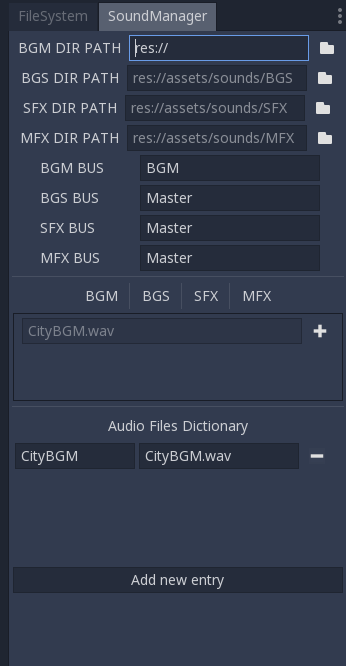Overview
Developed in collaboration with Simón Olivo (Sarturo) as a derivative work from the Sound Manager Module developed by Celeste Privitera (Xecestel), the Sound Manager plugin gives the users a better control over the audio of their games. Adding it to your Godot Engine 3.1 (or 3.1.1) project, you will have more power than ever over your game sounds: they will play, stop and pause only when you tell them to, and you will just need to call standard methods to control them. No more long lists of AudioStreamPlayer in every scene, no more soundtracks that stop when you change scene: with the Sound Manger Plugin you and only you will control the sounds of your game.
Features
- Made as a plugin: this tool is specifically designed to be as plug&play as possible.
- Control it from the engine UI: the plugin adds a new special dock to your Godot editor, so that you can control every variable without writing a line of code.
- Easy installation: just add the "addons" folder on your project directory and activate the plugin from your Project Settings, the plugin will do the rest.
- Control everything about your sounds! With this tool you will just have to call a method to play every sound you want and they won't stop between scene changes. You can even set the AudioBuses of your sound and initialize an internal Dictionary that allows you to use custom names to play your game sound! All from the dock itself!
- Internal documentation: if you want to learn more about this tool, check out the README file inside the main folder of the project repository or the internal module README file inside the "module" directory. You can also check the Itch.io page for more info (link below).
Other info
This plugin is an Open Source project subject to the terms of the Mozilla Public License, v. 2.0. You can find the Itch.io page here or you can take a look at the source code on GitLab.
If you encounter issues, bugs or just want to make contact with the authors, you can write a comment on the tool page, open an issue on the GitLab project page or contact one of us on Twitter (@sarturoDev or @xecestel).
Screenshots