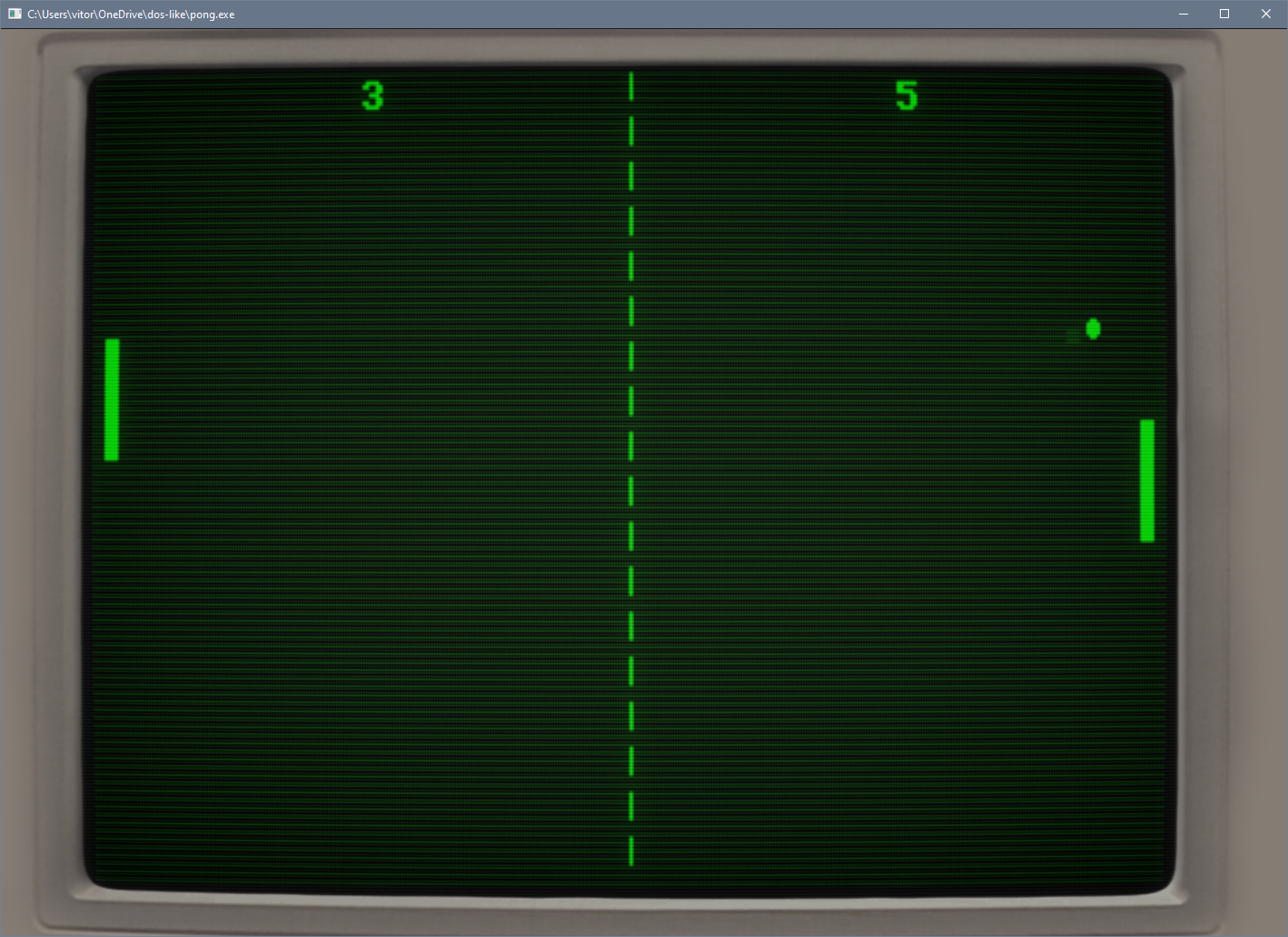Hey everyone!
I'm having trouble understanding how the color and palette system works in the library.
Currently, I'm drawing a simple Pong game (using white for the elements and other simple drawing functions like line and rectangle).
However, I've created a simple palette with some shades of green that I want to use to simulate a color decay effect using the framebuffer.
My problem is that I can't change (and especially compare) the colors in the drawn framebuffer to know which color I need to "decay".
I don't understand the combined concept of being able to change the framebuffer and the color palette.
Could you please help me?
Thanks.