Hello! I'm taking a little break from spriting today and so I just wanted to pivot to talk a little bit about pixel art and ways to reduce costs if you're planning to make a game. I can't estimate how much the art for your game will cost, but I can tell you a few ways to minimize it.
Some Concepts
- Try drawing the art yourself
- Try an asset store first for reduced prices
- Smaller sprites are cheaper
- Less animation/frames is cheaper
- If your artist works for hourly pay, consider setting time restrictions for each art task
These concepts are pretty obvious, but it's common for game developers who don't draw sprites often to not know how big they want their sprites to be, how much animation they will need, and how many hours they'd have to pay their artist. They might just tell a hired artist "I want you to draw this thing with this description and it needs to match this style and I want it to have these animations. Go!" That's a start, but if you don't specify the size, animation restrictions, and max time to work on the art (such as 24 x 24px character sprites, key-frames only, 2 days to work on the art), then the artist could sneak in extra charges for larger sprites such as 64 x 64px characters and more animation frames than necessary just because they wanted to created fun, smooth, 20-frame attack animations, and they can spend more time on the art tasks than you anticipated, charging more time. It gets even worse if you ask them to revise the sprite afterwards because then you have to pay them all over again. So be very descriptive about the important things your sprites require before sending your artist off to work.
You may be wondering "Well how DO I know how big the sprites should be? How MUCH animation should they have? How LONG does the art take?" Well... you don't exactly, but you could sometimes take a good guess if you take some time to study existing sprites from published games and you can limit the amount of time your artist is allowed to work on the art assets. You mainly need to gauge what sprite sizes are too small for your game, but also avoid sprites that are bigger than necessary, how animations look with just key-frames only first before adding more frames, and for how long the art takes, just ask your artist if they can draw/animate something you need in X amount of hours or days. They probably won't know exactly how many hours, but they might be able to estimate the number of days they may need to produce the art assets.
Some Sprite Examples

8x8 Character Sprites by @johanvinet

16x24 Character Sprites (Dragon Quest)

32x32 Character Sprites (RPG Maker)
Different Workloads!
To non-artists, the different in workloads for the different sprites dimensions might not be immediately apparent and might seem like it doesn't hurt to go for 64 x 64px sprites rather than 32 x 32px sprites, but for the sake of your wallet, consider sprite size differences seriously as it could make or break your game's development. A professional pixel artist Cyangmou (Thomas Feichtmeir) made a diagram that explains the idea with a simple chart.
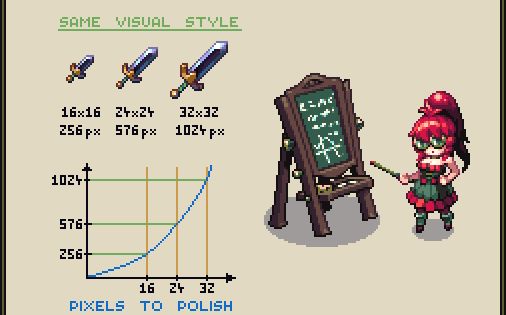
Sizes and Number of Pixels by Cyangmou
Any slight increase in sprite dimensions could exponentially increase the number of pixels that an artist must polish, increasing not just time and cost, but also an artist's dissatisfaction over the job in some cases. You may have had an artist abandon your game project before and one reason for that may have been that there were just too many pixels that they didn't want to polish unfortunately. It sucks but it happens. And then sometimes you might want to hire another artist, but they have a completely different art style and then everything ends up unintentionally becoming a mess. So try to avoid those things happening if you can.
Takeaways
Just to reiterate on the takeaways: get art yourself whenever possible, get the smallest sprites you'd be satisfied enough with (at least for prototyping), consider asking your artist how much time they'd need to produce any specific art assets, ask them to do key-frames only first to decide how you feel about any animations, and then ask for in-between frames to be inserted wherever you think could use more frames.
I hope these tips help!

