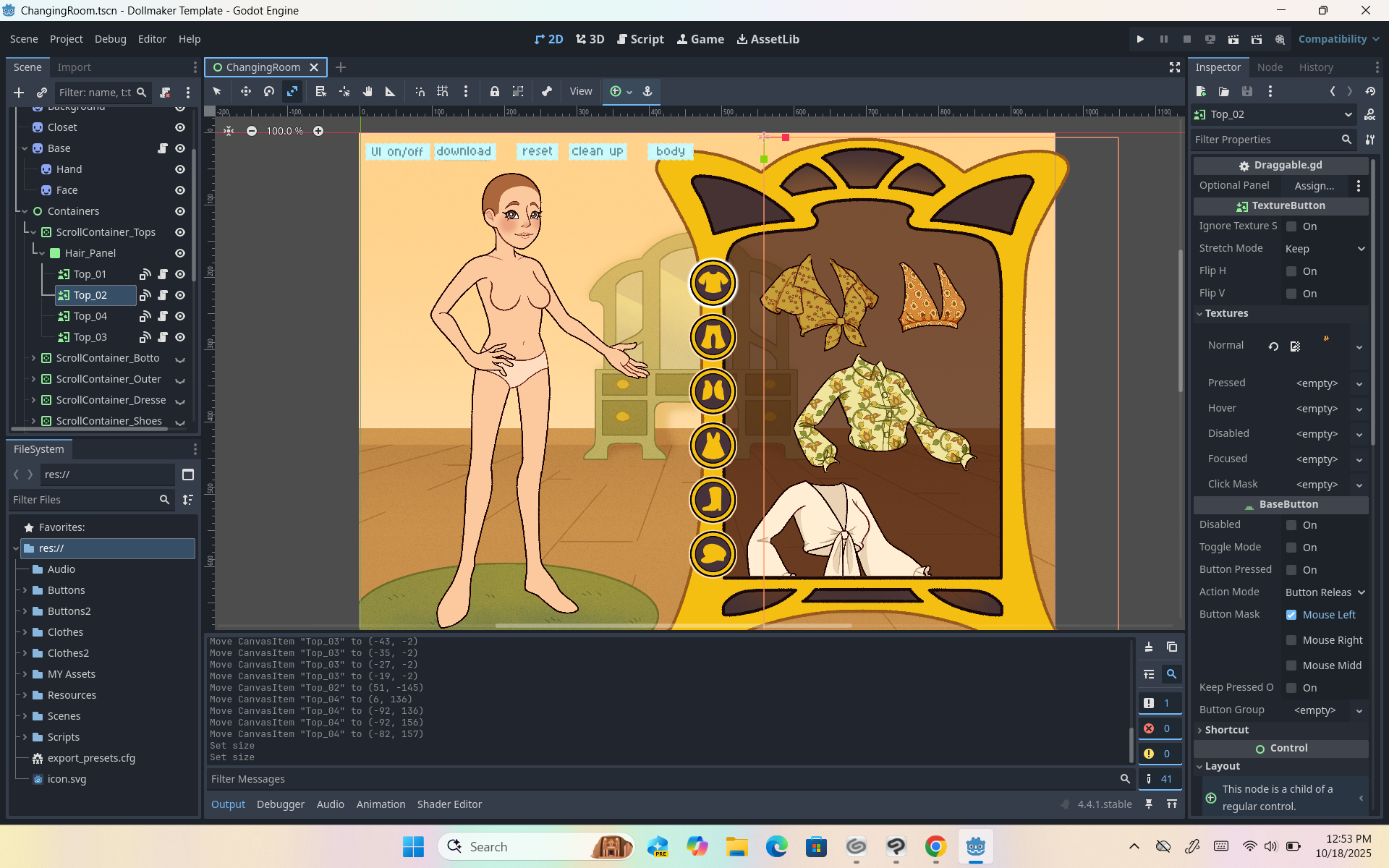Hello! I would first like to thank mala and basicbean for making this template. Second, while I am aware that the main mechanic of this template is dragging and dropping the clothes onto the doll, I was wondering how I can change the mechanics/functions so that clicking on the clothing item makes it appear on the doll instead? (If you're familiar with Lacey's Wardrobe that's how the mechanic works in that game.)