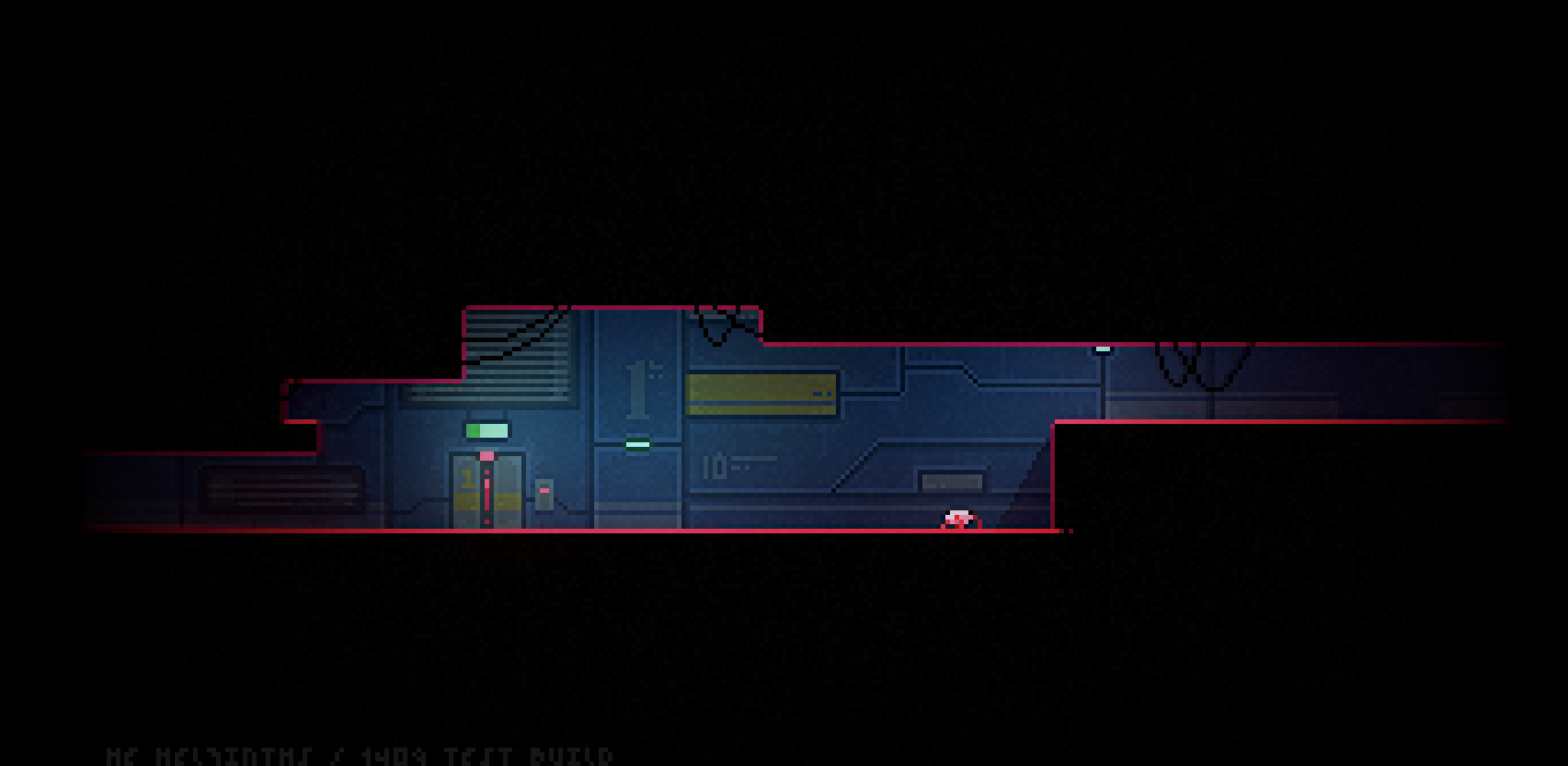THE HELMINTHS is a dark pixel-art sci-fi platformer where you play as a parasite able to possess other bodies. The game mixes puzzle-platforming and action, taking inspiration from Oddworld, Carrion, and Celeste.
I’m looking for playtesters to try out the early alpha build. The goal is to gather feedback on difficulty, controls, flow, bugs, and overall feel. Some elements are still placeholders, but your input will help shape the final game. After playing, please fill out this short survey –it really helps. Link: https://miloszmilo.itch.io/the-helmihts-test-build