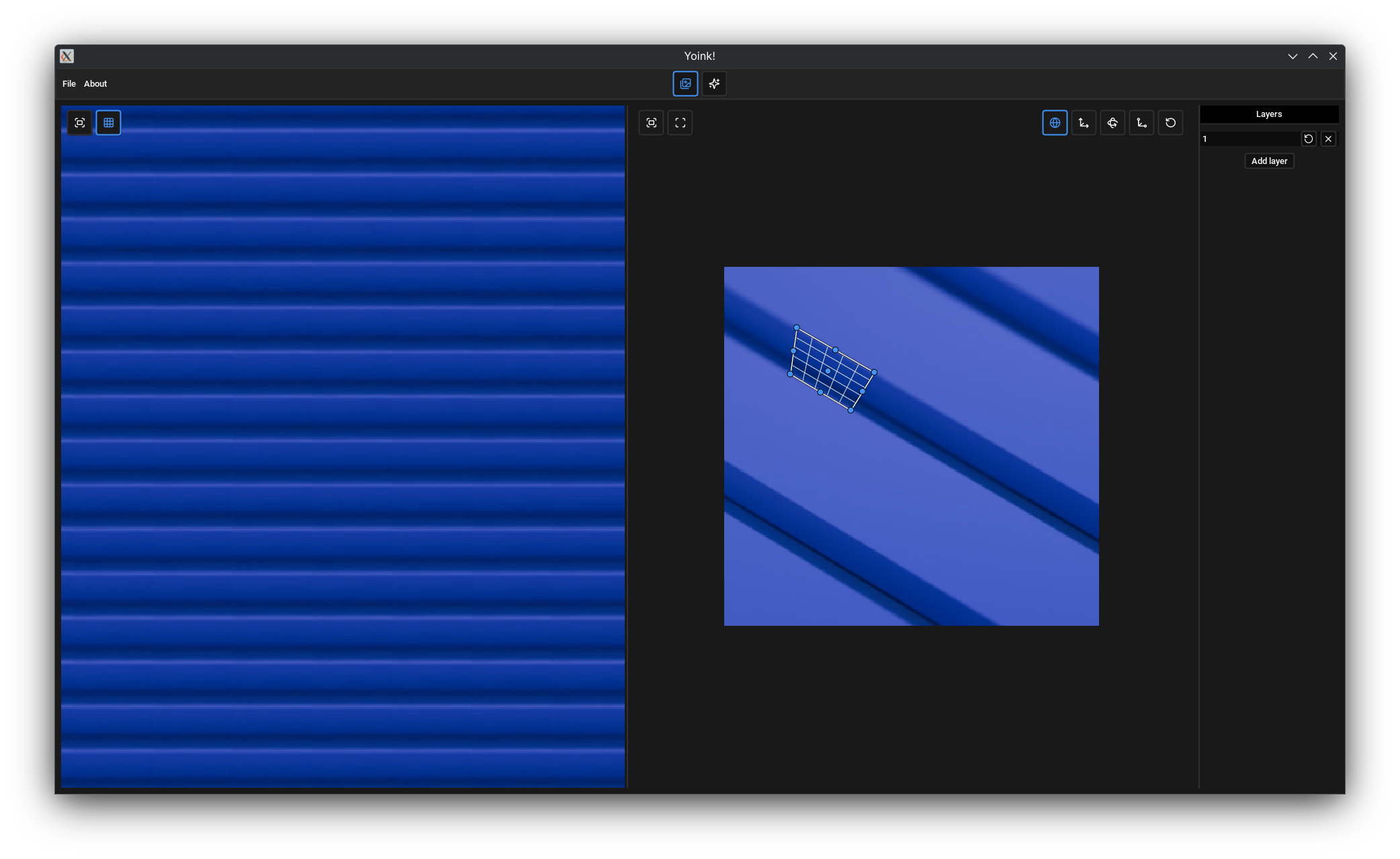Hi! Enjoying Yoink a looot for its ease of use and wealth of features
I had a couple of ideas that would make Yoink easier and faster to use, potentially:
1. Make edges of the selection box draggable. Currently, you can either drag corners, or resize the box in relation to its center point. In some cases it'd be so much faster to one of the misaligned edges instead of dragging separate corners or resizing the box and repositioning it.
2. Add tiling preview to the main view (not the FX view), perhaps coupled with different sampling repetition modes. Imagine you have a bathroom tile texture with a huge blemish in the middle, but the rightmost and the leftmost portion of the image are still usable. Would be cool to be able to sample across the original texture repetitions to more easily extract usable textures from imperfect photos
Thank you for making this wonderful piece of software!