I just released a few asset packs of buildings that is suitable for top-down or bird-eye perspective.
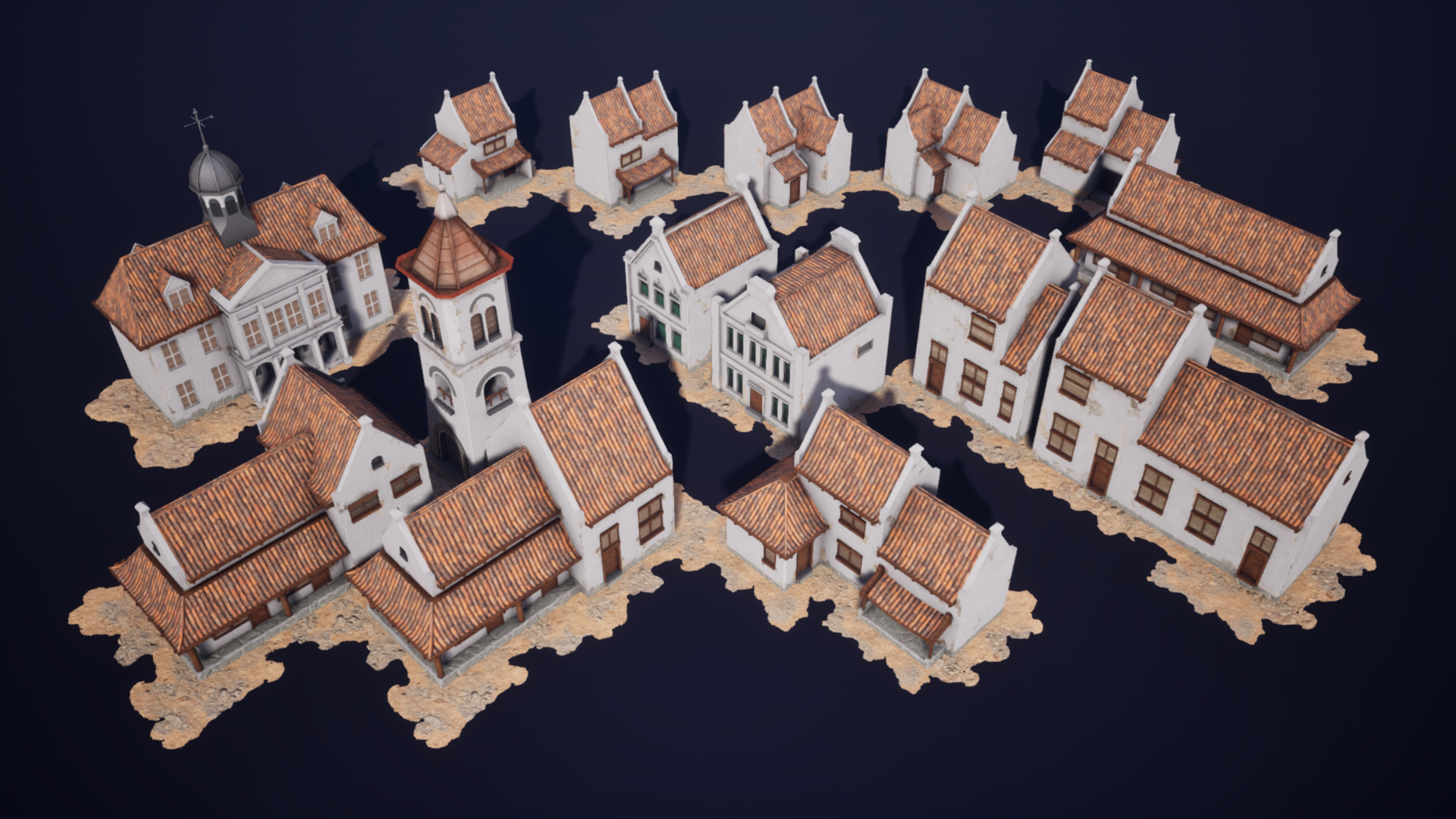
- [https://waimus.itch.io/old-batavia-offices](Offices pack)
- [https://waimus.itch.io/old-batavia-houses](Houses pack)
- [https://waimus.itch.io/old-batavia-town](Town & Shops pack)
- [https://waimus.itch.io/old-batavia-sample](Free example asset)
The asset pack consists of three types of buildings. Which are houses (5 variations), mercantile buildings (3 variations) & a city tower, and governmental offices (4 variation) which includes a town hall.
I also wanted to share my process of building these assets here.
Everything was build in Blender and textured using the Ucupaint plugin for Blender. Additionally, to save up resources & speed up the creation process, each building types are using 2 materials. In total of 15 buildings which are broken into 3 types, there are 8 materials used in total.
The modelling process took me 3 days, 2 days of UV mapping, and the rest of the days remaining are spent texture painting. Painting 4K textures on my laptop is painfully slow and they eat VRAM pretty quickly so I encounter more than a dozen crashes during painting. But I went through the process.
During each stage of the modelling & texturing I took some screenshots and I have compiled the mini-timelapse as a video below.
The final process of this project is to test them into real game engine such as Unreal Engine, Godot, Unity, and O3DE. Given all the mentioned engine works with metal-roughness PBR workflow, I didn’t have to do heavy conversion apart from just texture packing such as the ORM textures for Unreal Engine & Godot, and albedo+roughness for Unity.
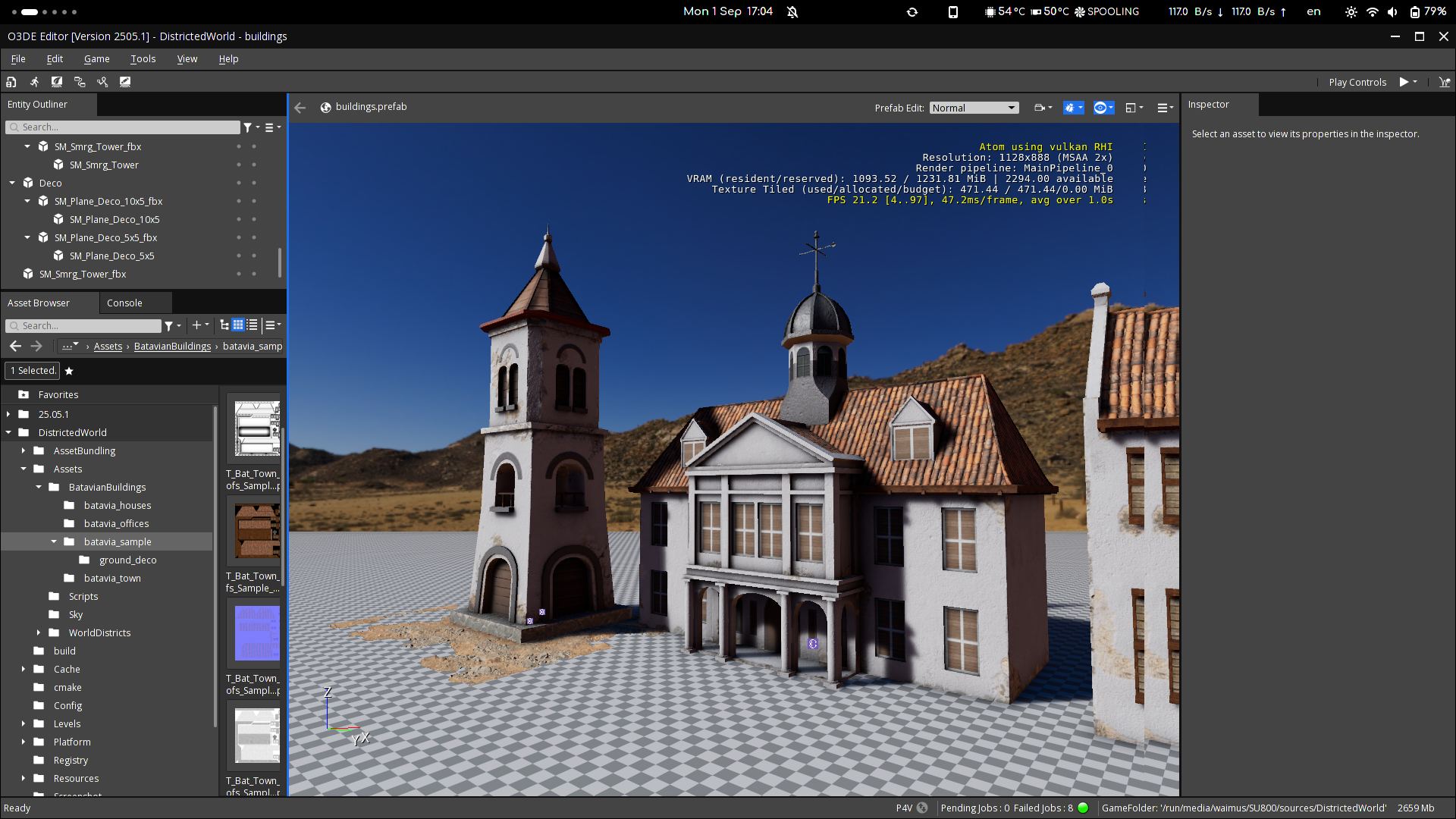
Although I did tested it in O3DE, I haven’t spend more time to figure out the best way to pack these assets. It requires me to further test because I haven’t found a way to make my pre-configured material to be directly referenced to the FBX file, so user can just drop the FBX file into the viewport without manually attaching MaterialComponent and assign the pre-configured assets. Furthermore, O3DE has gems system which I also have not familiarized myself to see if I can utilize that feature to distribute assets. But at last, I can be sure that the models rendered perfectly in the engine using the generic FBX file.
After these assets were setup in Godot, Unreal, and Unity, I spend more time configuring cameras & taking so much screenshots. The rest of the screenshots I’ve taken are available on my ArtStation page https://www.artstation.com/artwork/BkGQml
The setup process in the game engines was pretty fun although they are not without some annoyances in each engines. Mostly because Godot and Unreal Engine would often crash rather frequently my laptop.
Thank you.

