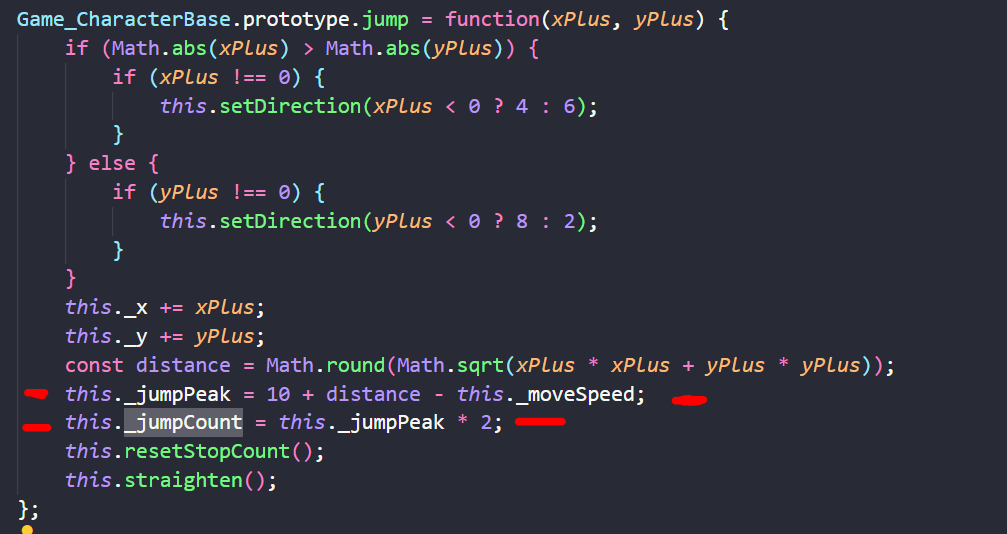Hey! This plugin is ultra powerful and super useful (especially with your platform events pro!!) but my one issue has been the lack of option to specify how long for the jump to take. It's a bit of trial and error to line up things like sounds and common events and sometimes events move way too fast, for example if you need to drop a box to the bottom of the map.
Is there any way to add a parameter to plugin commands and script calls that lets you choose an amount of frames for the jump to take?