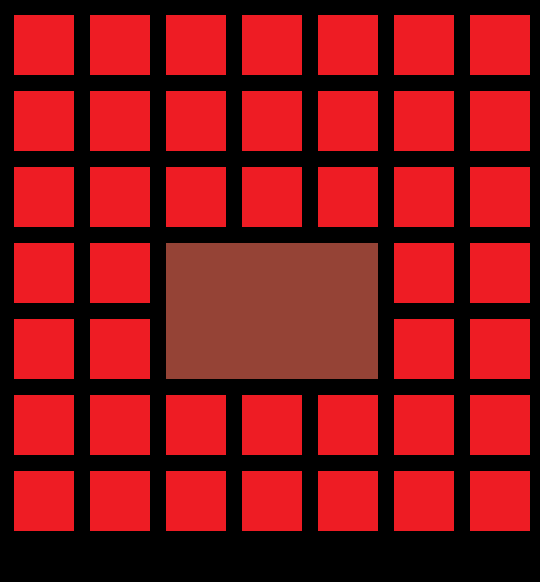Good evening from the UK!
My main goal is to replace placeholder objects in the room by loading them via GMRoomPack, and make a set of separate islands the player can explore. I may be putting things in the wrong places here, but it says that functions such as room_pack_load_file and room_pack_load_string are unknown, and doesn't let the game run. I've tried reading through the cheat sheet, to no avail so far.
I've gotten as far as creating obj_blank and placing room_pack_blank_object = obj_blank; in a game start event. I'm able to save rooms to json files and scripts without an issue. It's just figuring out how to actually load them onto the placeholder objects.
Any help or guidance would be appreciated!