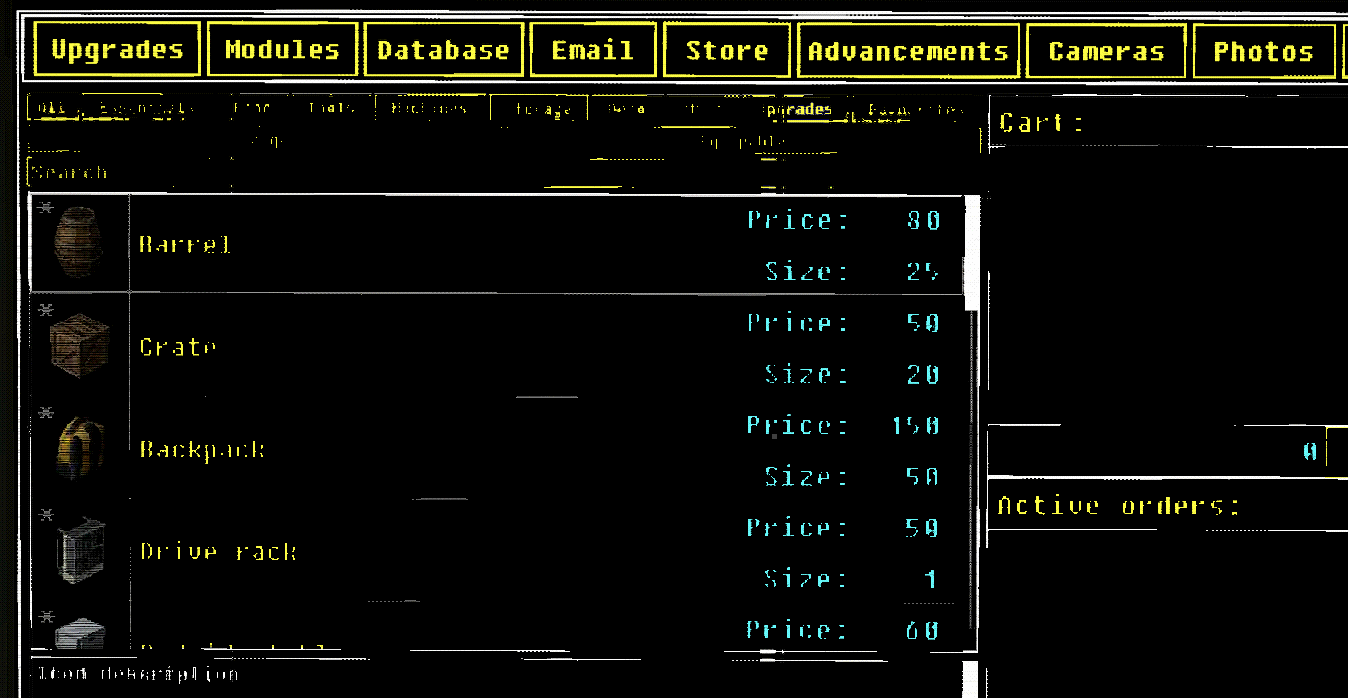 Whenever I scroll up or down or even switch tabs or whatever they are it starts to look like shit and i cant even read what the words say
Whenever I scroll up or down or even switch tabs or whatever they are it starts to look like shit and i cant even read what the words say
PLEASE HELP ME AND SAVE ME

Gather unknown signals from deep, silent space · By
I am unsure if this is the exact problem I had a while back with certain programs, but in case it is, try this:
If you are using a Geforce GPU, go to your desktop, right click, and bring up Nvidia Control Pannel.
In manage 3D settings, look for Antialiasing - FXAA, and if it's on, turn it off.
See if that fixes your issue. Alternatively, if Antialiasing if offered up in the in-game settings, if the option is available, switch it to another mode, like TAA. I can't remember if it's an option for the game.
Well, I hope you get it figured out. I'm not exactly knowledgeable enough with graphical settings to know what you must've messed up. You could always reset your options, as an alternative method to fixing your issue.
If a setting is what messed it up, then resetting the settings to default should fix the issue. Might be annoying to set everything how you want it again, but it should at least fix the issue. (In theory, if that's what messed it up to begin with.)