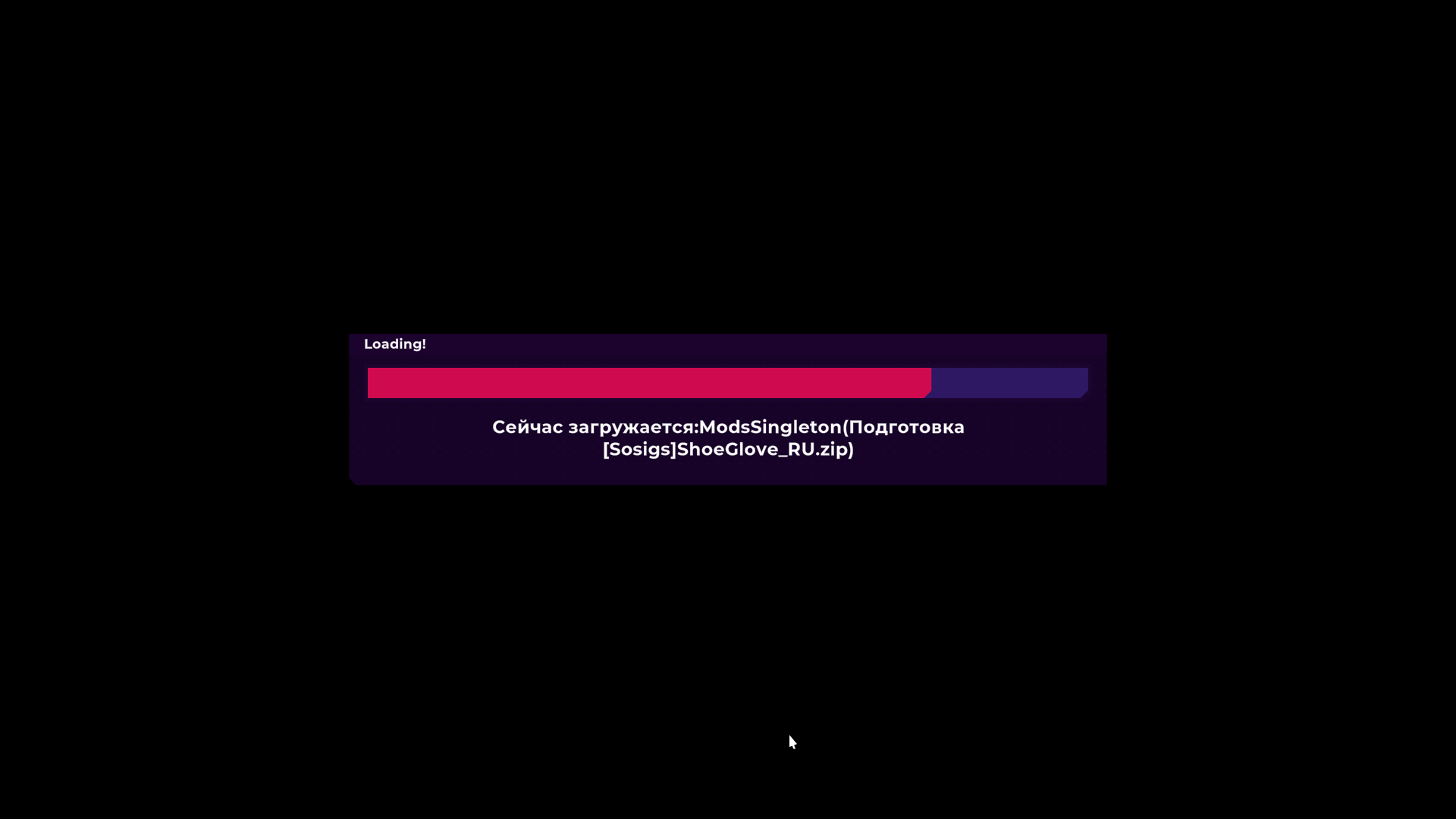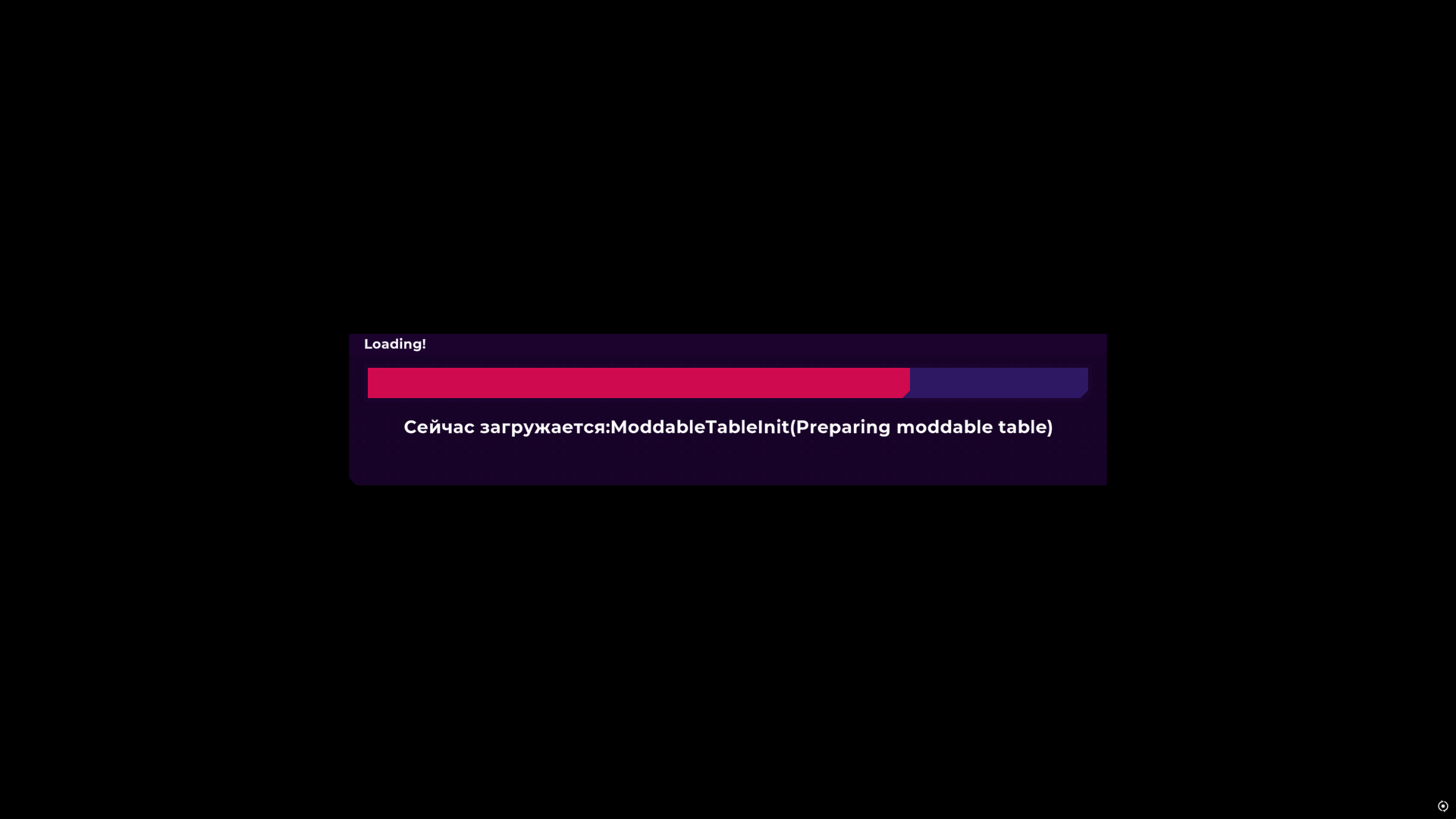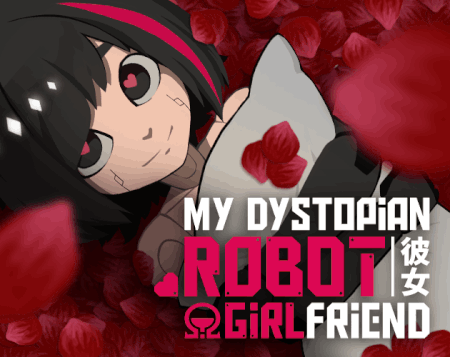When I try to start the game, the loading process freezes and displays the message "Loading: ModdableTableInit (Preparing moddable table)".
What I did before that: I tried to load the mods - [Sosigs]ShoeGlove.zip [RU], I put this zip file in the game folder, started the game, opened the mod loading menu, clicked the "Open mod folder" button, then I tried to open these mods, but for some reason my explorer froze, so without closing the game or the open folders, I restarted my computer, and when I tried to load the mods, the loading process froze and I didn't remember the text under the loading screen, then I closed the game window, turned it on, and now I have this on my screen. I tried reinstalling the game, moving the game to another folder, and restarting the game several times. Then I restarted the computer again, and it said, "Now loading: ModsSingleton (Preparing [Sosigs] ShoeGlove_RU.zip)" and froze again. If I close the window, it says Moddable table init again.
What should I do?