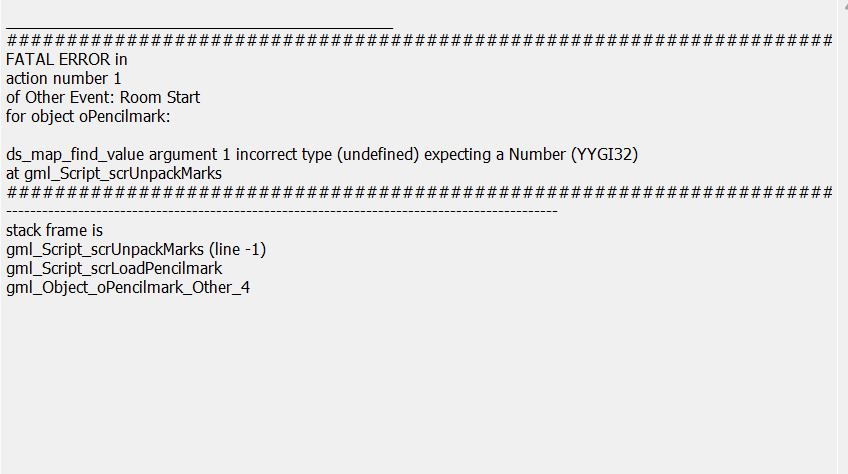
Hello! My save data got corrupted somehow during the fifth world of the game. When I tried to load my save, I just got a popup saying that it was invalid. I deleted the save and started a new game, but soon into the replay I also got some sort of error. This time, the error had this popup that explained what was going on, at least.
I tried a new save, and it had the same error -- specifically, any time I would exit the game, it would seem to save, but the file would not be loadable later and I would instead get this error -- and so I uninstalled and reinstalled the game (but had the same issue). After fully purging my saved data and reinstalling the game again, the error seemed to go away.
Right now, I have just finished world two, and have saved and exited a few times without my data being corrupted. I'm hopeful that the error is resolved for now, but I wanted to throw you a heads up in case it happens to anyone else (or, later, to me again).
My best guess as for the original cause of the corruption would be that I may have closed or turned off my laptop without closing the game.


