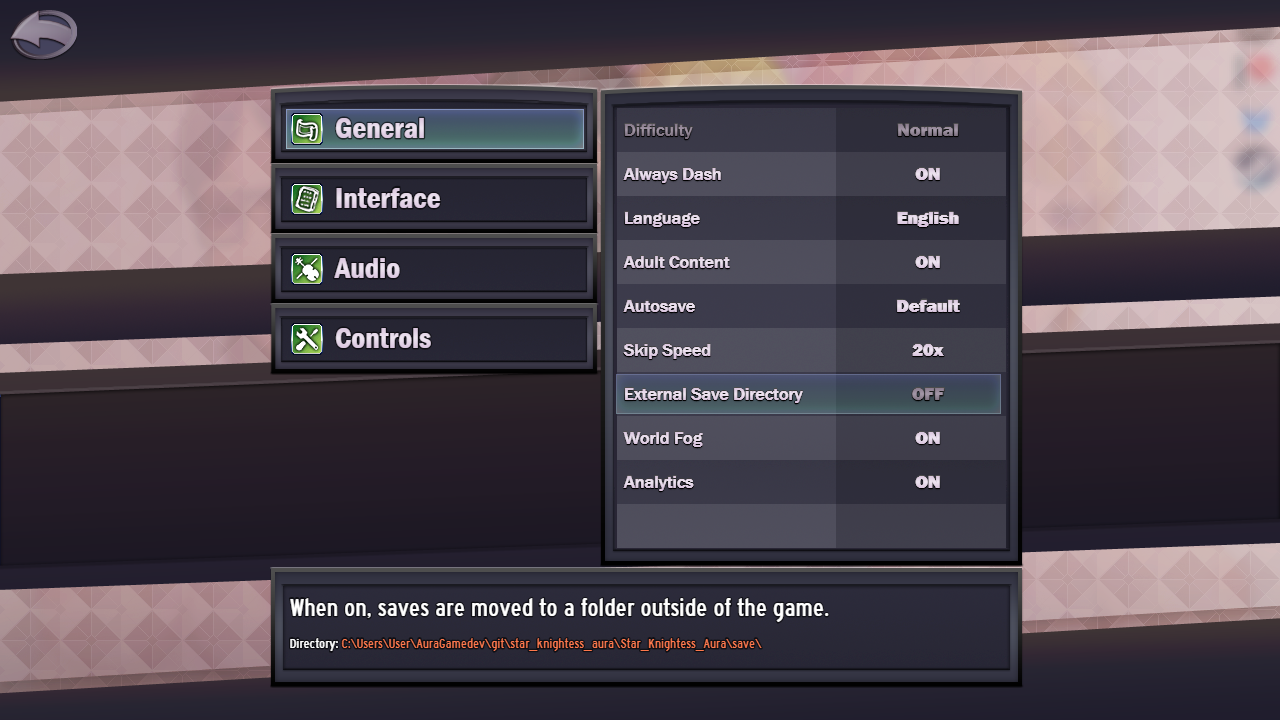So I was manually going in to check for an update and just got in a hurry and clicked "Uninstall". So on reinstallation, my saves are gone. Sure, I should always back up saves. Never mind there's no in-game link to the save folder. Is there a way to code the game to not uninstall saves? I'll assume not because it's likely an Itch.IO thing and I will be looking for options on how Itch installs and uninstalls my games. Still, would be great to not have this happen...
Still love the game and always recommend it when I can!