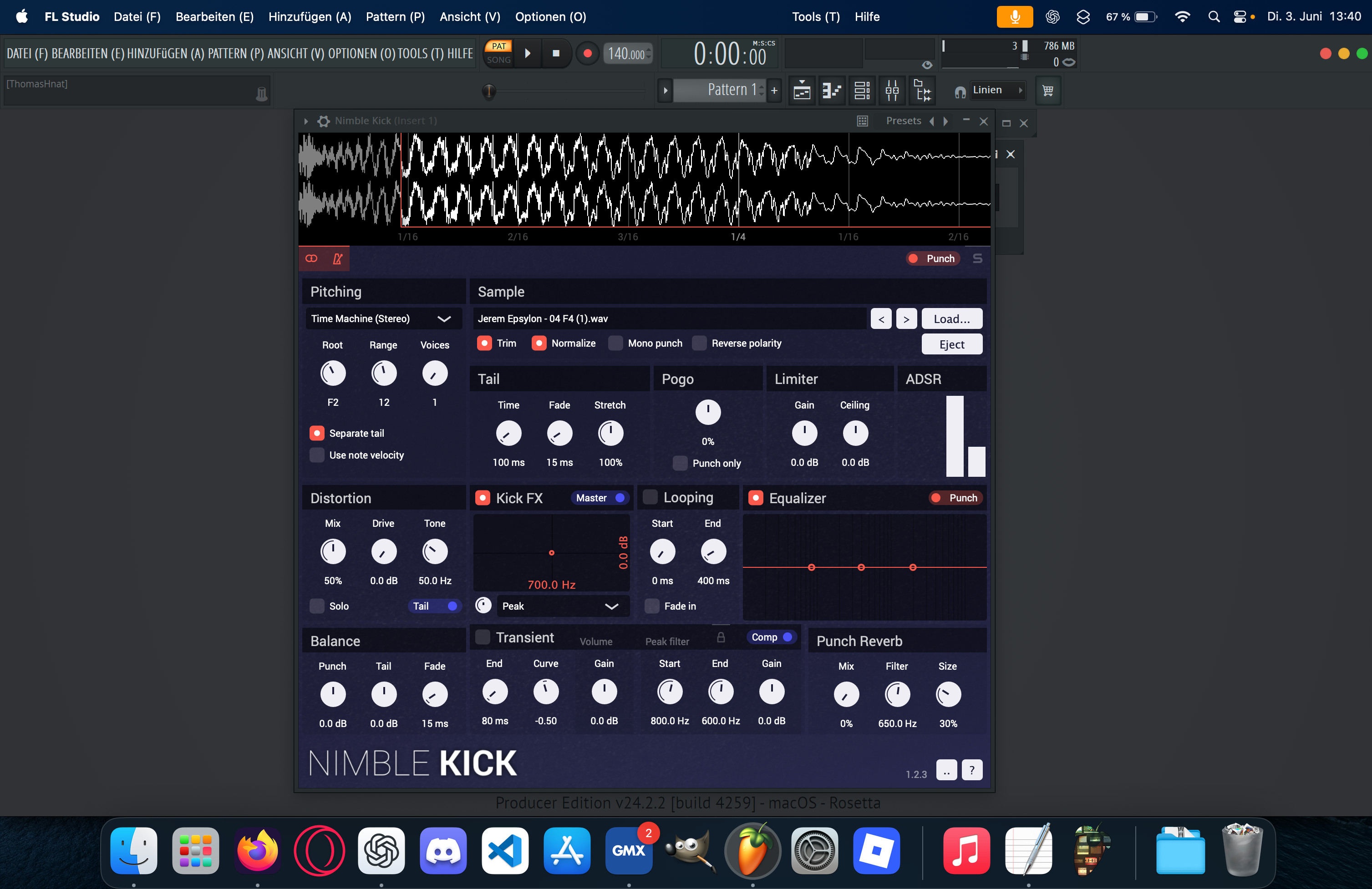I have a problem: I downloaded Nimble Kick V1.2.3 for macOS and installed it as described in the Readme.txt file. Afterwards, I refreshed my plugins in FL Studio so that Nimble Kick could be loaded and found. So far, the plugin opens without any issues.
However, my problem is that I have no option to enter my key.
When I load a kick sample, it only plays on the root note and cannot be pitched via the Piano Roll. The root note is played completely, but when using pitched notes in the Piano Roll, only the beginning (TOK/Punch) can be heard. In the visualization at the top, you can see a red line at the bottom in the “Tail” section that does not change or go away!
I urgently need help to get everything working again.
Kind regards