Create an Example Translation File
-
Create the translation file and save it to any location, e.g., “D:\translate.json”.
-
Edit the file to include the following content:
{ "03001b": "03001b test", "03001a": "03001a test" }
Setup Using the Translation File
- Open “./launch.json”.
- Set the value of the key “translate_file” to the path of your translation file, e.g., “D:\\translate.json”.
- Restart the game.
- Perform “Empty cache and hard reload”.
- Open the log menu.
- Click “Image text”.
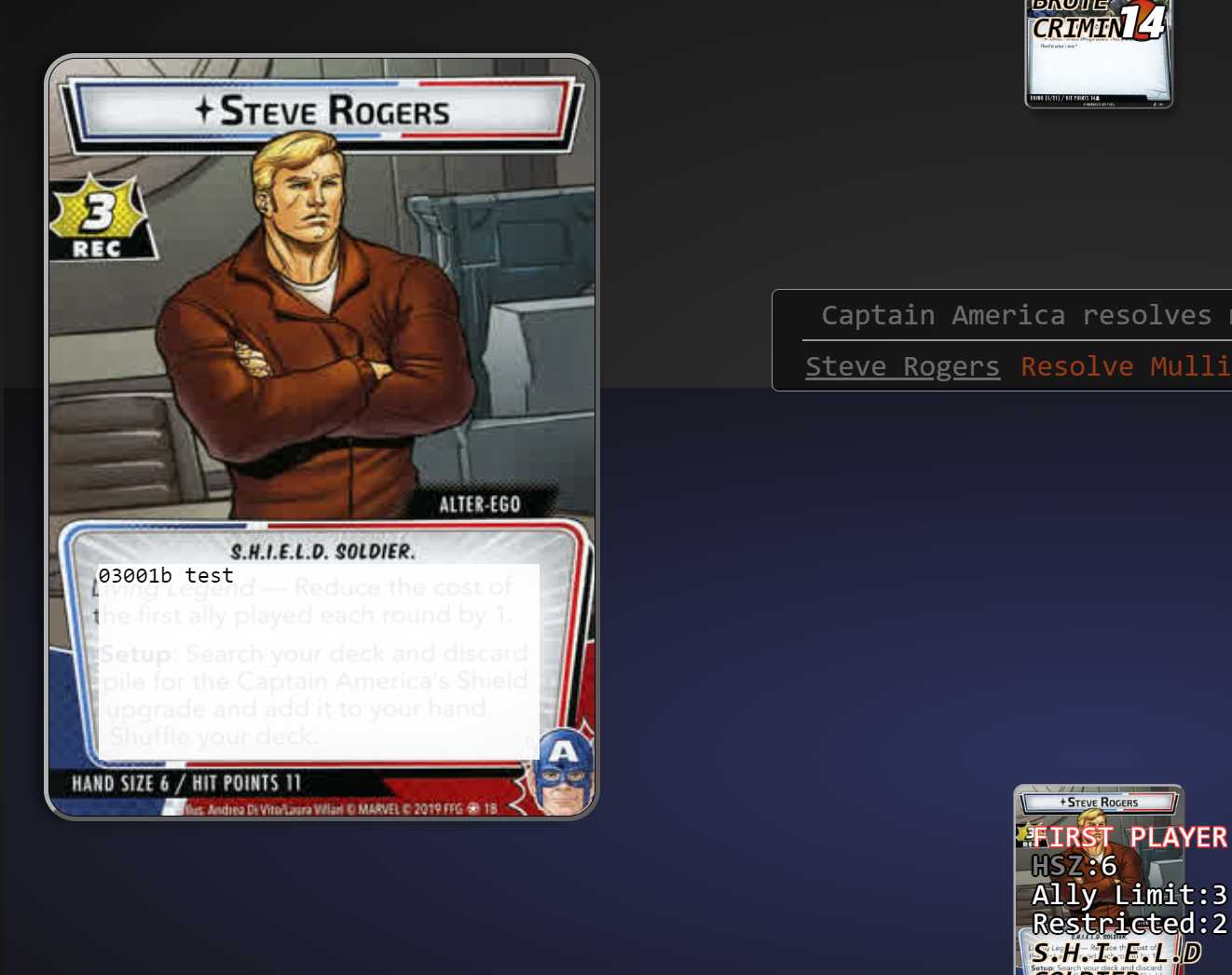
Note: Every time you edit the translation file, you need to restart the game and perform “Empty cache and hard reload”.
Add More Keys to Your Translation File
The key is the card ID, and the value is the translation.
We recommend using AI to assist with translating the values in this file by using the following prompt:
Help me translate the value of this file into Spanish:
```json
{
"03001b": "Living Legend — Reduce the cost of the first ally played each round by 1.\n<b>Setup</b>: Search your deck and discard pile for the Captain America's Shield upgrade and add it to your hand. Shuffle your deck.",
"03001a": "\"I Can Do This All Day!\" — <b>Action</b>: Discard 1 card from your hand → ready Captain America. (Limit once per round.)"
}
```
Here is an example of the expected output:
{
"03001b": "Leyenda Viviente — Reduce el costo del primer aliado jugado cada ronda en 1.\n<b>Preparación</b>: Busca en tu mazo y en tu pila de descarte la mejora del Escudo del Capitán América y añádela a tu mano. Baraja tu mazo.",
"03001a": "\"¡Puedo Hacer Esto Todo el Día!\" — <b>Acción</b>: Descarta 1 carta de tu mano → prepara al Capitán América. (Límite una vez por ronda.)"
}
Merge the translated results into your translation file, and then follow the steps in “Setup Using the Translation File”.
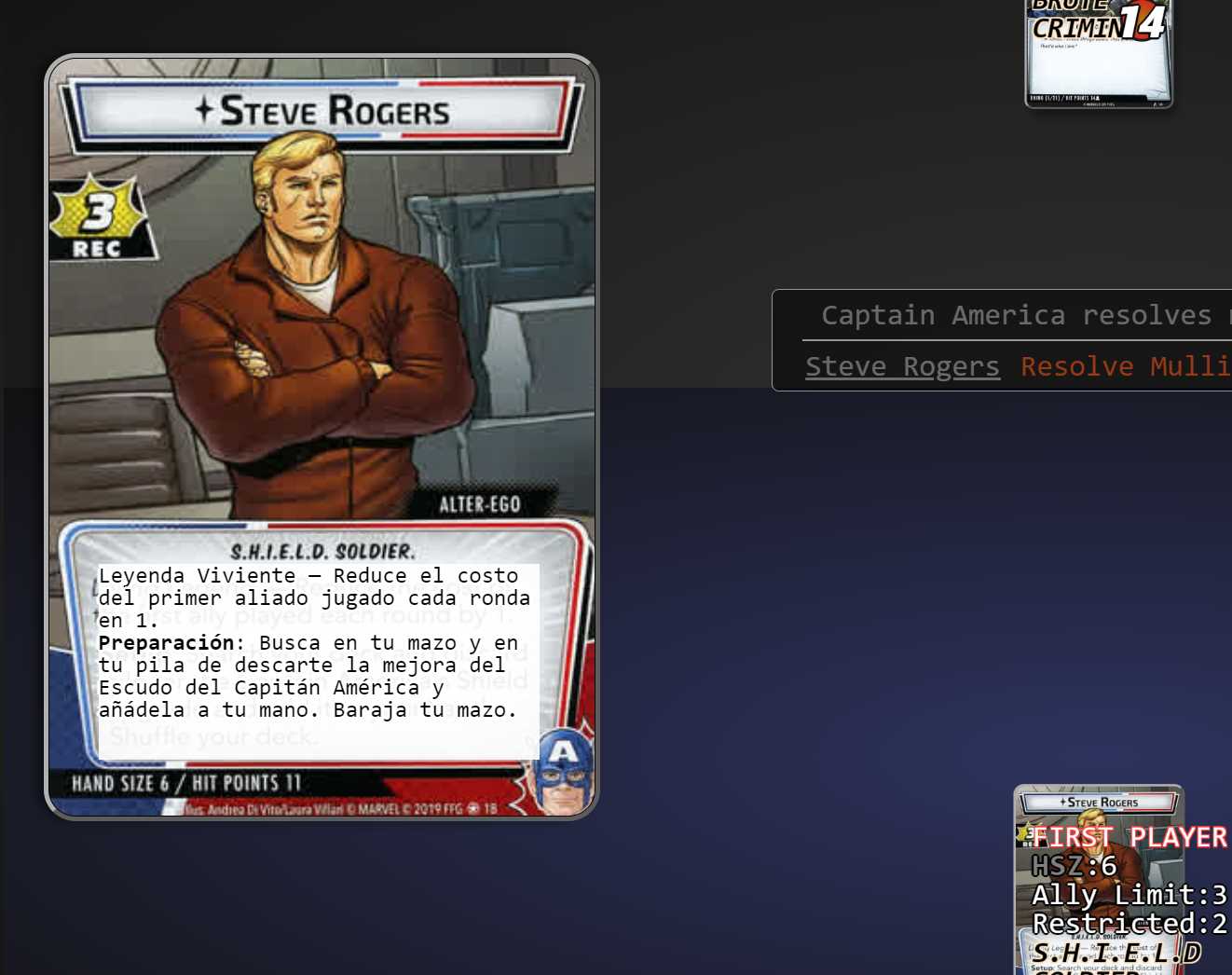
You can obtain the English text for translation from “./data/cards.json”.
We apologize, but we do not have plans to maintain a translation file. You are free to share your translation file.


