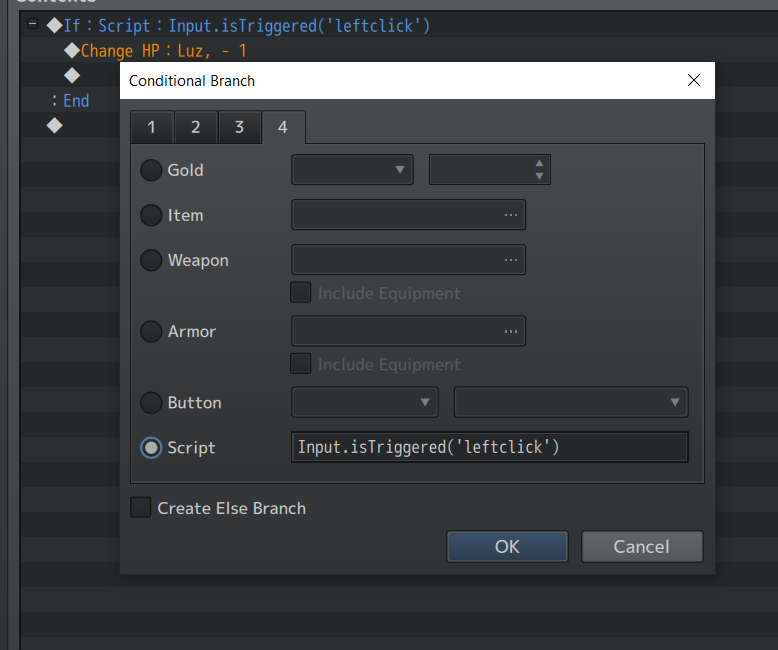Hi!
I was wondering if there is an option in this plugin to modify the function of the mouse. Because in my game when the player pressed left click it always makes the character dash. It feels that the left click is bind with the shift key and I want to be able to disable that