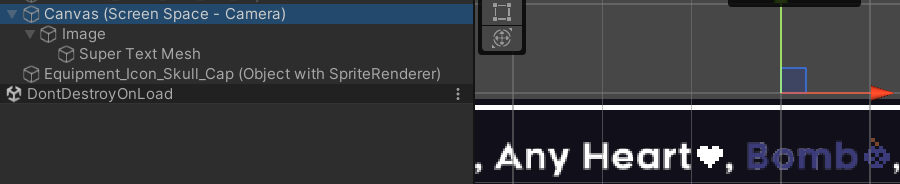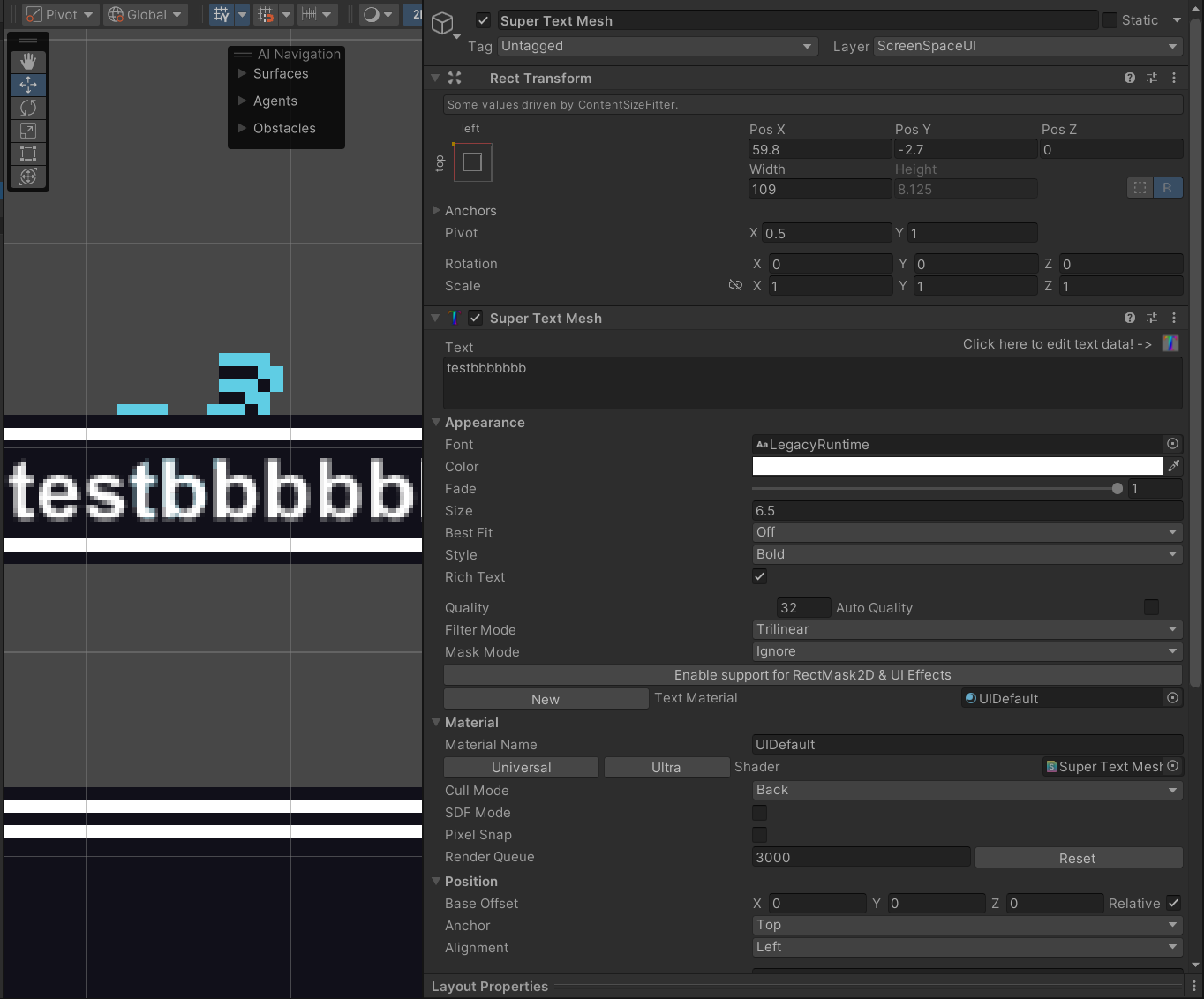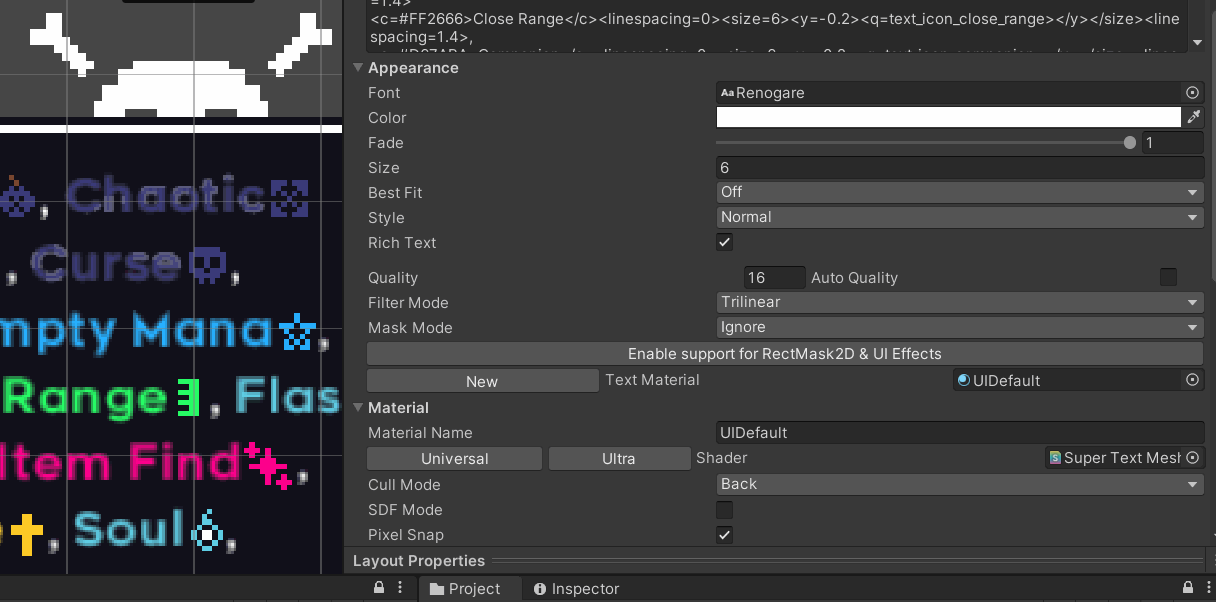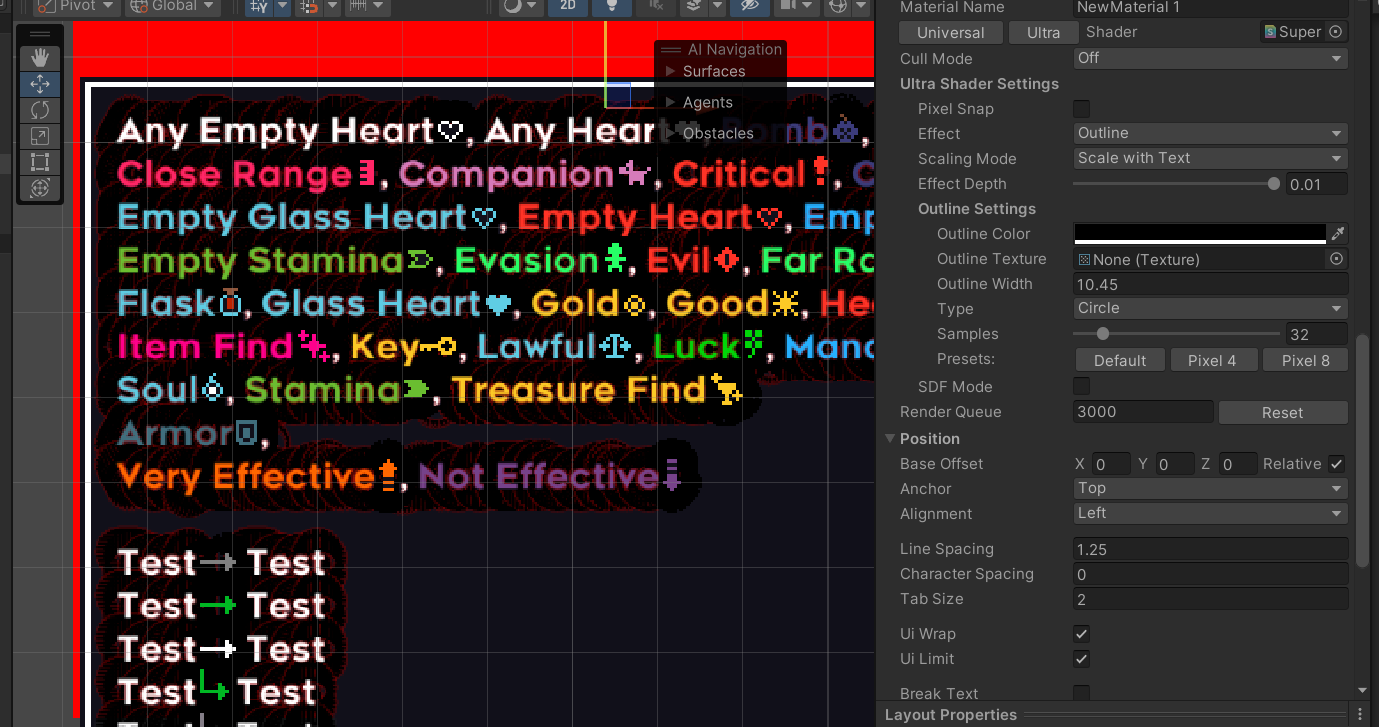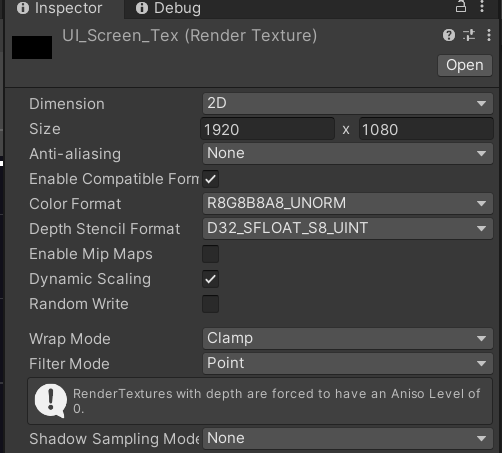This is a weird one, maybe you have seen it before, somehow anything e.g.: sprites in world, other canvas, "shines" on/through my text!?
It's also weird, because when I fade the text, it's even more visible, shouldn't my panel behind (unity: image) cover everything behind the background up then?
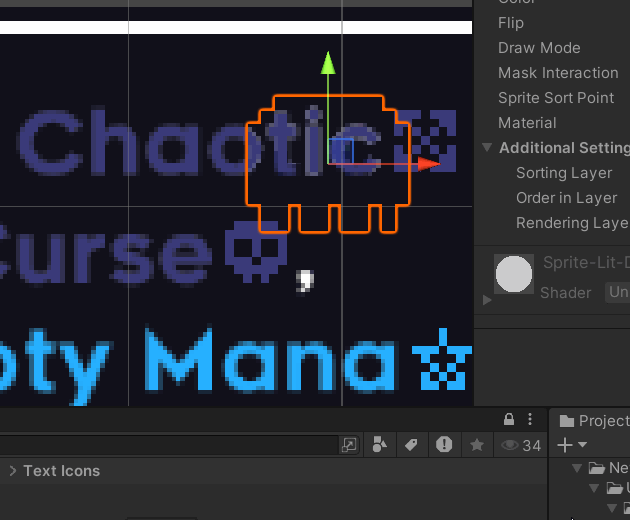
In this gif, I adjust the fade of the Super Text Mesh component and then it can be seen even more how a panel from another canvas "shines through".
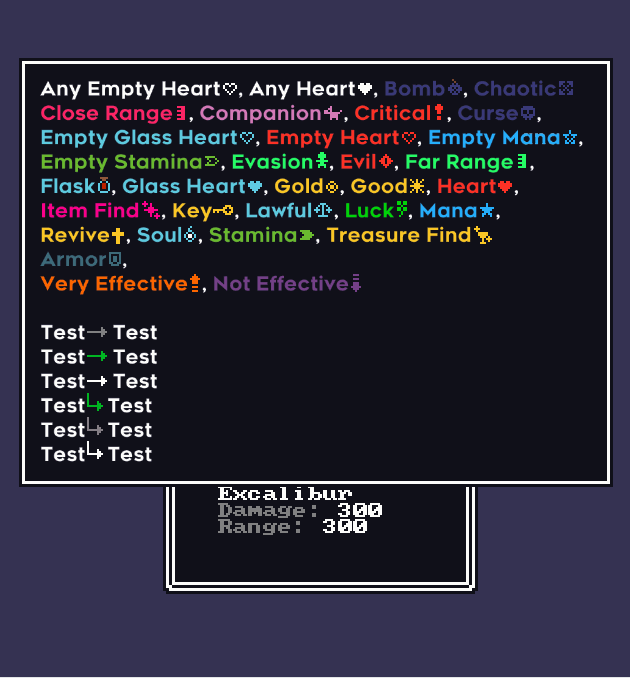
I really don't have any funky setup going on here, no masking, no canvas groups. It's just a simple hierarchy setup: