Hi there!
I'm having an issue getting my mask to recognize STM, probably because Unity doesn't recognize it as a UI element:
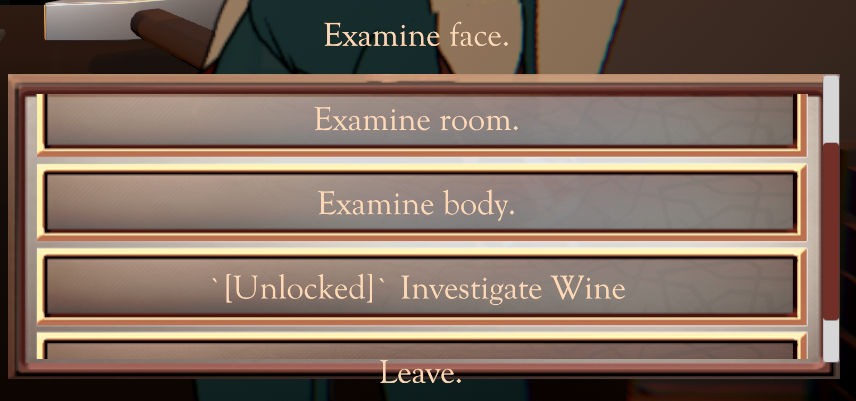
It's currently set up as a scroll view that supports Unity UI and I can't get it to mask STM. I've tried utilizing the built in support STM has for masking, but neither option (inside or outside) seems to effect whether the text is visible or not. How should the scene be set up to mask the text? I tried adding my own depth mask, but that relies on the object having a renderer, which my STM objects don't have. Thanks in advance!


